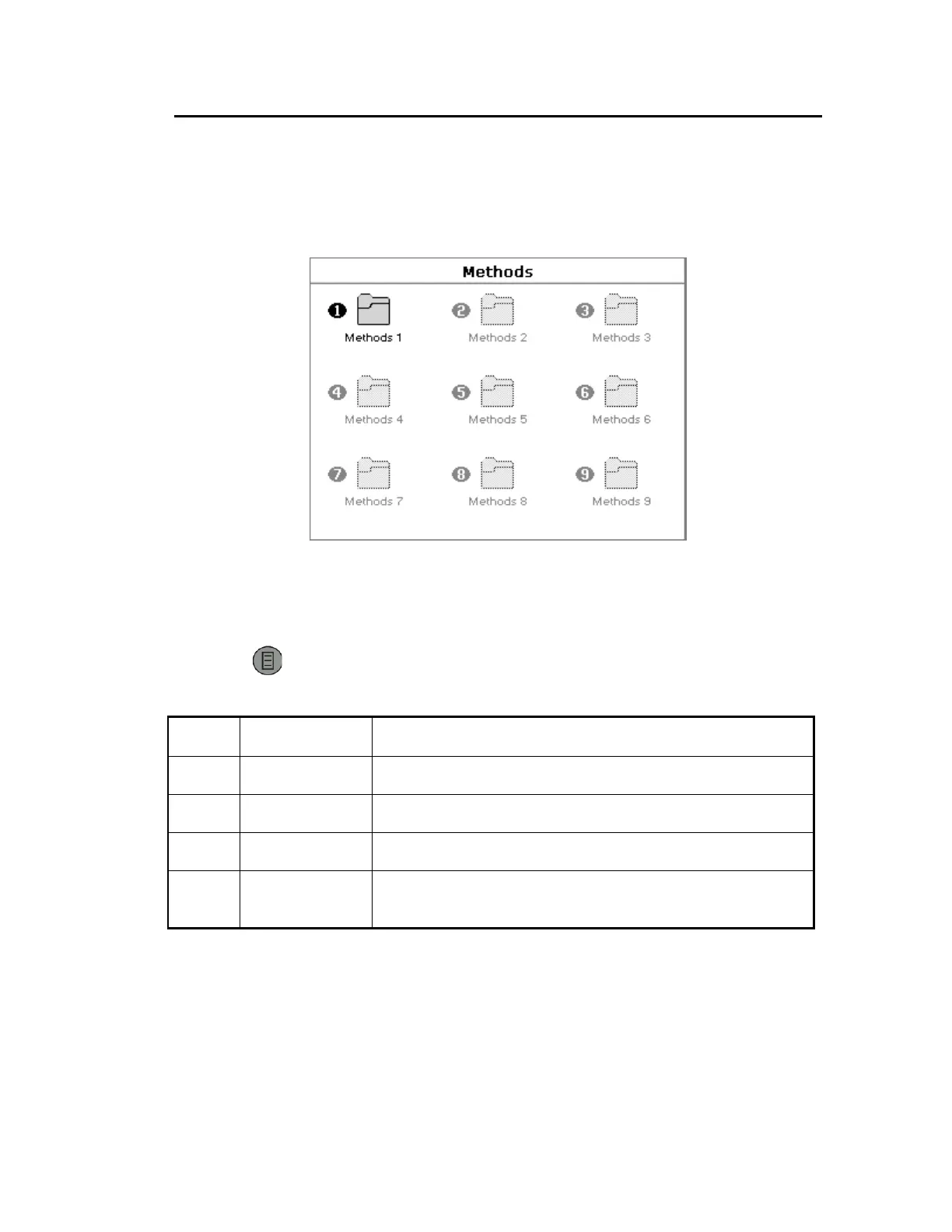Using your Instrument . 27
Methods and Favorites
The Methods folder allows you to store user-modified methods, based on the default
instrument methods, which can be saved using the Options menu. You can save up to 9
methods in each folder. To retrieve previously stored methods, press the appropriate keypad
number to enter the Methods folder. You can also export (backup) methods to an SD card or
import (restore) methods from an SD Memory Card.
Figure 7 Methods folder
Folder Options
Press to display the available Options in the Methods folder, which you can select
using the keypad numbers:
Option Text Function
1 Folder Names Allows you to rename the Methods folders.
2 Lock Folder Allows you to lock the folder.
3 Unlock Folder Allows you to unlock the folder.
4 SD Memory
Card
Allows you to access options for the SD card. (This option is
only available if you have an SD installed in the instrument.)