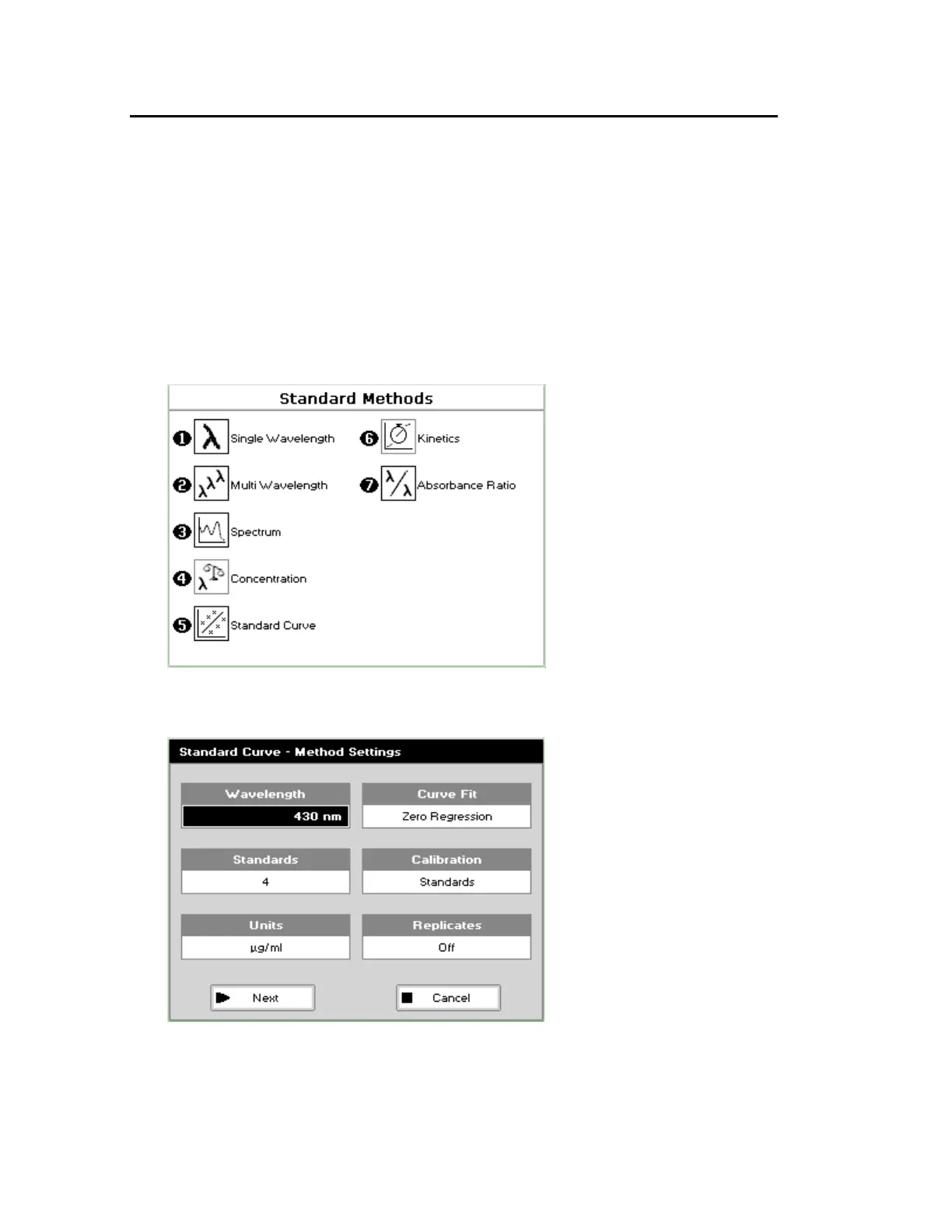56 . Lambda XLS/XLS+ User's Guide
Standard Curve
This method enables the construction of a multi-point calibration curve from standards of
known concentration that can then be used to quantify unknown samples. This instrument
has the advantage of being able to store this curve as a method, using up to nine standards.
If you wish to have a zero concentration standard, include this in the number of standards to
be entered and enter 0.00 for the Concentration, then use a reagent blank when required to
enter the zero standard.
The procedure is as follows:
1. From the home page, press 1 to open the Standard Methods folder.
The Standard Methods screen is displayed.
2. Press 5 to open the Standard Curve method.
The Standard Curve – Method Settings screen is displayed.
3. Enter the required Wavelength using the keypad numbers or left and right arrows, and
then press the down arrow.