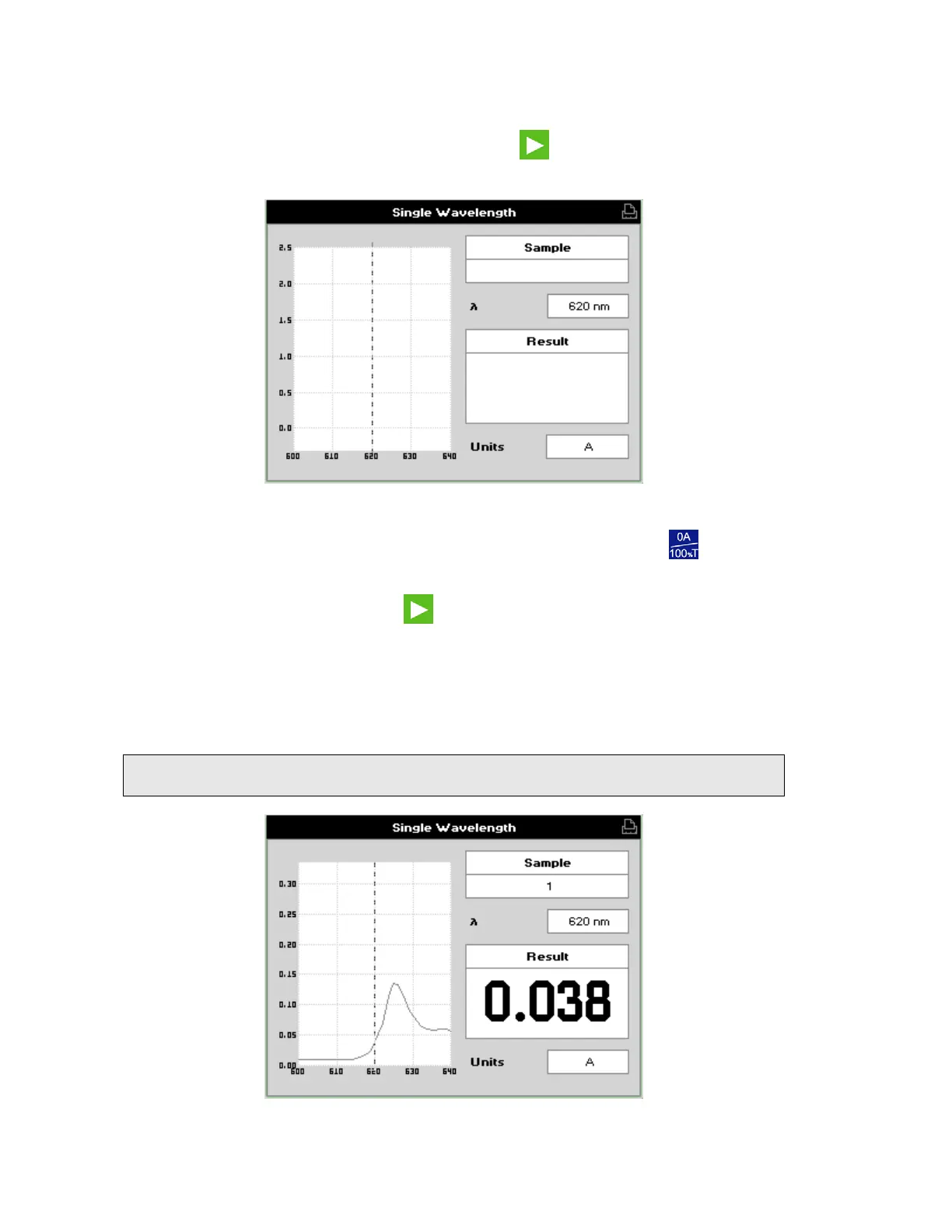24 . Lambda XLS/XLS+ User's Guide
Taking measurements
After the method settings have been entered, press OK to start measurements. The
results screen for the method is displayed.
Figure 5 A typical results screen
1. Insert the Reference sample in the sample holder, and press OA/100%T
to take
the reference measurement.
2. Insert your first sample and press
.
3. Repeat Step 2 for each sample.
Results
The results are displayed on screen.
NOTE: Results shown as ---- indicate that the concentration is out of range, for example, if a
negative absorbance value is obtained.
Figure 6 The Single Wavelength method results screen