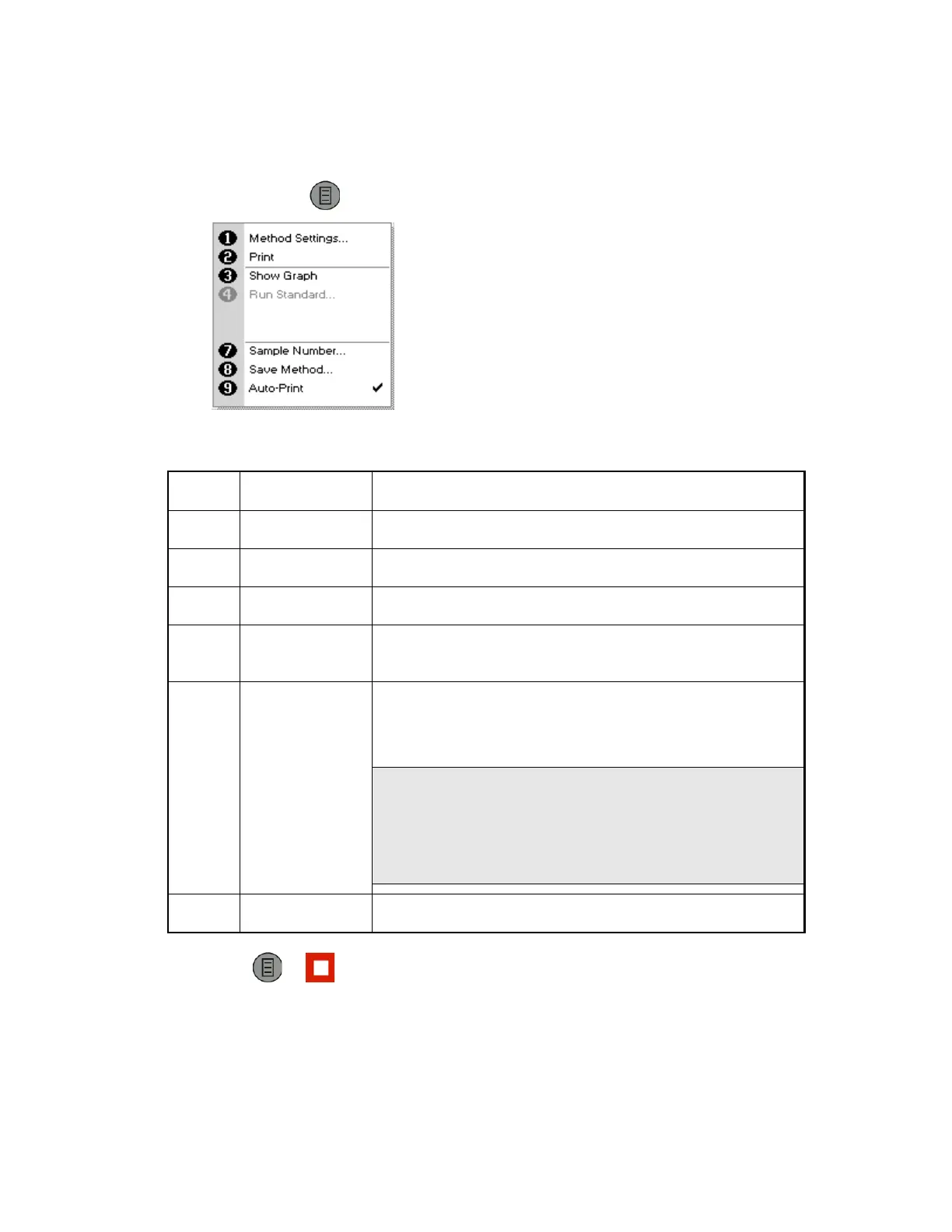Using your Instrument . 25
Options
Within each method you are able to select various options that define the way results are
treated. These options may be specific to the method, allow you to print the results or view
method settings.
Press Options
to view the Options menu.
The options are:
Option Text Function
1 Method Settings Returns to the Method Settings screen for the method.
2 Print Prints the results.
3–6 N/A Specific to the method.
7 Sample Number Defines the sample number you wish to start taking
measurements from.
8 Save Method Allows you to save the Method Settings as a new method to
the Methods or Favorites folders or, if installed, to an SD
Memory Card. You can save up to 9 methods in each folder.
NOTE: Methods from more than one type of instrument can
be saved to the same SD Memory Card. The
Methods are saved to the card in a default directory
that depends on the instrument type: \<Instrument
type>\Methods. For example, \Lambda
XLS\Methods
9 Auto-Print Toggles Auto-Print on and off. The default is off.
Press or , or wait 20 seconds to exit the method options.
You can use the numeric keys as a shortcut to the option required without needing to
enter the Options menu.