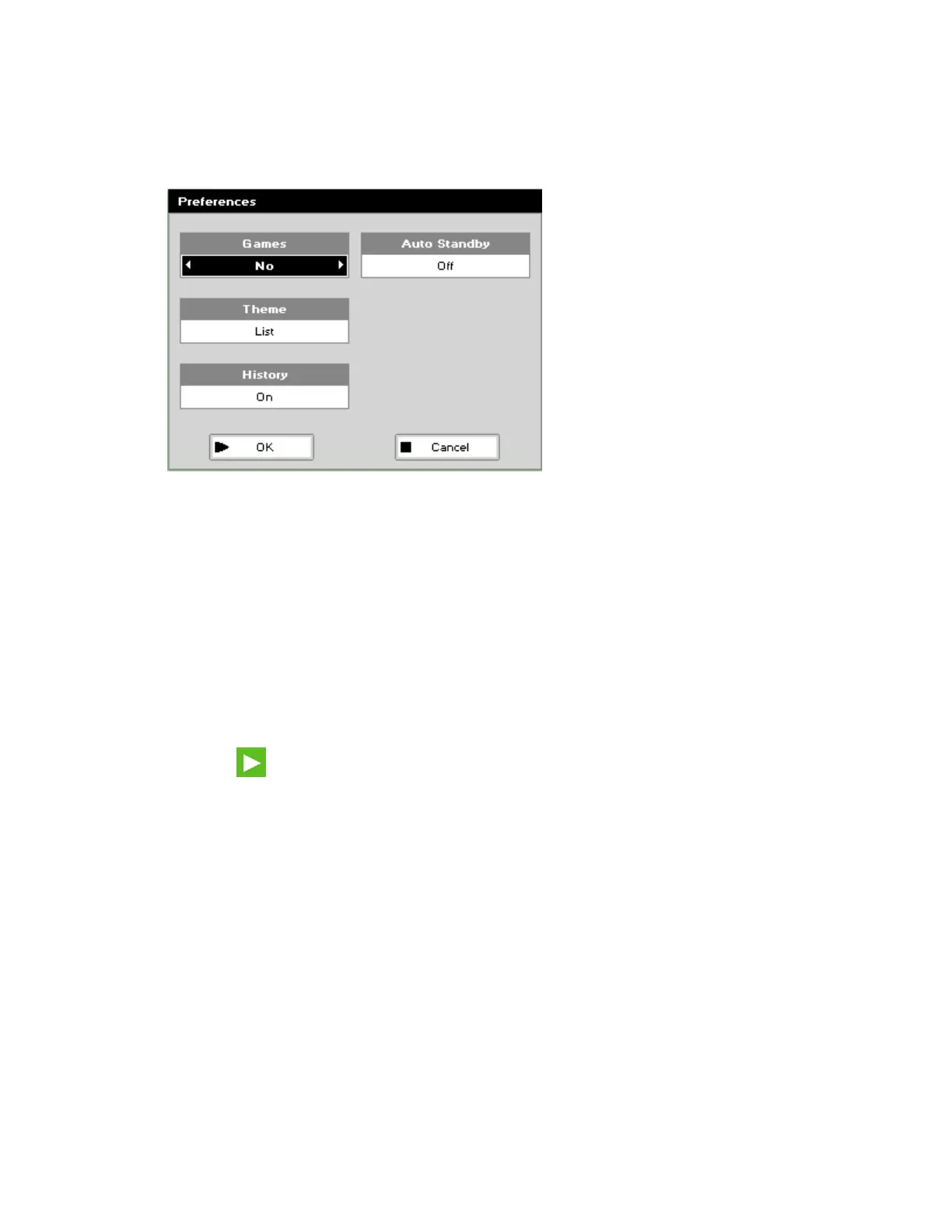36 . Lambda XLS/XLS+ User's Guide
Preferences
1. Press 4 to select Preferences.
The Preferences screen is displayed.
2. Select whether Games are turned available using the left and right arrow keys.
The options are Yes or No.
3. Define the Theme (the on-screen layout of folders).
The options are either a Grid format or a List.
4. Select the History mode using the left and right arrow keys.
If Off is selected the instrument will not remember your method settings unless you
restore them as a new method. The default is Off.
5. Select whether to use an Auto Standby mode after defined periods.
The options are 1 hour, 2 hours, At Night or Off.
6. Press OK
to store the settings and return to the Utilities folder.