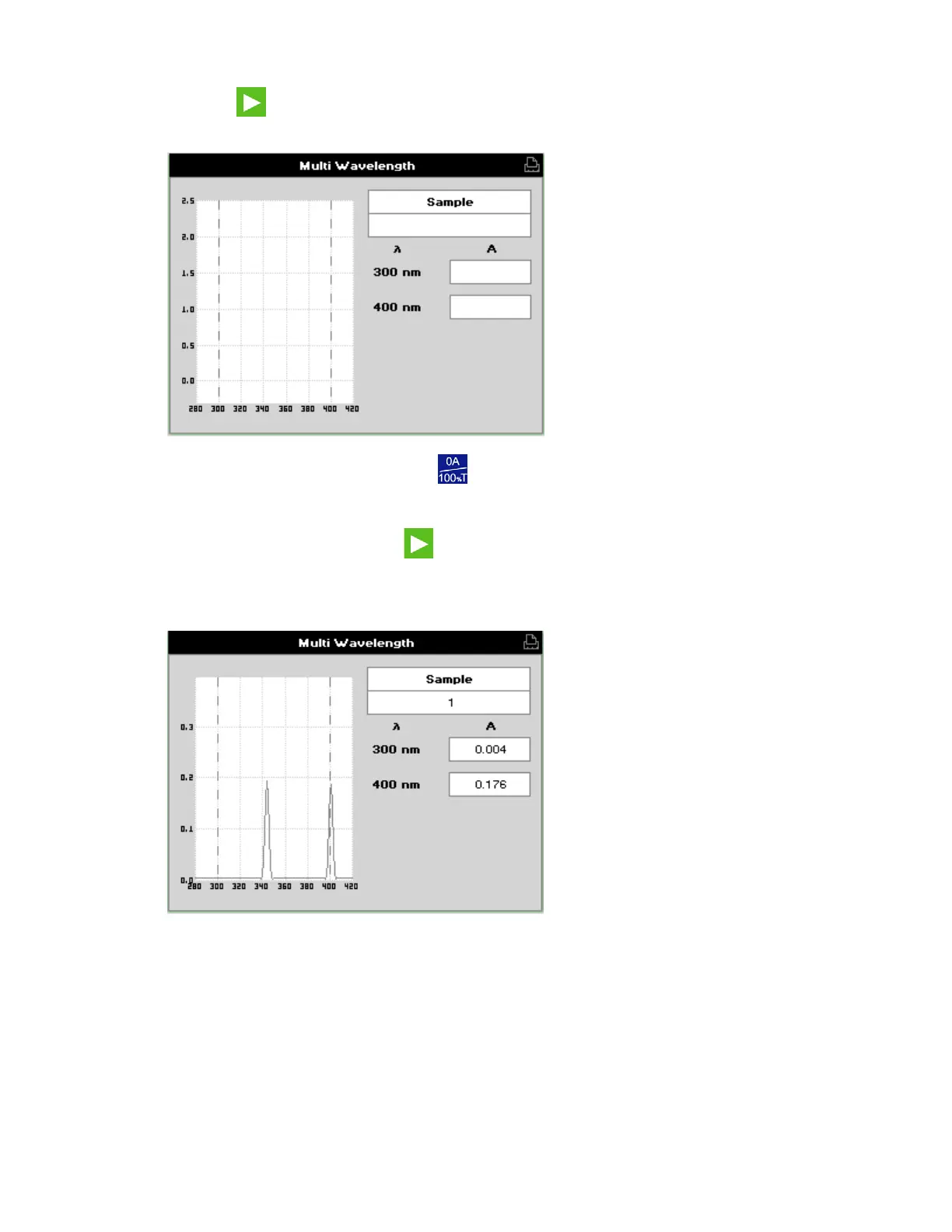44 . Lambda XLS/XLS+ User's Guide
6. Press OK to start measurements.
The Multi Wavelength results screen is displayed.
7. Insert the Reference sample and press
.
This reference measurement will be used for all subsequent samples until repeated.
8. Insert your first sample and press
.
A spectrum covering the range of wavelengths is displayed, with cursors marking the
chosen wavelengths. A table of the absorbance values at those wavelengths is also
displayed.
9. Repeat Step 8 for each sample.