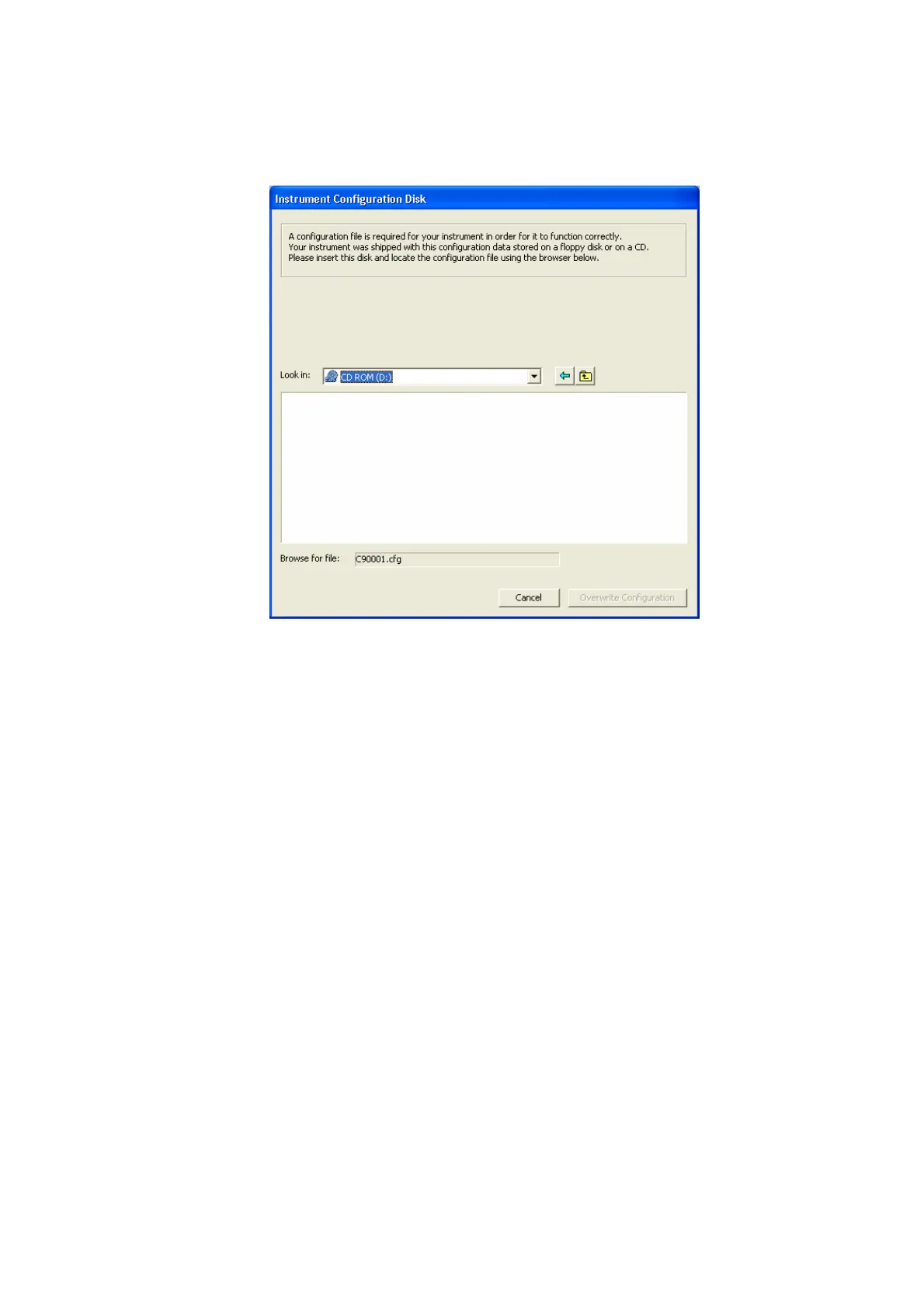Unpacking and Installation . 41
6. Click Next.
The Instrument Configuration Disk page is displayed, which prompts for the
<name>.cfg of the configuration file required by your instrument. This file is
shipped on a CD with your instrument.
If a suitable configuration file has been has been installed on your PC on a previous
occasion, this dialog is amended to enable you either to Use Existing
Configuration, or to Overwrite Configuration.
