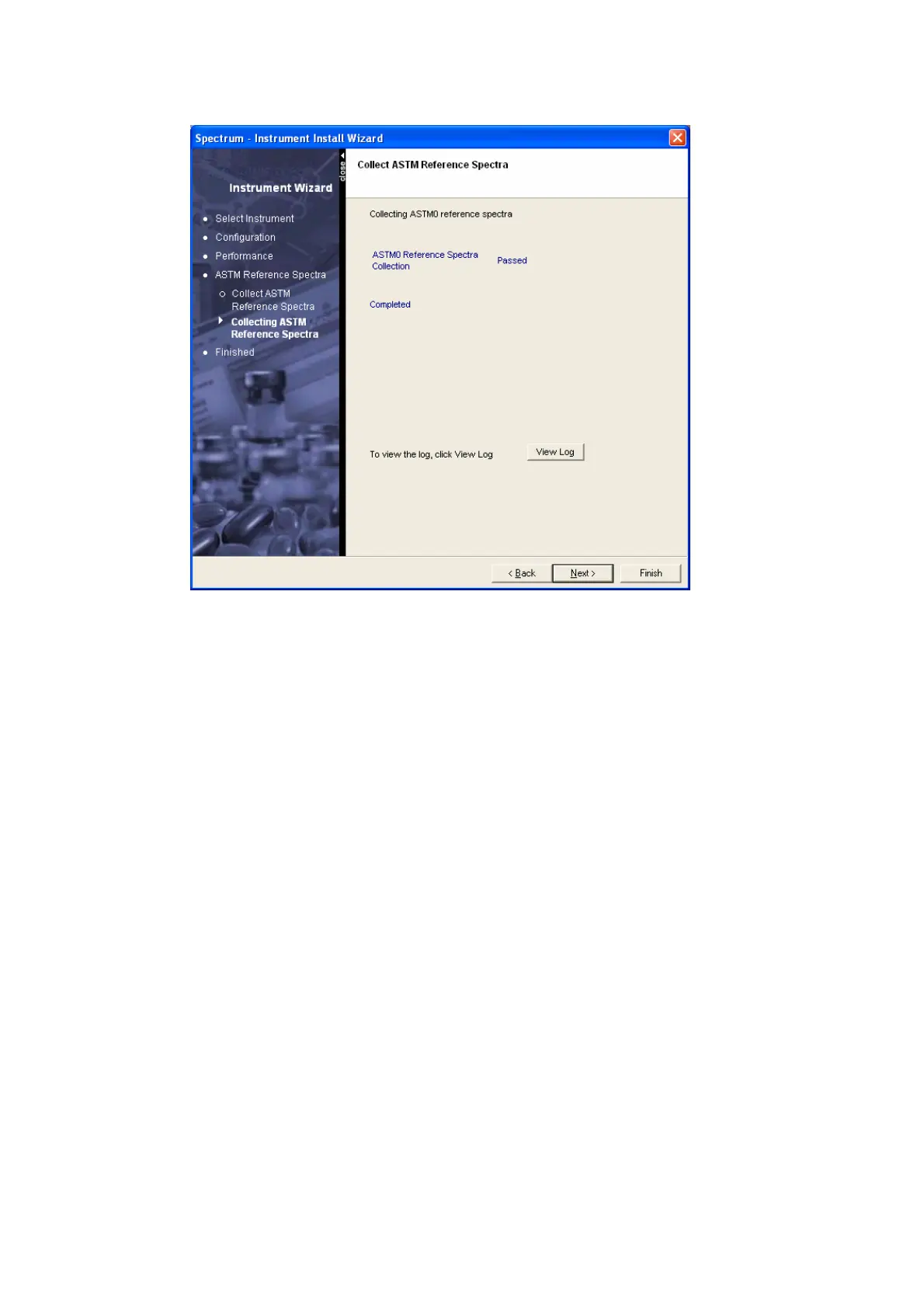46 . Spectrum 100 Series User’s Guide
13. To collect ASTM Reference Spectra, click Next.
14. When the ASTM0 Reference Spectra collection is complete, click View Log.
A new window allows you to see the results in more detail.
If you want to view the results later, the log is stored at C:\Program
Files\PerkinElmer\ServiceIR\<Instrument Serial Number>\PerformanceTests
xxx\PerformanceTests.log (where xxx is an incremented number).
