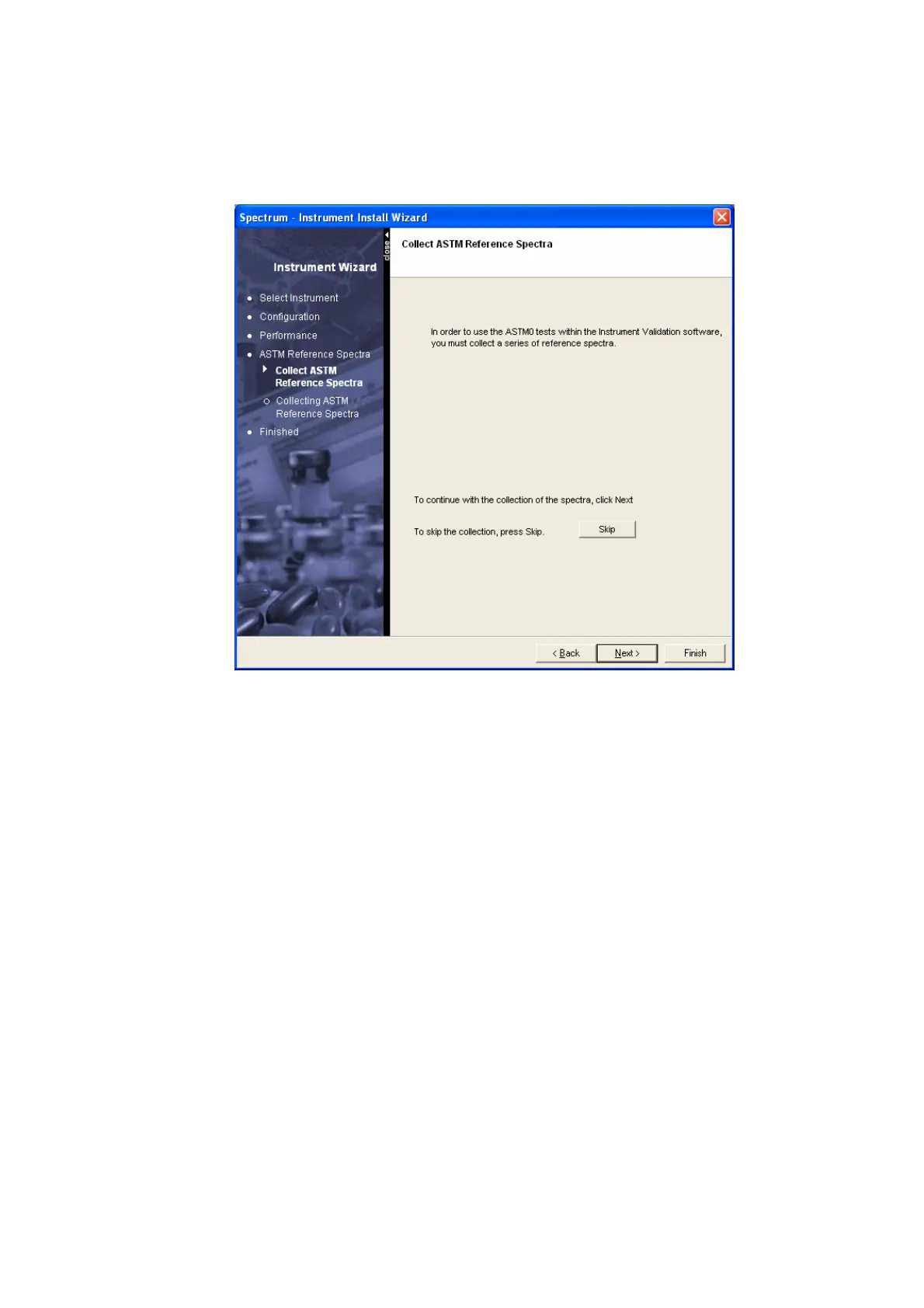Unpacking and Installation . 45
12. Click Next.
If your instrument is an FT-IR Spectrometer, the wizard now offers the opportunity
to Collect ASTM Reference Spectra, which are used when ASTM validation tests
are performed. For more information about ASTM level 0 tests, see the HTML Help
for the Spectrum software.
• If you do not want to collect ASTM Reference Spectra, click Skip to move to the
Finish page.
• If your instrument is an FT-NIR spectrometer, the Finish page is displayed.
