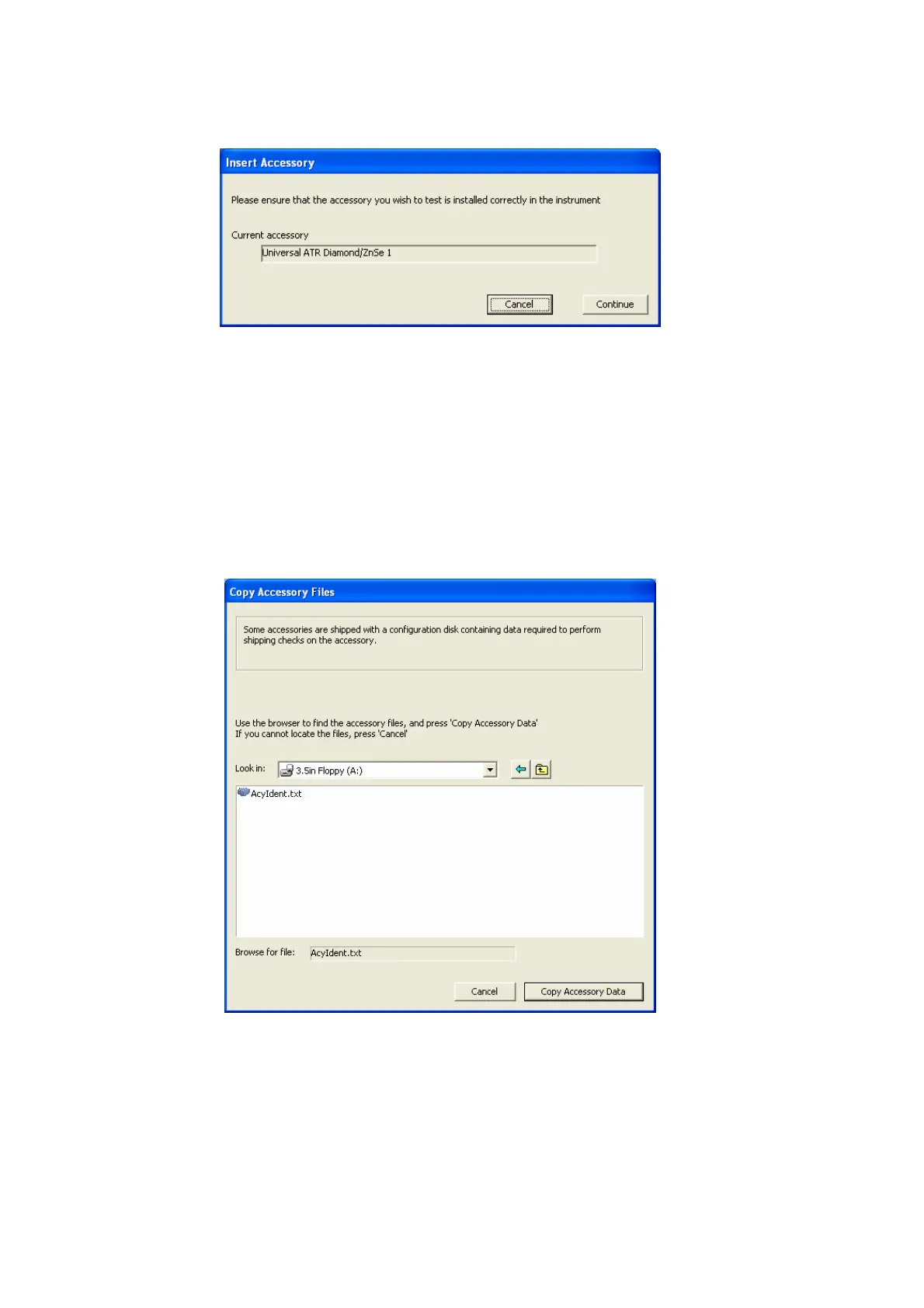50 . Spectrum 100 Series User’s Guide
4. Click Next.
The Insert Accessory dialog is displayed.
5. Fit the accessory to be installed in the instrument as described in its User’s Guide,
which is provided on the
Spectrum 100/100N Manuals CD (L1050002)
.
Typically, you remove the sample slide and sample cover from the instrument, then
slide in the accessory module, making sure that it is properly latched and, if
appropriate, that its top plate is in place. See
Appendix 1: Changing
the Sampling
Accessory on page 110.
6. Click Continue.
If required, the Copy Accessory Files page is displayed, which prompts for the
<serial number>.cfg of the configuration file required for your accessory. This file is
shipped on a disk with your accessory.
