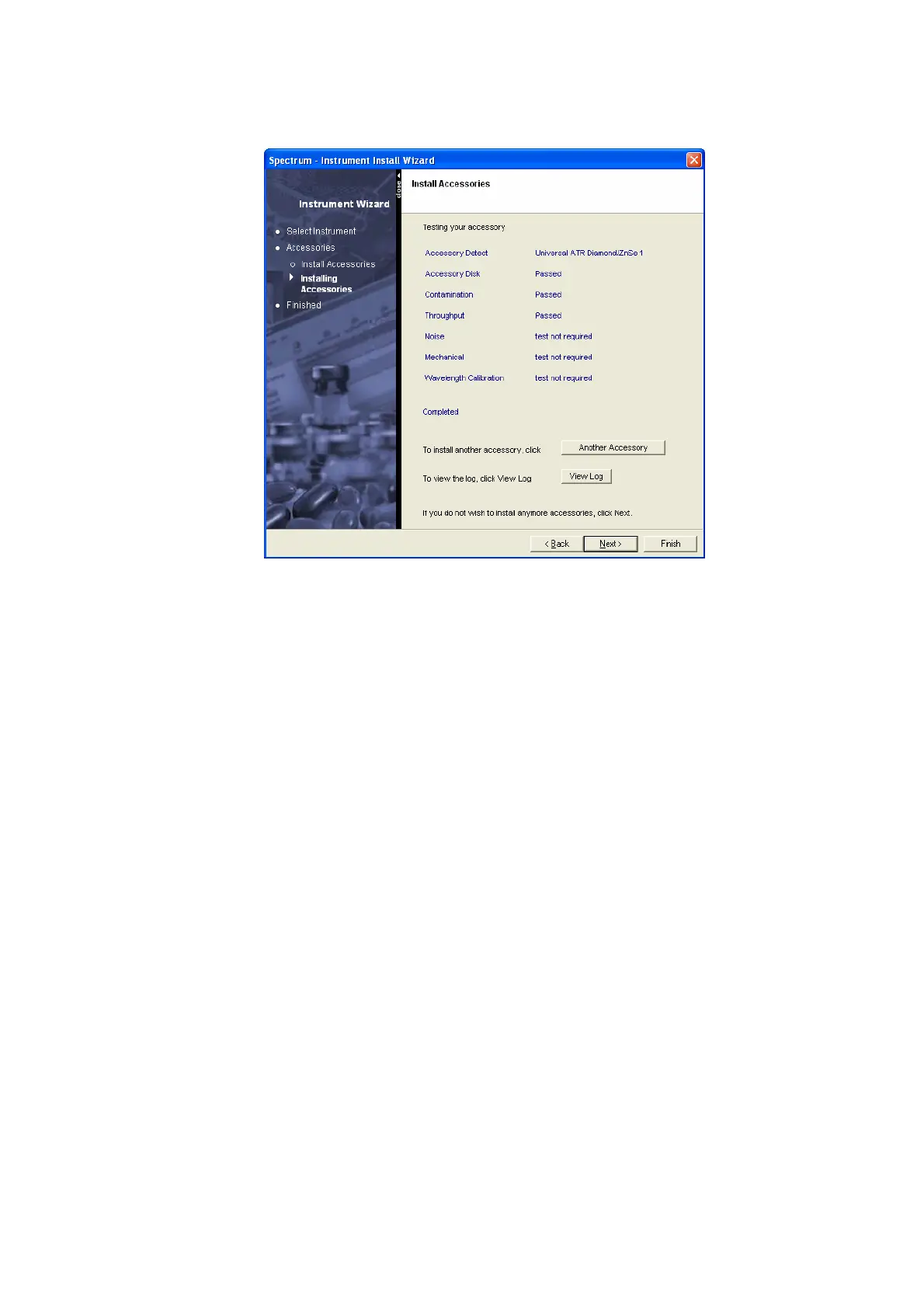Unpacking and Installation . 51
7. Browse to the configuration file, select it, then click Copy Accessory Data.
The software performs a series of appropriate accessory performance tests:
You may be prompted to remove the accessory briefly (to clear the beam path
whilst a background spectrum is collected), then replace it.
8. Once installed, an accessory is recognized by the Spectrum software automatically
whenever it is fitted to the instrument. You may decide to install, and test, all the
accessories shipped. To install another accessory, click Another Accessory
You are returned to step 4.
9. When any necessary accessory tests and calibrations tests are complete, click
View Log. A new window allows you to see the results in more detail.
If you want to view the results of the accessories tests later, the log is stored at
C:\Program Files\PerkinElmer\ServiceIR\<Instrument Serial
Number>\PerformanceTests xxx\PerformanceTests.Log (where xxx is an
incremented number).
