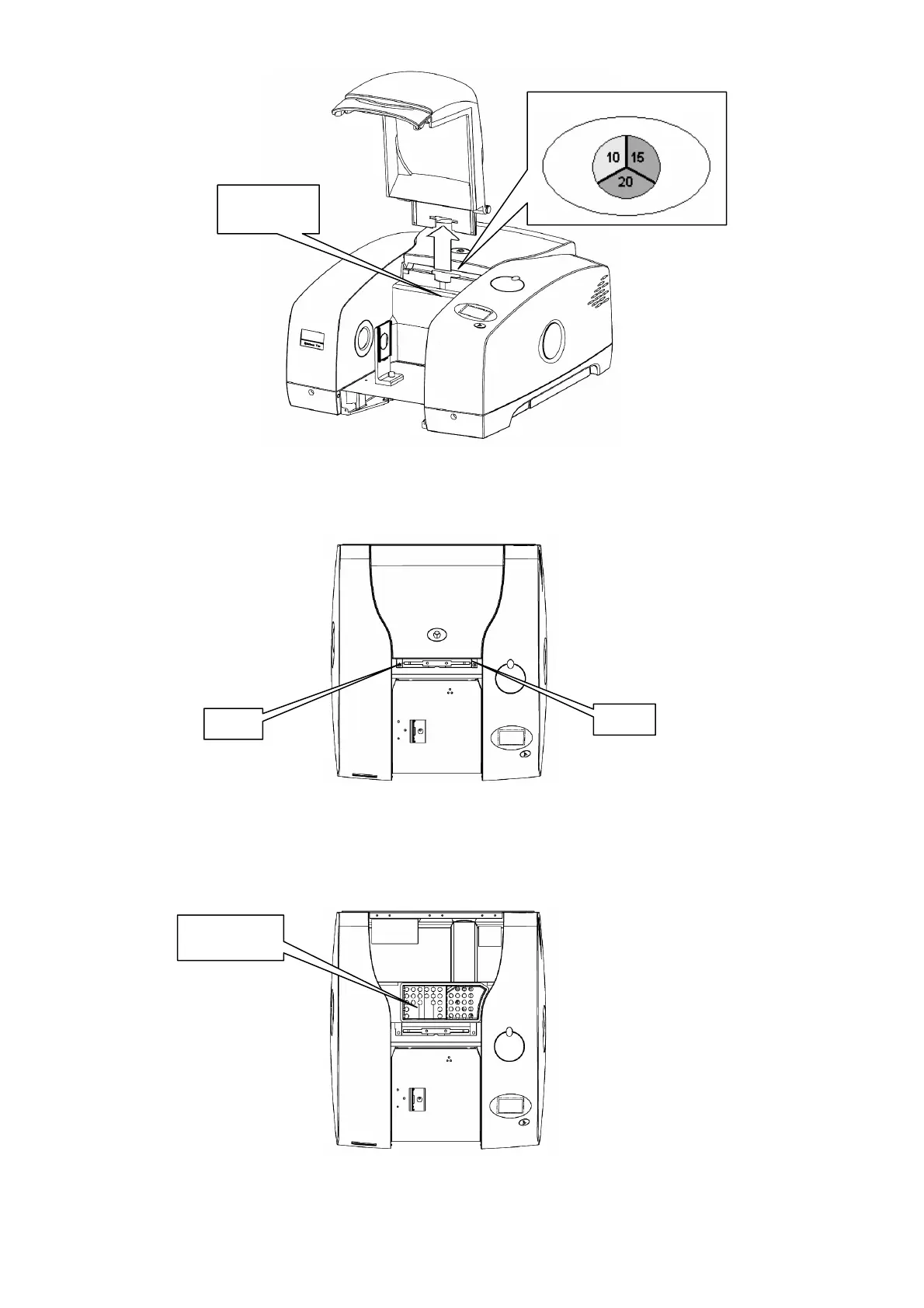74 . Spectrum 100 Series User’s Guide
Figure 19 Removing the sample area cover
3. Undo the two captive screws securing the desiccant cover (Figure 20).
Figure 20 Captive screws securing desiccant cover
4. Open the cover and remove all the exhausted desiccant packs (Figure 21),
noting how they are installed.
Figure 21 Desiccant removed
Desiccant Indicator
Sample cover
release clip
Screw
Screw
Desiccant
Compartment
