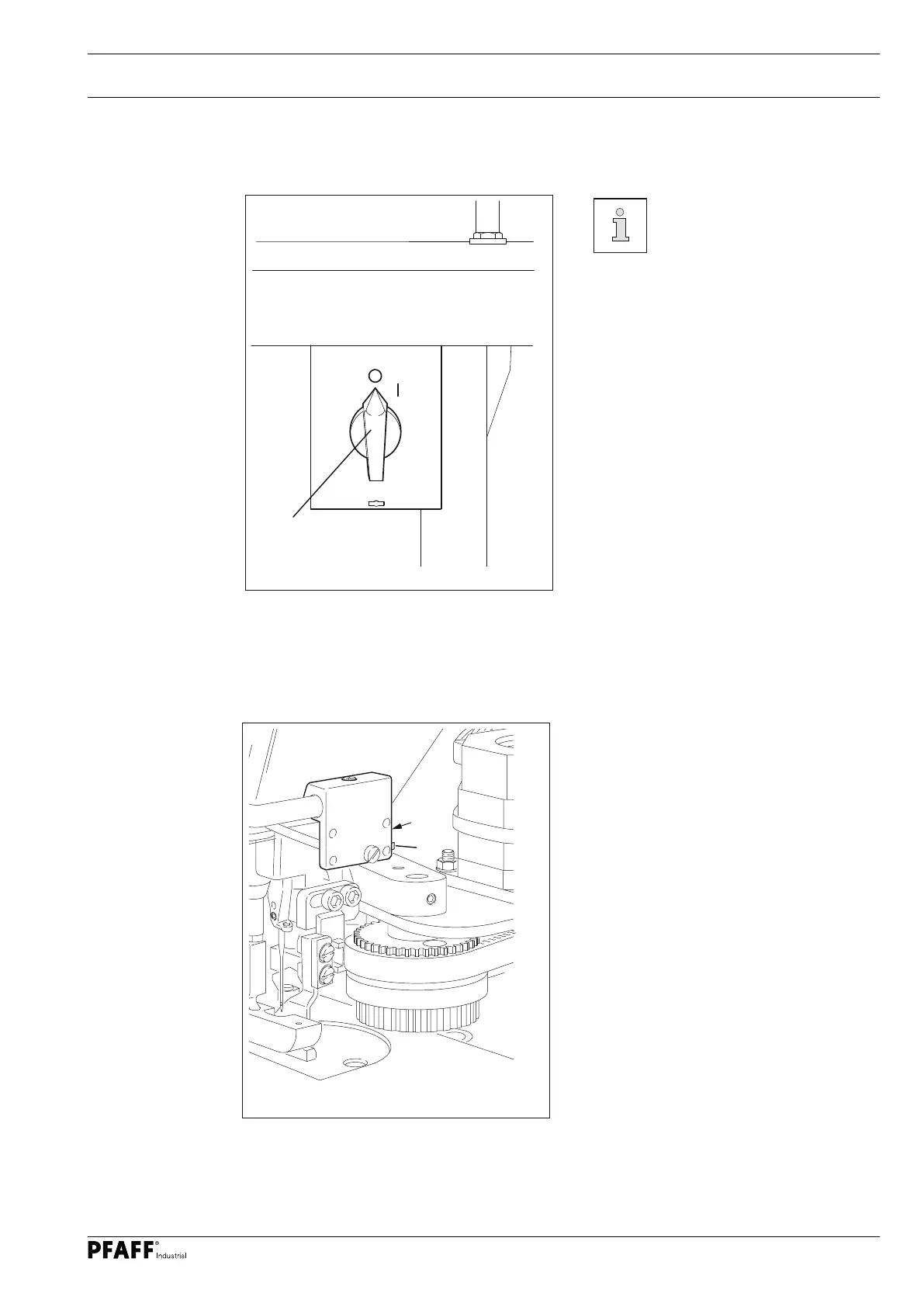Operating Controls
15
7.02 Light barrier
O The LED 1 in the light barrier indicates
the following status:
- LED lights up green = reception
indicator.
- LED flashes green = setting aid / soiling
indicator
- LED lights up yellow = output indicator
O The key 2 on the light barrier is used to
adjust the light barrier, see chapter 14.11
Setting the light barrier in the adjust-
ment manual.
Fig. 7 - 02
7 Operating Controls
7.01 Main switch
Before switching on the ma-
chine, raise the take-up lever as
far as possible.
O Turning the main switch 1 switches the
machine on and off.
Fig. 7 - 01
1
1
2
