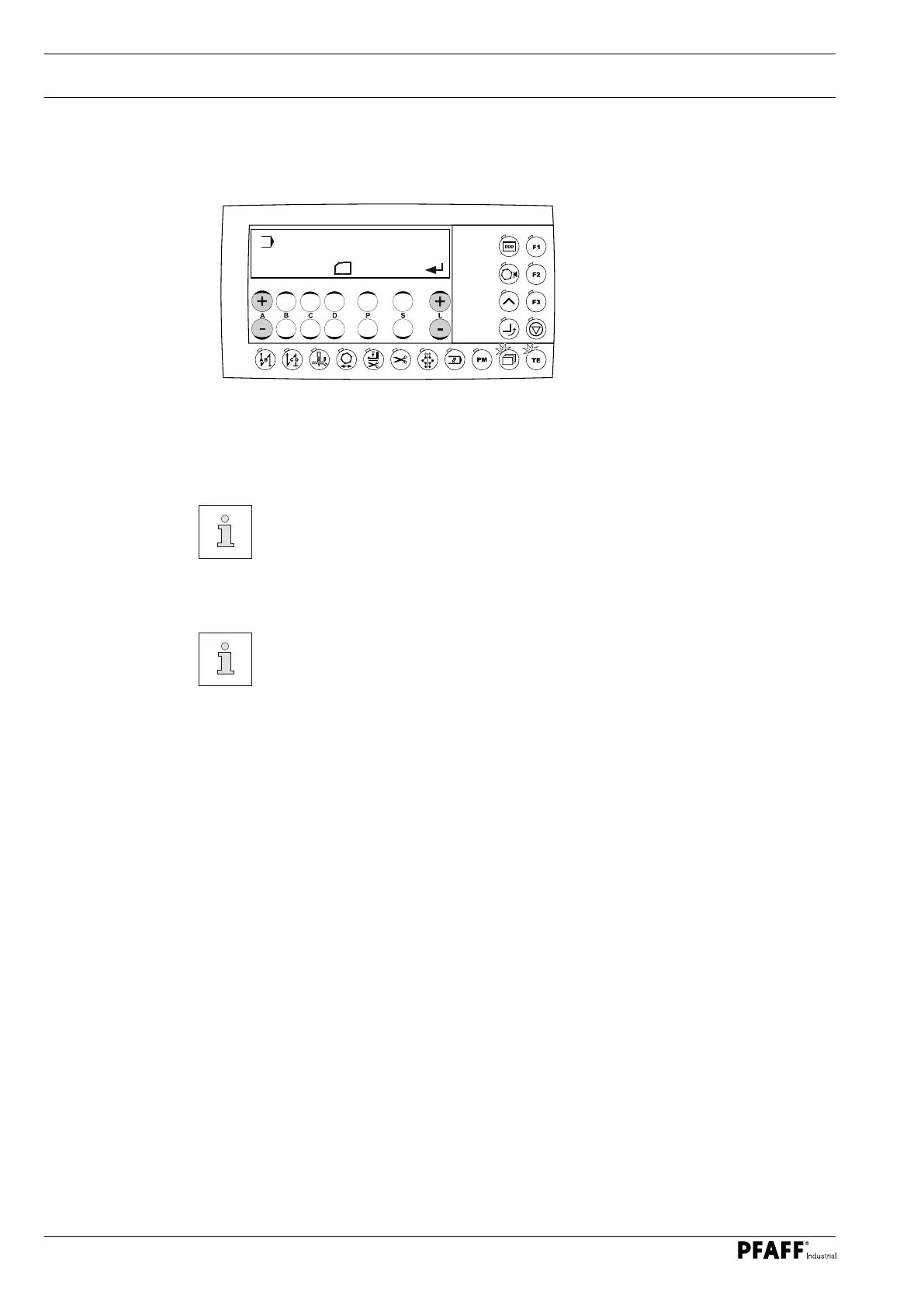Input
56
11.01.10 Formatting the SD memory card
O To call up program management, see chapter 11.01.01 Calling up program
management.
O Press the left +/- keys until the corresponding menu item is displayed.
O Confirm selection of the menu item by pressing the right plus key.
Before the start of formatting, a prompt for confirmation will be displayed. The
formatting process is confirmed by pressing the right plus key. The formatting
process can be cancelled by pressing the right minus key
The card is completely formatted if it cannot be read. If it is readable and the di-
rectory \P3511x for the 3511 exists, the machine data and the subdirectories
for all programs are deleted.
If the directory \P3511 for the 3511 does not exist, the directory is created. This
is to ensure that programs from other machines and other files are not lost.
O Further menu items of program management are called up by pressing the left +/- keys.
FORMAT
