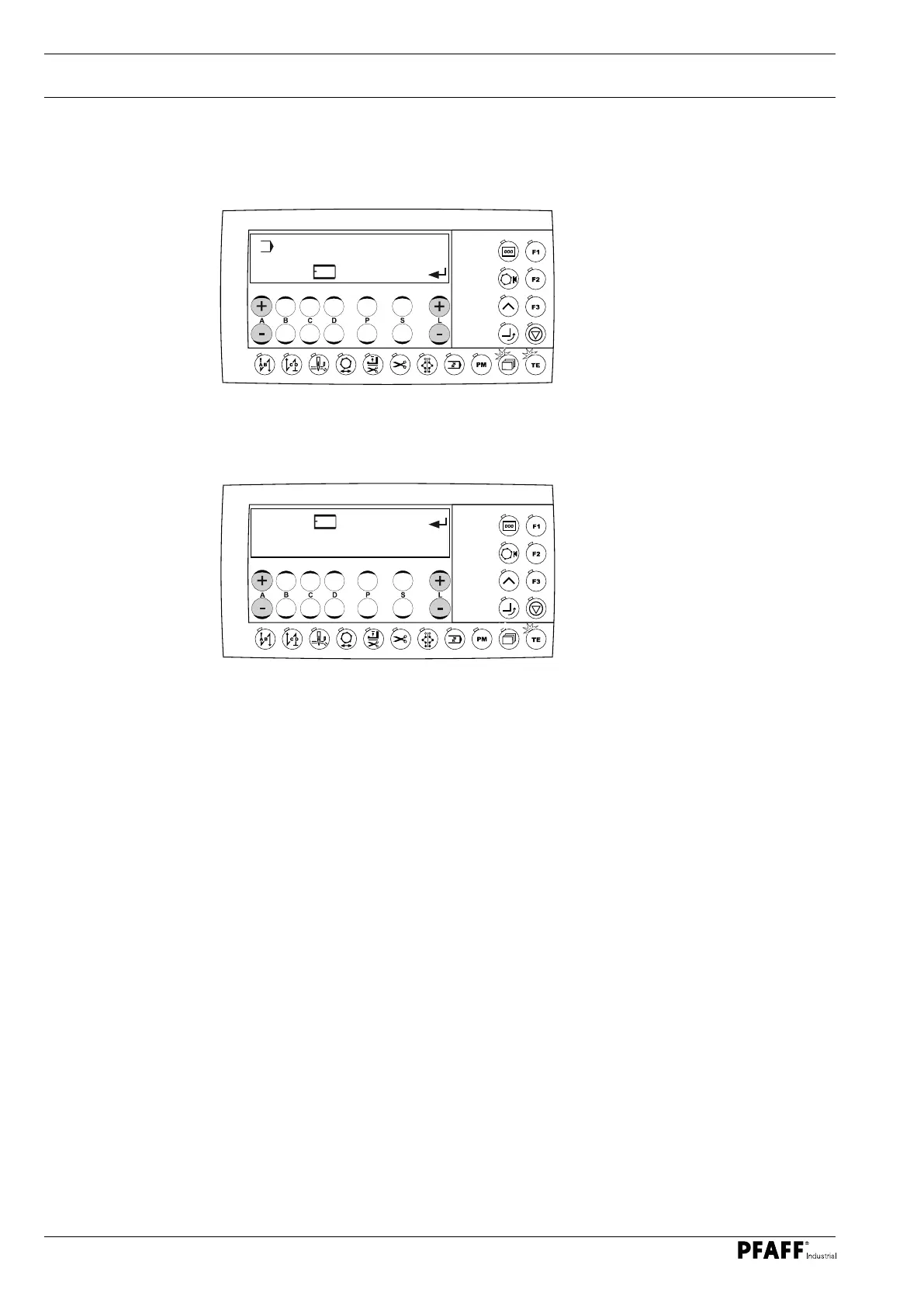Input
48
11.01.02 Displaying programs in the machine memory
O To call up program management, see chapter 11.01.01 Calling up program
management.
O The machine memory can be scrolled through within the display by pressing "+" on the
right +/- keys.
O The programs (1 - 99) are displayed. Only occupied program places are displayed.
O Further menu items of program management are called up by pressing the left +/- keys.
O Press the left +/- keys until the corresponding menu item is displayed.
O Confirm selection of the menu item by pressing the right plus key.
DIR
DIR
1 2 40 42 END
