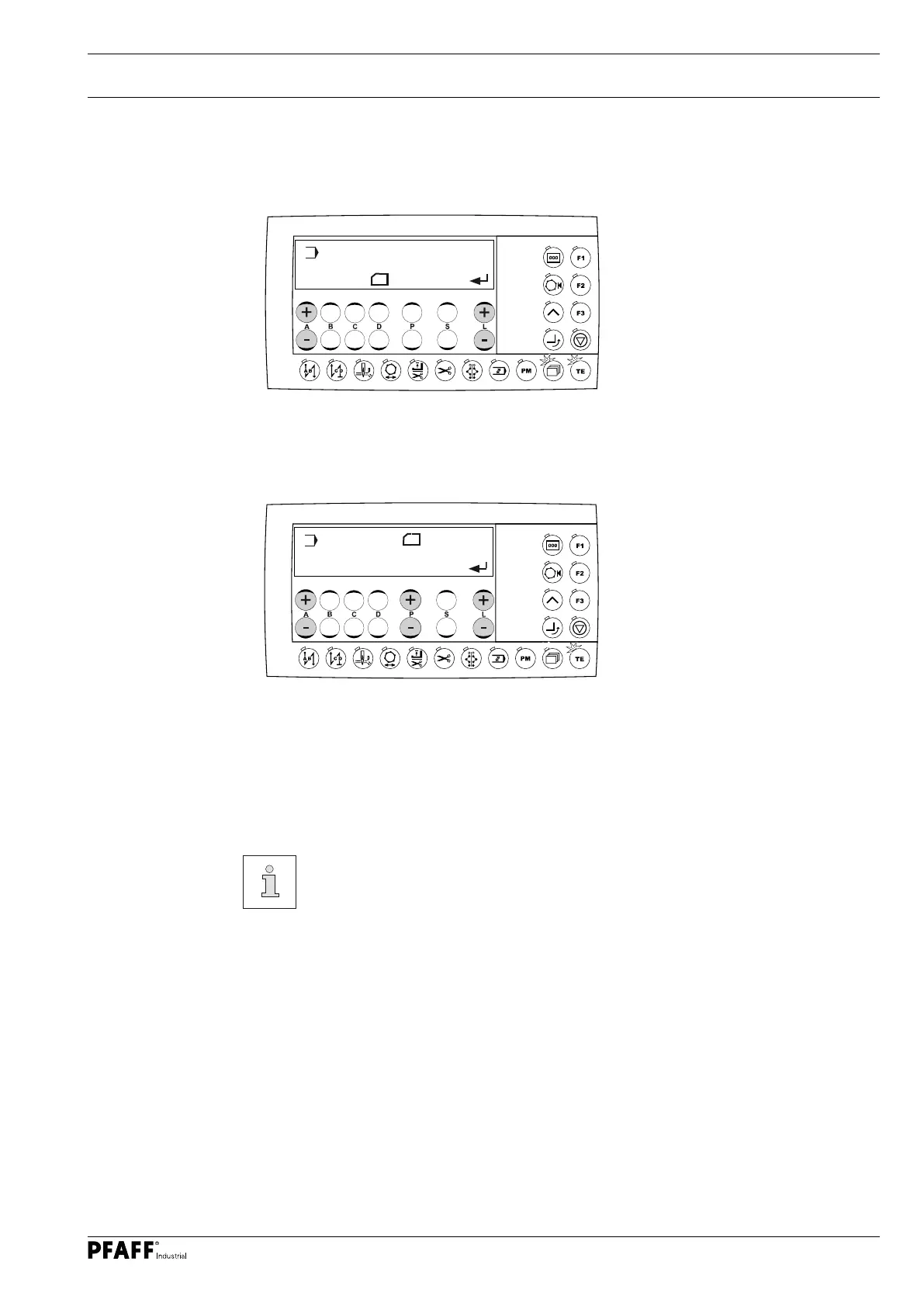Input
55
11.01.09 Deleting programs and machine data on the SD memory card
O To call up program management, see chapter 11.01.01 Calling up program
management.
O Select the programs to be deleted on the SD memory card (programs 1 - 99) by pressing
the +/- keys under the symbol of the SD memory card.
O Confirm the deletion process by pressing the right plus key.
O Further menu items of program management are called up by pressing the left +/- keys.
Before the deletion process, a prompt for confirmation will be displayed. The
program will be overwritten by pressing the right plus key. Pressing the right
minus key will cancel the operation.
O Press the left +/- keys until the corresponding menu item is displayed.
O Confirm selection of the menu item by pressing the right plus key.
DEL
DEL
2
