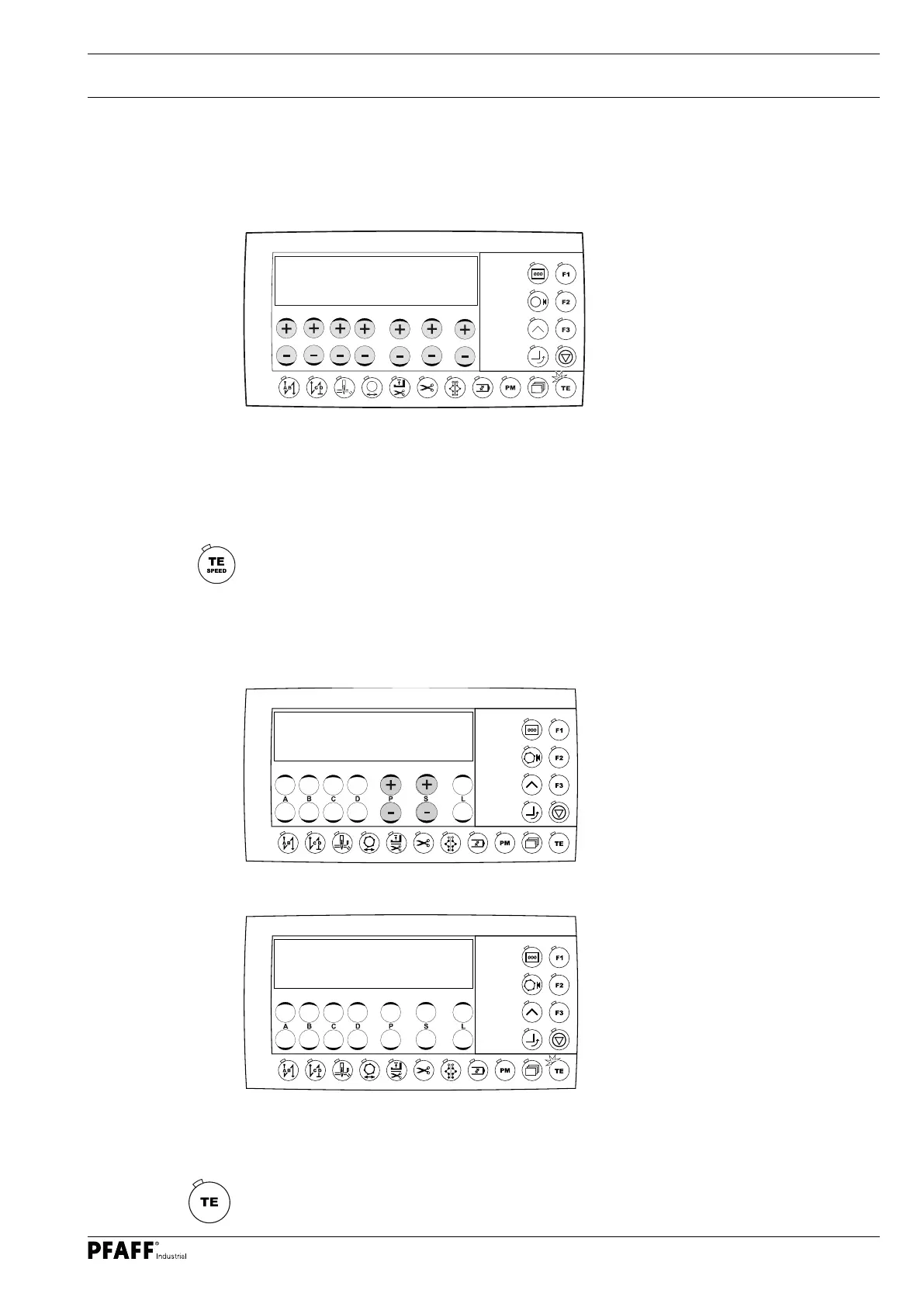Set-up and Initial Commissioning
27
8.06 Checking the start inhibitor function
O Switch on the machine at the main switch and move the sewing head.
The error message "E009" must appear on the control panel.
O If the message does not appear, check the start inhibitor setting as explained in chapter
8.01.03 Assembling the start inhibitor.
O Return the sewing head to its upright position and acknowledge the error message by
pressing the TE/Speed key. The machine is ready for operation again.
8.05 Switching the machine on / off
O Switch the machine on (see chapter 7.01 Main switch).
Error
PRESS TE
E009
8.04 Machine drive home position
O Activate service level "c", see chapter 11.02.01 Selecting the user level.
O Call up parameter "700" by pressing the +/- keys (P) or (S).
O Make a stitch using the pedal function.
O Turn the handwheel in the direction of rotation until the lower edge of the needle eye is
on the upper edge of the needle plate, approaching from above.
O Complete the adjustment of the sewing motor by pressing the "TE" key.
798c *1
700c 0
