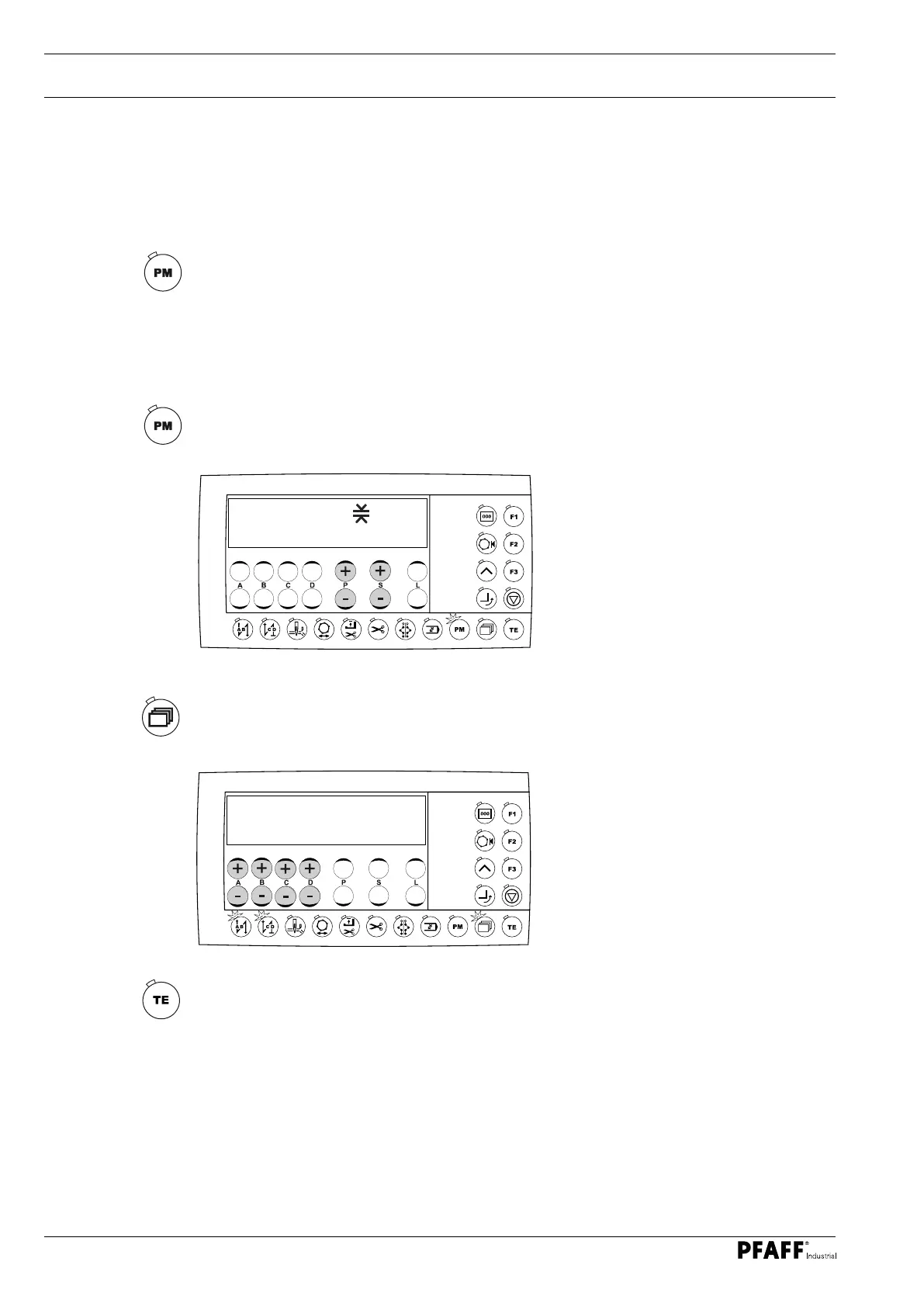Sewing
36
10 Sewing
In sewing mode all settings relevant for the sewing operation are shown in the display.
Functions can be turned on or off by pressing the keys; values for the most important pa-
rameters can be changed directly.
A difference is made between manual sewing and programmed sewing in this mode.
A change is made from manual to programmed sewing by pressing the PM key. The pro-
gram numbers 1 - 99 can each be assigned with a seam program with up to 15 seam zones.
10.01 Manual sewing
Manual sewing is used for setting up and testing. It is not normally used for production.
After the machine has been switched on and manual sewing has been selected by pressing
the PM key, the display appears for entering the stitch length, see also chapter 9.06 Setting
the stitch length.
If the backtack function is switched on, the display appears for entering the backtack values,
see also chapter 9.07 Entering the start and end backtacks.
Pressing the scroll key switches between the displays.
2.5
3
3 3 3
The TE key can be used to choose between the following menus in manual sewing:
- Number of backtack stitches and stitch length
- Parameters
- SD card
