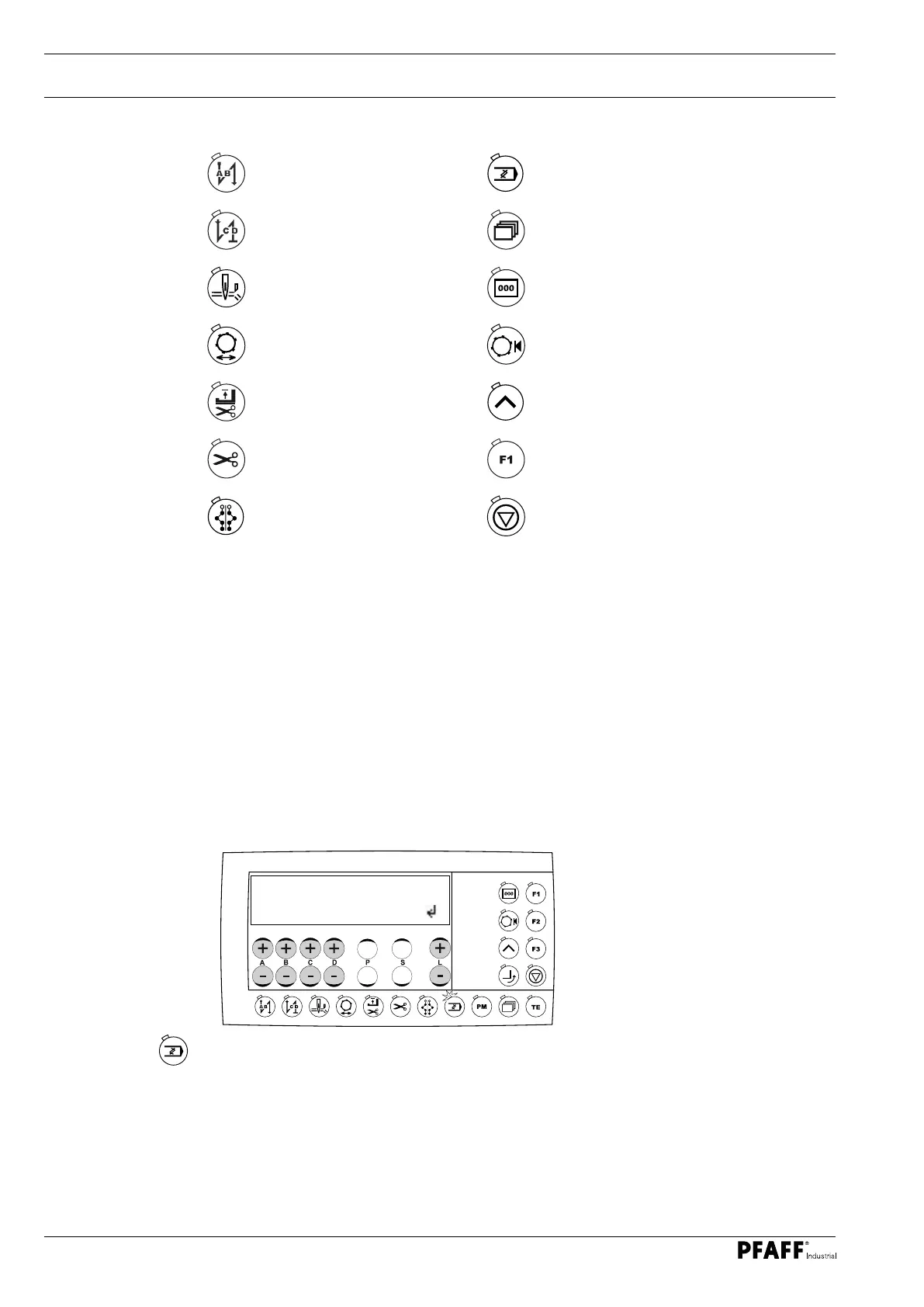Sewing
40
Functions in programmed sewing, see also chapter 7.05.03 Function keys:
Start backtack on/off Change seam construction diagram*
End backtack on/off Line selection*
Edge trimmer on/off Display the piece counter on/off
Template drive on/off Support reel on/off
Raise sewing foot after
thread trimming on/off
Corner programming*
Thread trimming on/off Display the cycle time on/off
Alternating sewing Start inhibitor on/off
* The function is available from mechanic level "b", see chapter 11.02.01 Selecting the
user level.
O Insert the workpiece, see chapter 9.09 Inserting the workpiece.
O Select the program number of the desired seam construction diagram by pressing the
+/- keys (P).
O Start the seam sequence by pressing the pedal, see chapter 7.03 Pedal.
10.03 Entering the authorisation code
Some keys are locked for operators. A double beep sounds when these keys are pressed.
An authorisation code needs to be entered and confirmed with "Enter" to obtain authorisa-
tion. Authorisation is automatically granted if logged on as a mechanic.
CODE: 3511
O Press the "Enter code" key
O Enter the desired authorisation code (e.g. 3511) by pressing the +/- key (A;B;C and D).
O Finish the input by pressing the "Enter" key +/- key (L)
