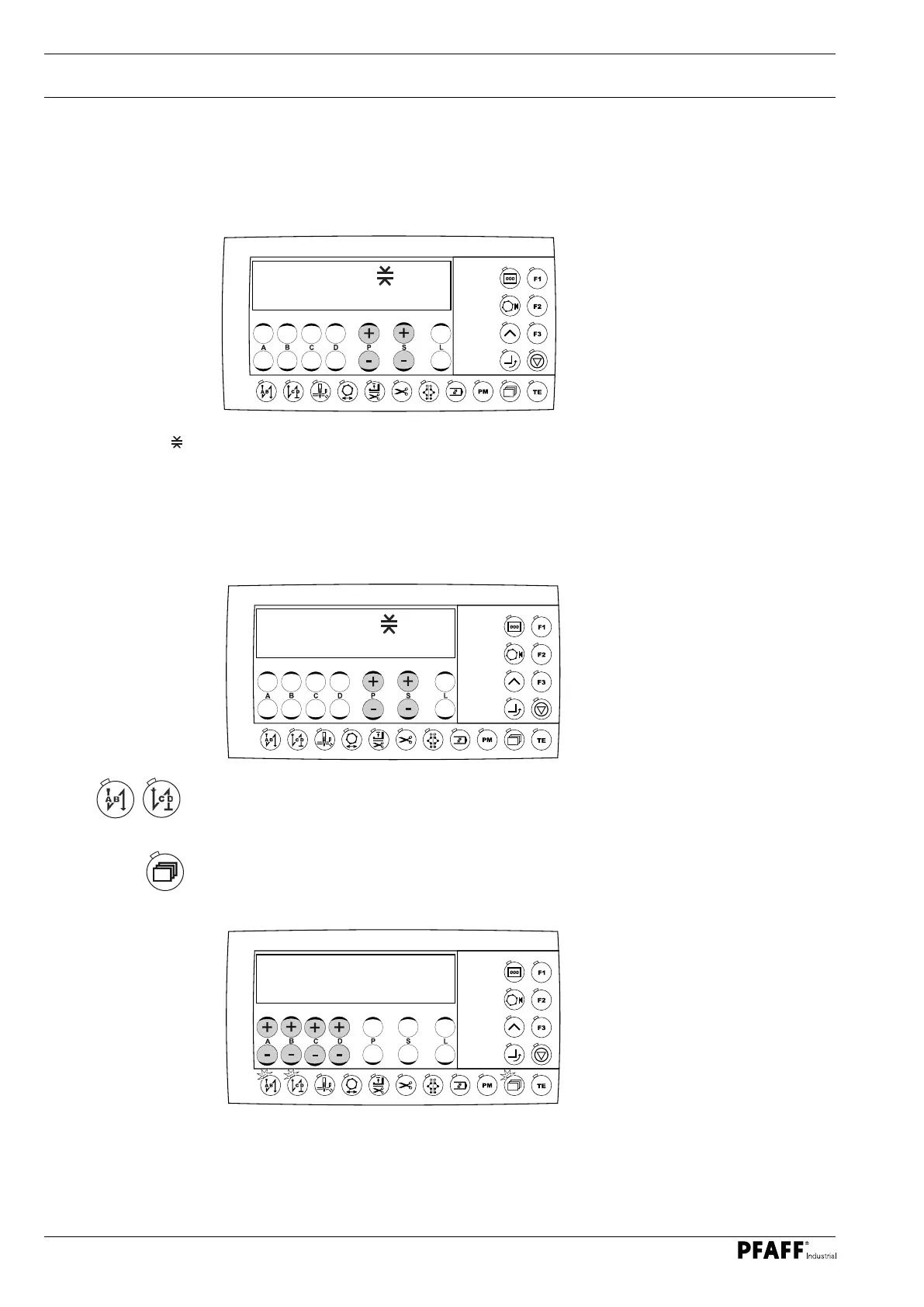Set-up
32
9.06 Entering the stitch length
O Switch the machine on.
O The current value of the stitch length is shown on the display after switching on the
machine
9.07 Entering the start and end backtacks
O Switch the machine on.
O Switch on the corresponding function (LED in the key lights up) by pressing the start
backtack and/or end backtack keys.
O Switch to the input menu for the start and end backtack by pressing the scroll key.
2.5
O Set the stitch length by pressing the corresponding +/- keys (P) or (S) .
2.5
3
3 3 3
