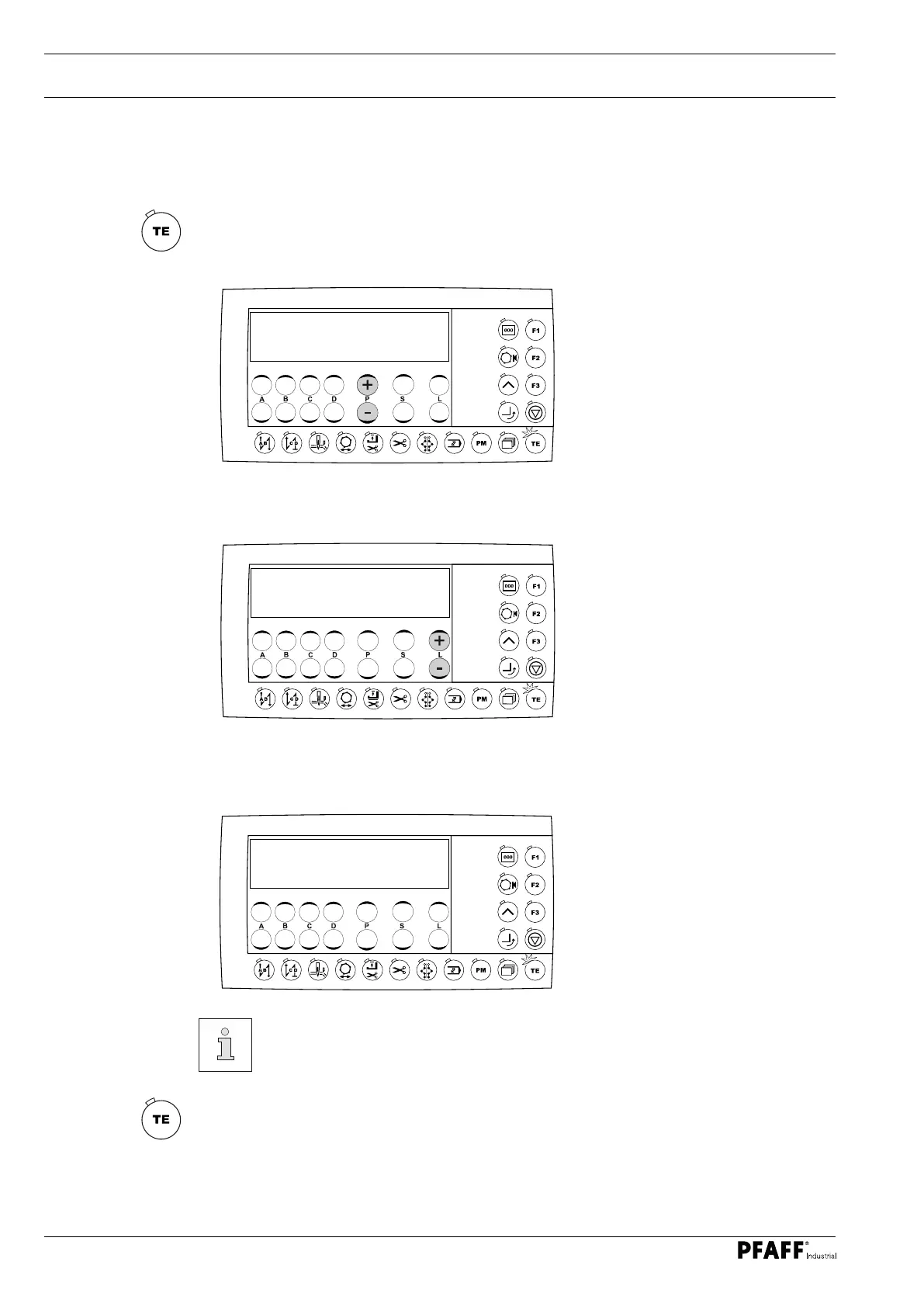Input
58
11.02.02 Example of a parameter entry
O Switch the machine on
O Press the TE key to call up the parameter entry function.
The selection of editable parameters depends on the active user level, see chapter
11.02.01 Selecting the user level and chapter 11.02.03 List of parameters.
O Select the desired parameter by pressing the +/- keys (P) e.g. parameter "660" (bobbin
thread monitoring).
O Set the desired value for the parameter by pressing the +/- keys (L), e.g. value "2" (bobbin
thread monitoring using stitch counting).
The value for the number of stitches for bobbin thread monitoring is entered via
parameter "760.
O The values of the changed parameters are accepted and sewing mode is called up by
pressing the TE key.
116a 0
660a 0
660a 2
