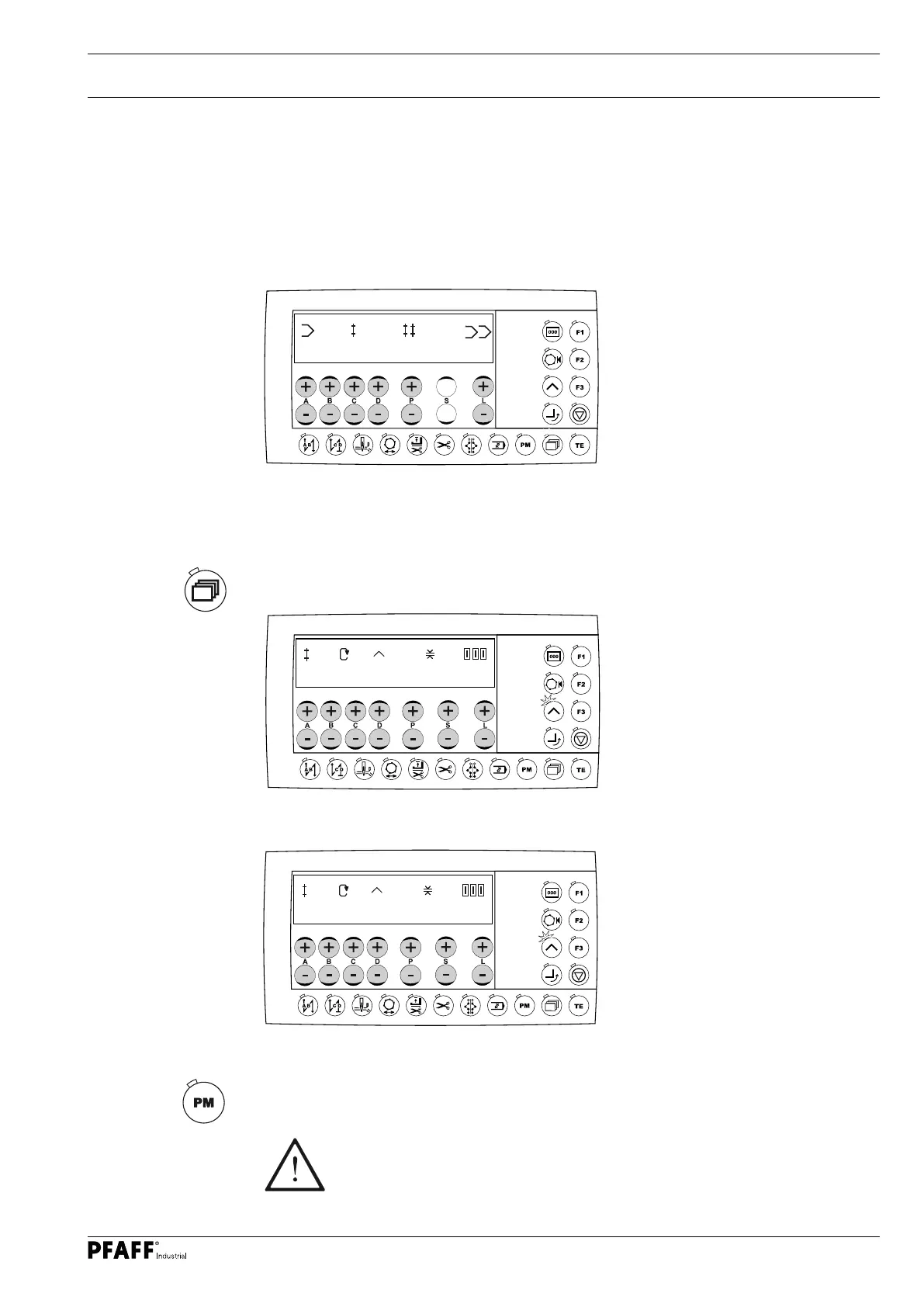Sewing
45
10.04.02 Changing seam construction diagrams
If a seam construction diagram has been created in "teach-in mode", minor corrections are
usually needed that can be made as described below.
O Switch the machine on.
O Activate mechanic level "b", see chapter 12.12.01 Selecting the user level or enter the
authorisation code, see chapter 10.03 Entering the authorisation code.
O Select the program number of the seam construction diagram to be changed (e.g. 10) by
pressing the +/- key (A).
O Change the global function, such as start and end backtack if required, see chapter 9.07
Entering the start and end backtacks.
O Select the seam section menu by pressing the scroll key
O Values can be changed directly with the keys below.
O Press the PM key twice to finish
As any change has an effect on subsequent seam zones, these seam zones
must also be corrected!
10
1 5
0
O Select the seam zone of the seam construction diagram to be changed (e.g. 2) by press-
ing the +/- key (A).
1
22 2.2
3223
2
22 2.2
710
2x
