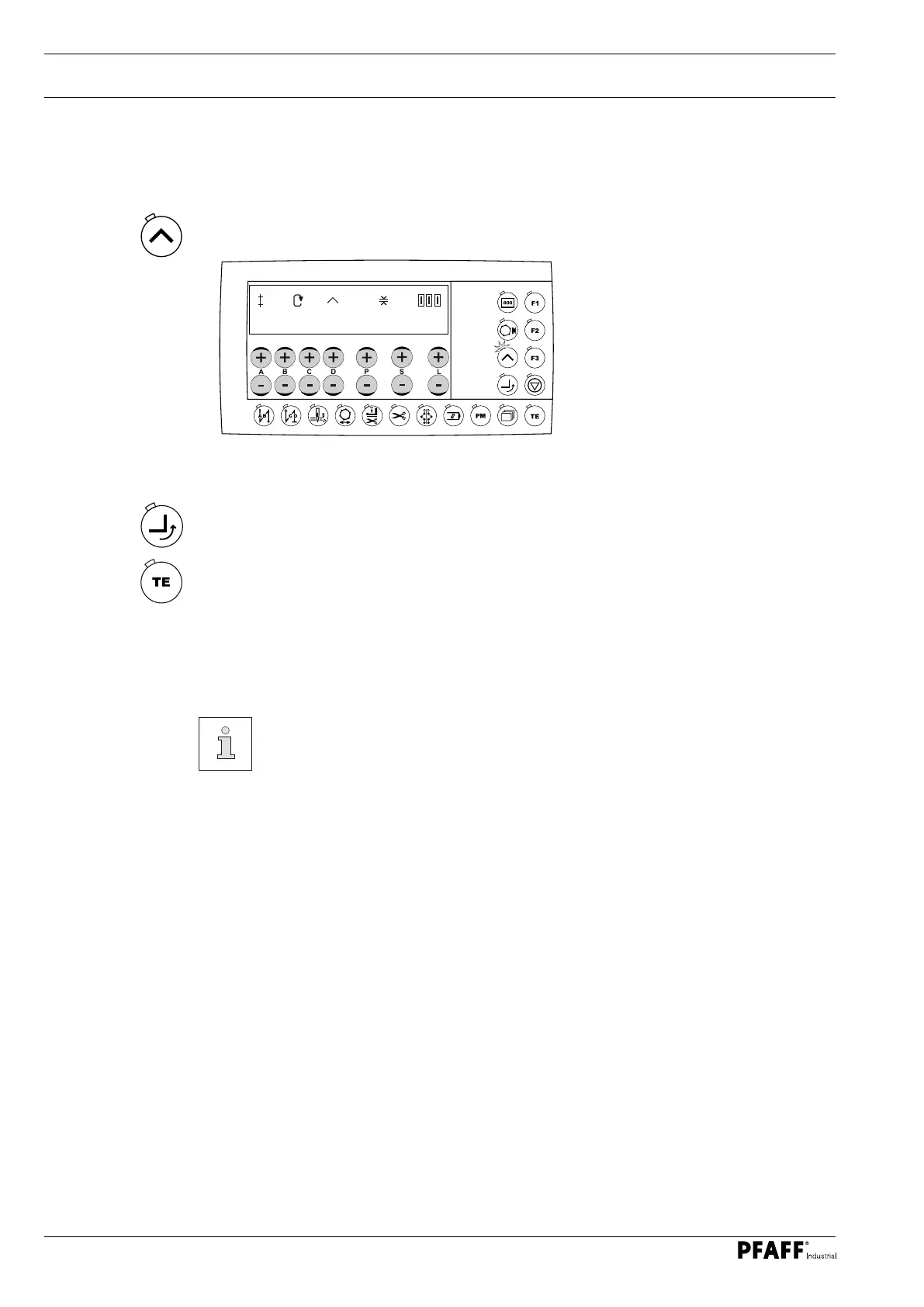Sewing
44
O Select the desired speed (e.g. 2200) by pressing the +/- key (B; C).
O Change the value for the stitch length (e.g. 2.2 mm) by pressing the +/- keys (P; S).
O Stitch the fifth seam zone using the pedal functions (e.g. 35 stitches).
O Call up corner programming. (LED in the key lights up.)
O Select the desired turn (e.g. 23 mm) by pressing the +/- keys (D).
O Switch on the "Turn corner" function for the seam zone. The turn is performed.
O Exit "teach-in mode". (The LED in the key does not light up.)
The machine initiates thread trimming and saves the program.
O Carry out a test seam and make corrections to the seam construction diagram if neces-
sary, see chapter 10.04.02 Changing seam construction diagrams.
Functions, such as "start backtack/end backtack", "edge trimmer", "thread trim-
mer" etc. can be assigned to the corresponding seam construction diagram by
activating the respective key.
5
22 2.2
3523
