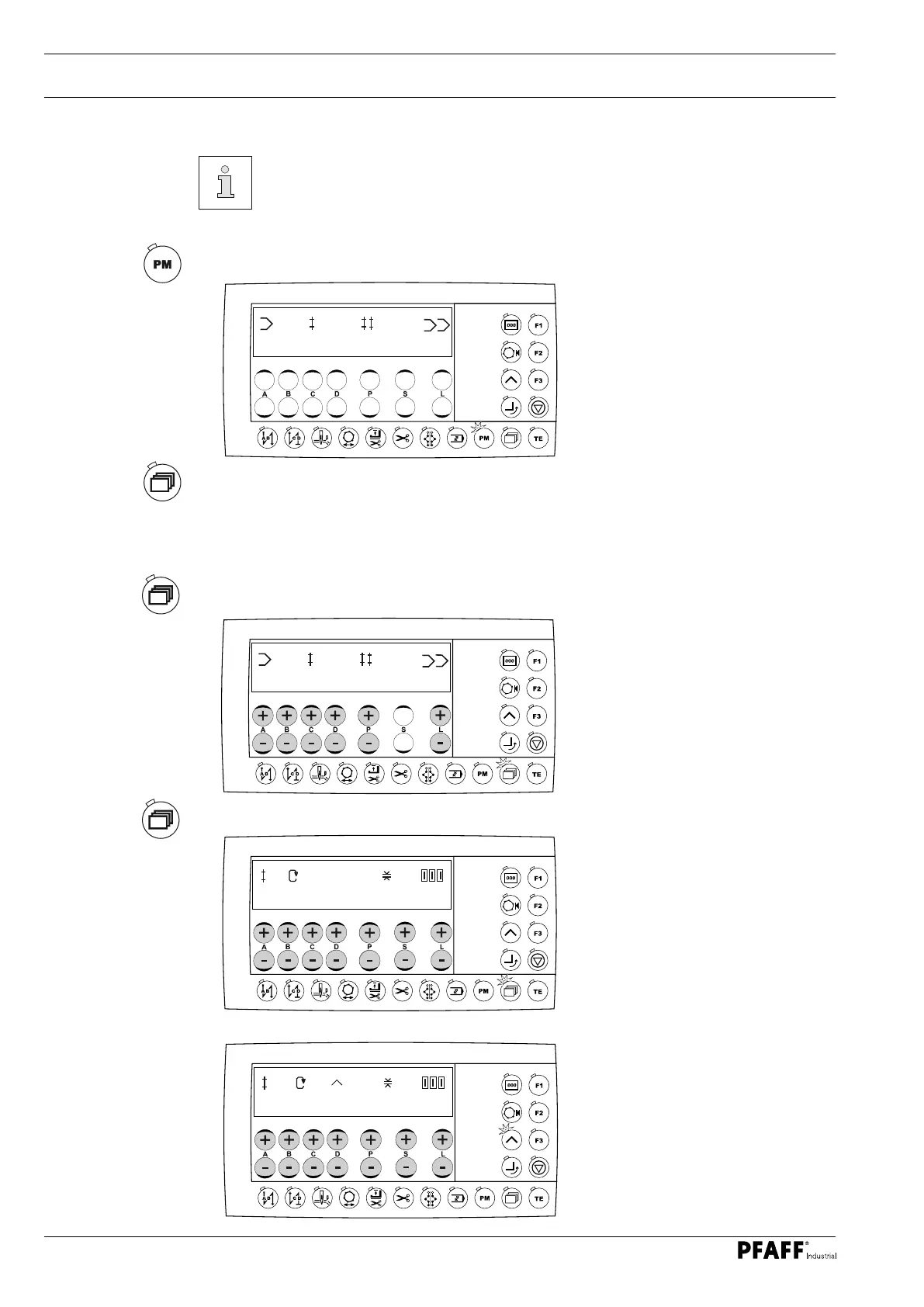Sewing
38
10.02 Programmed sewing
A seam construction diagram must first be created and saved in the machine
memory for programmed sewing, see chapter 10.03 Creating/changing seam
construction diagrams or chapter 11.01 Program management.
O Switch on the machine, see chapter 8.05 Switching the machine on/off.
O Call up manual sewing if required. (The LED in the key must light up).
1
1 15
0
The scroll key can be used to choose between the following menus in programmed sewing:
- Program-related values
- Seam section-related values
- Bartack and edge trimmer delay
Program-related values menu
Functions in programmed sewing, see also chapter 7.05.03 Function keys.
1
1 15
0
Seam section-related values menu
Functions in programmed sewing, see also chapter 7.05.03 Function keys.
1
1500 2.5
32
In the seam section-related values menu, with the corner function switched on .
1
15 2.5
3225
