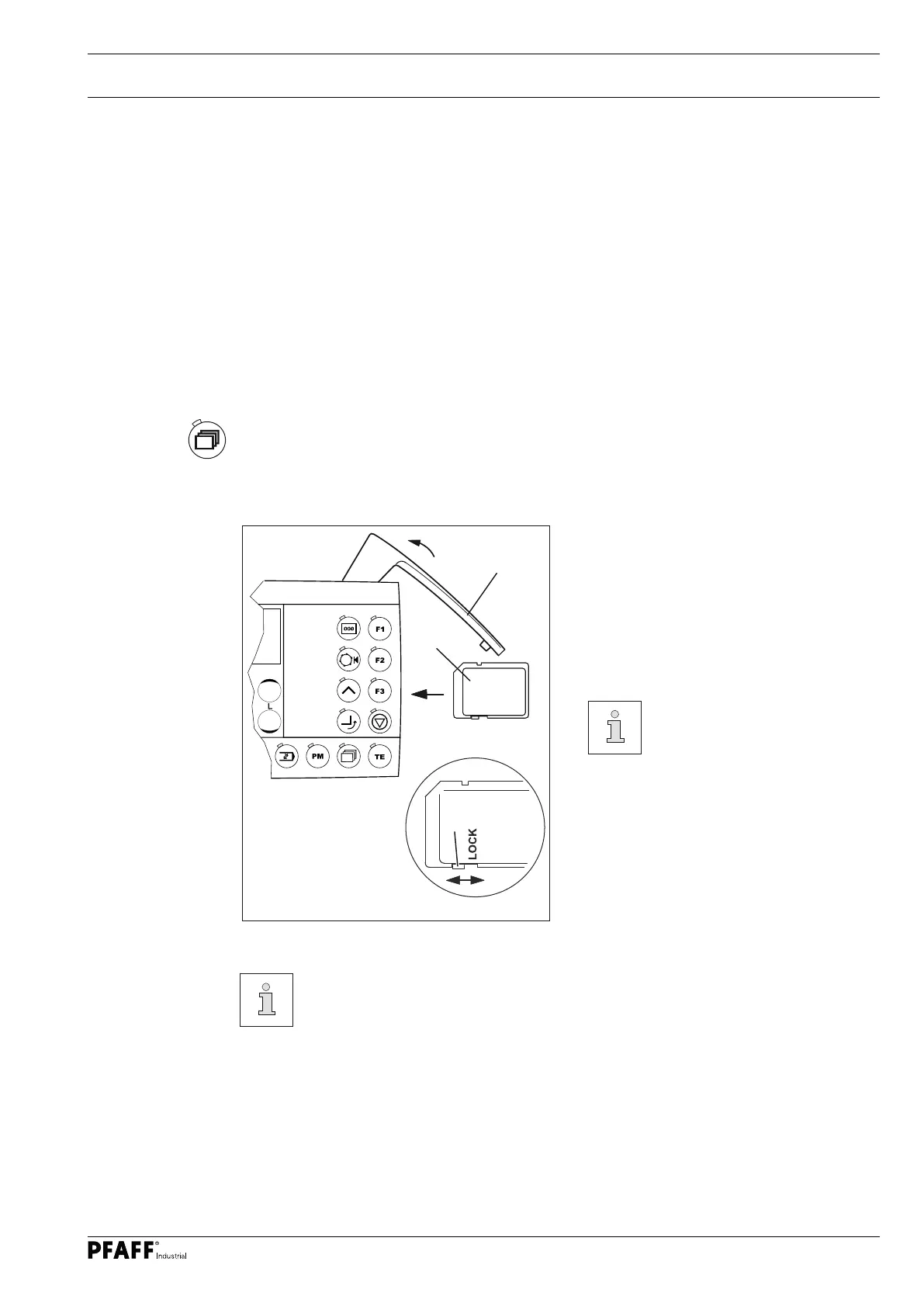Set-up
33
O Select the desired value for the number of start backtack forward switches (A) by press-
ing the corresponding +/- key.
O Select the desired value for the number of start backtack reverse stitches (B) by pressing
the corresponding +/- key.
O Select the desired value for the number of end backback reverse stitches (C) by pressing
the corresponding +/- key.
O Select the desired value for the number of end backtack forward stitches (D) by pressing
the corresponding +/- key.
O The input menu for the stitch length is called up again by pressing the scroll key.
A
B
C
D
Insert the SD card
O Open the cover 1.
O Insert the SD card 2 into the card slot
with the label facing forwards.
O Close the cover 1 again.
Only use FAT 16 format
memory cards.
Remove the memory card
O Open the cover 1.
O Press gently on the corner of the SD card
2 - the SD card will be ejected.
O Close the cover 1 again.
9.08 Inserting and removing the SD memory card
Fig. 9 - 07
3
Adjusting the slide 3 makes it possible to activate ("LOOK" position) or deactivate
the write protection function on the SD card. The write protection function must
be deactivated to store, edit or delete data on the SD card.
O The SD card must be kept for future boot processes.
O The SD card is not a default configuration.
1
2
2 GB
max.
