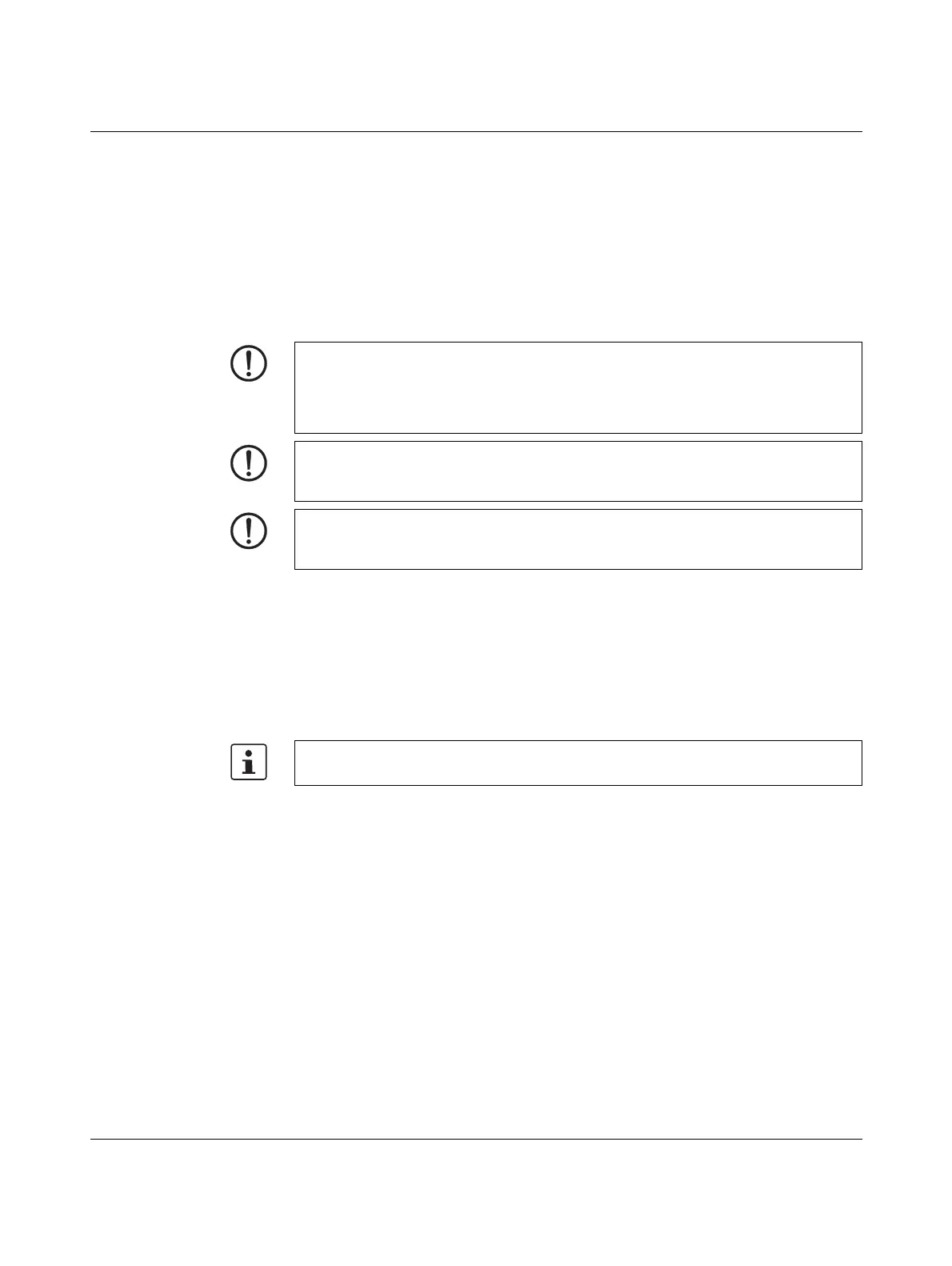Mounting Axioline E devices and connecting cables
8395_en_03 PHOENIX CONTACT 25
4 Mounting Axioline E devices and connecting cables
4.1 General information on installation
When preparing for cable installation, the local conditions and the corresponding mounting
rulations are very important. Cables can be installed, for example, in cable ducts or on cable
bridges.
Mechanical strain – Choose the correct cable type for the respective application
(e.g., indoor or outdoor installation, drag chains).
– Observe the minimum bending radius.
– Make sure that cables do not enter the shear area of moving machine parts.
– Do not install bus cables at right angles to driving routes and machine movements.
– Use cable ducts and cable bridges.
NOTE: Data corruption and loss
A minimum distance between the cabling and possible sources of interference
(e.g., machines, welding equipment, power lines) is defined in the applicable rulations
and standards. During system planning and installation, these rulations and standards
must be taken into account and observed.
NOTE: Data corruption and loss
Protect the bus cables from sources of electric/magnetic interference and mechanical
strain.
NOTE: Data corruption and loss
Observe the following guidelines rarding “electromagnetic compatibility” (EMC) to keep
mechanical risks and interference to a minimum:
Observe the specifications of the cables used.
