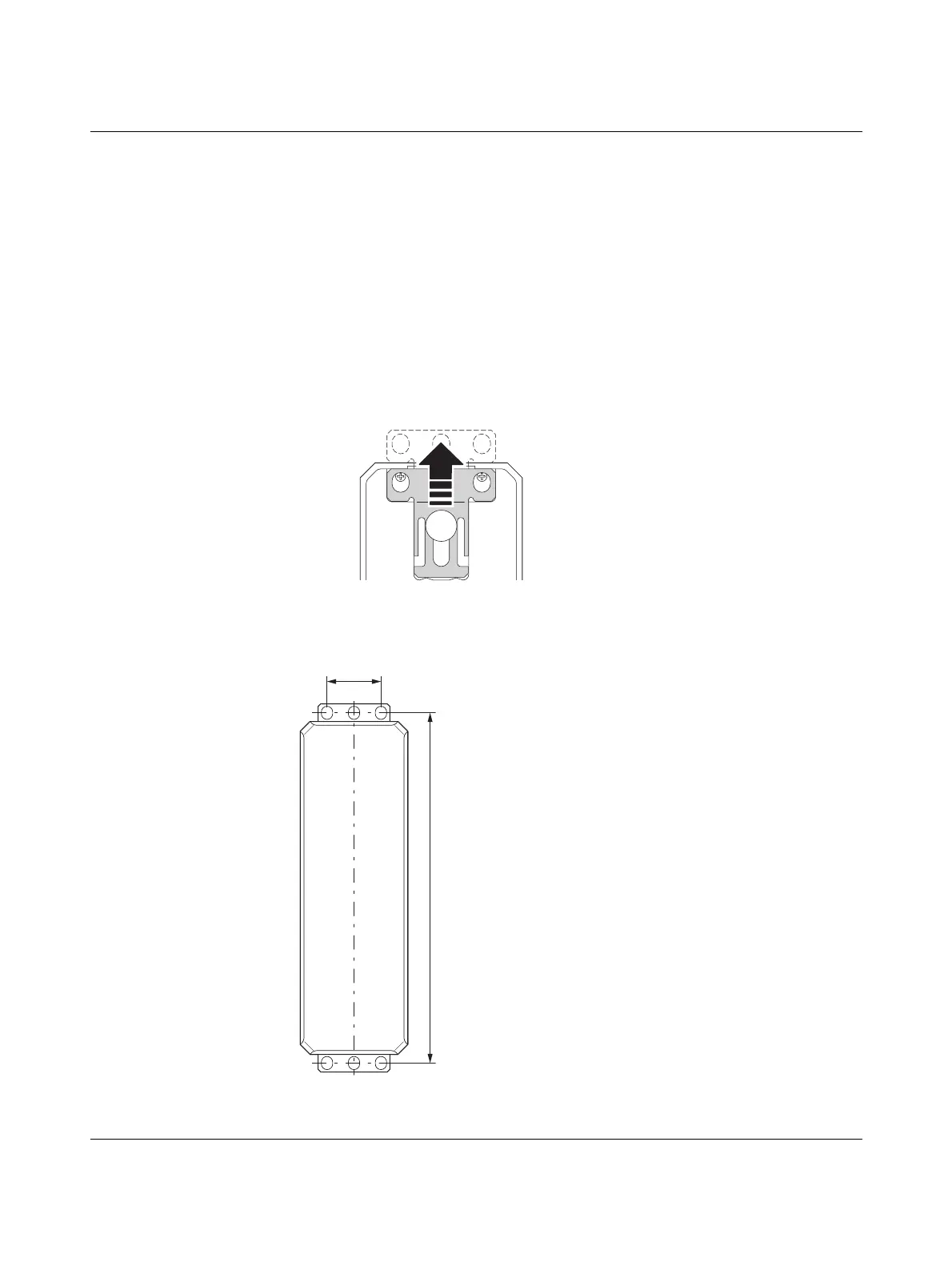Mounting Axioline E devices and connecting cables
8395_en_03 PHOENIX CONTACT 31
4.5 Mounting Axioline E metal devices
There are two options for mounting the metal devices. You can:
– Screw the device to the extendable fixing clips
– Mount the device using a mounting plate
4.5.1 Mounting metal devices using extendable fixing clips
A fixing clip is located on the back of the metal device at the top and bottom.
• Extend the fixing clips.
• Screw the device directly onto a flat mounting surface using the fixing clips.
Fixing clips of the metal
device
Figure 4-4 Extending the fixing clips of the metal device
Drill hole spacing Please refer to the diagram below for the drill hole spacing.
Figure 4-5 Drill hole spacing
