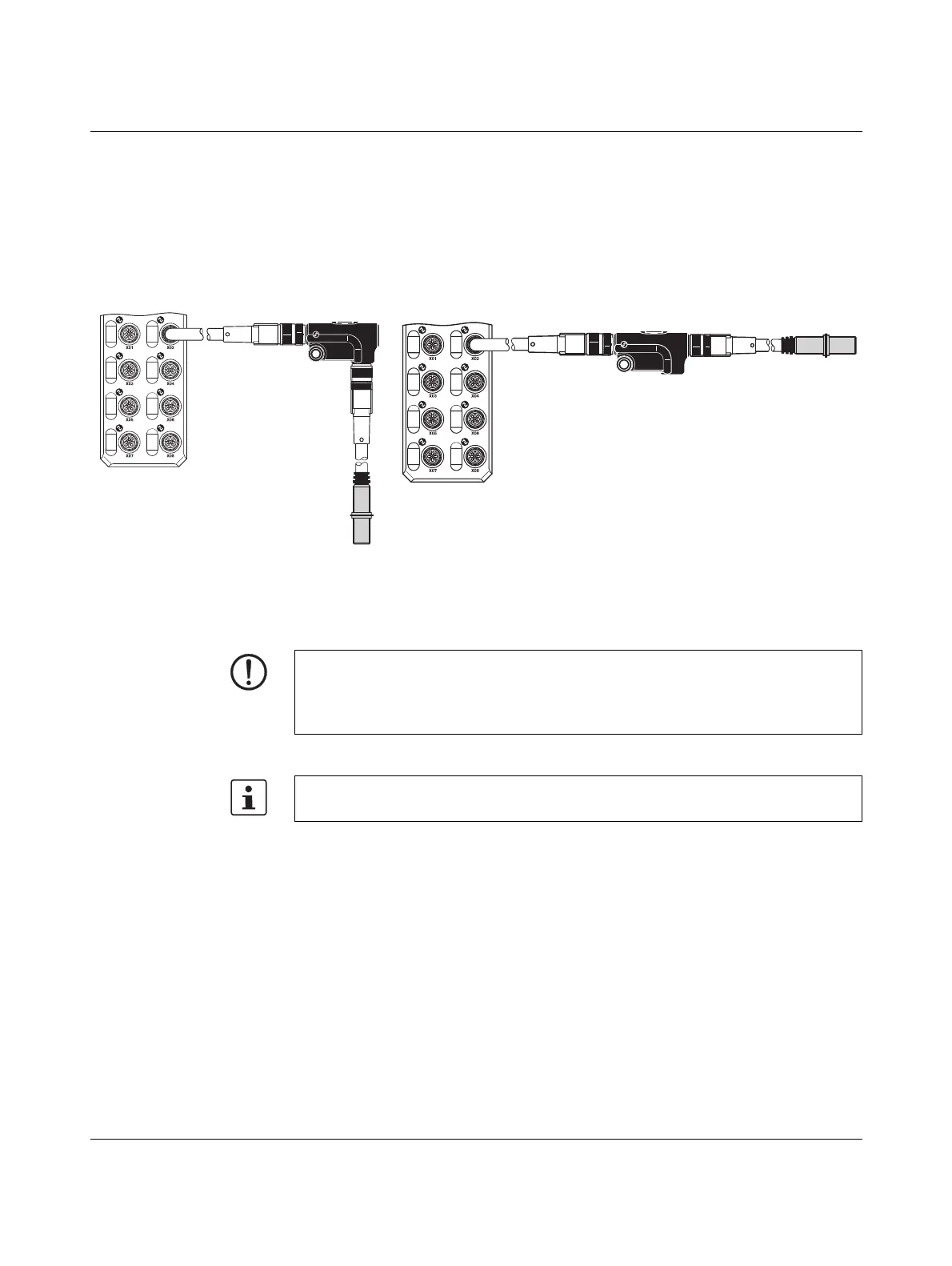UM EN AXL E SYS INST
54
PHOENIX CONTACT 8395_en_03
5.3.5 Mounting of the IO-Link/analog converter
• Verbinden Sie die IO-Link-Schnittstelle des Konverters mittels einer standardisierten
3-poligen Leitung mit einem IO-Link-Port des übergeordneten IO-Link-Masters.
• Schließen Sie den analogen Sensor direkt oder mittels einer geschirmten 4-poligen
Leitung am analogen Eingang des Konverters an.
• Verschrauben Sie die Anschlüsse jeweils mittels der M12-Steckverbinder.
Figure 5-12 Connection of a sensor to an IO-Link master via a rectangular/straight con-
verter
NOTE: Data corruption or loss
In environments with high levels of interference, in particular, Phoenix Contact recom-
mends connecting the converter to an appropriate functional earth ground point using an
M4 screw.
For more information, please refer to the device-specific data sheets.
