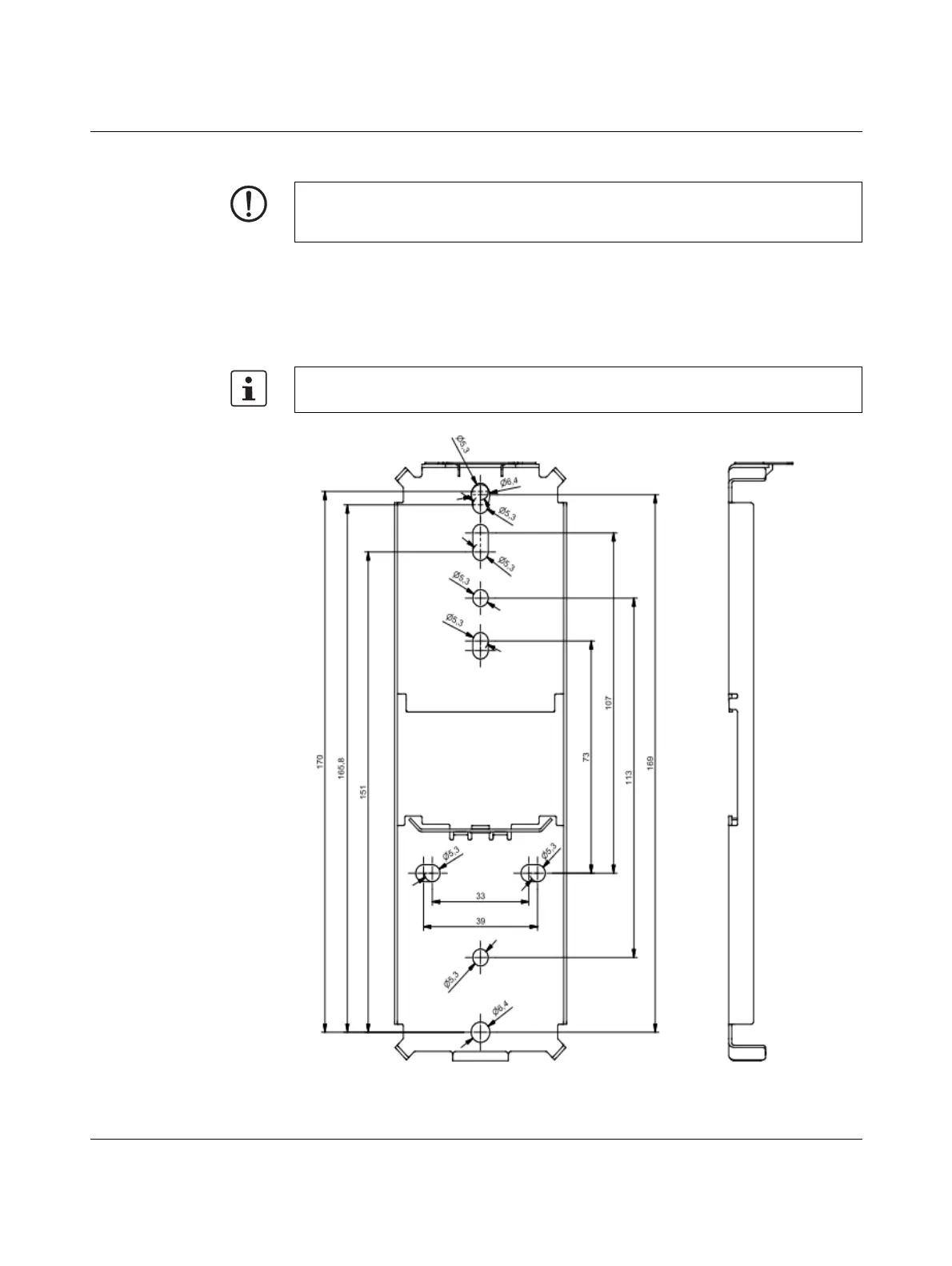UM EN AXL E SYS INST
32
PHOENIX CONTACT 8395_en_03
Functional earth
grounding
4.5.2 Attaching the metal device using a mounting plate
You can order the mounting plate for metal devices from Phoenix Contact under
Order No. 2701761.
• Screw the mounting plate directly onto a flat mounting surface using the mounting holes
provided or snap the mounting plate onto a DIN rail..
Figure 4-6 Mounting plate
NOTE: Data corruption or loss
Functional earth grounding is crucial for interference-free operation.
Ground the device by means of the mounting screws of the fixing clips
Use standard M5 screws with toothed lock washer and self-locking nuts. Observe the
maximum torque of the screws.
