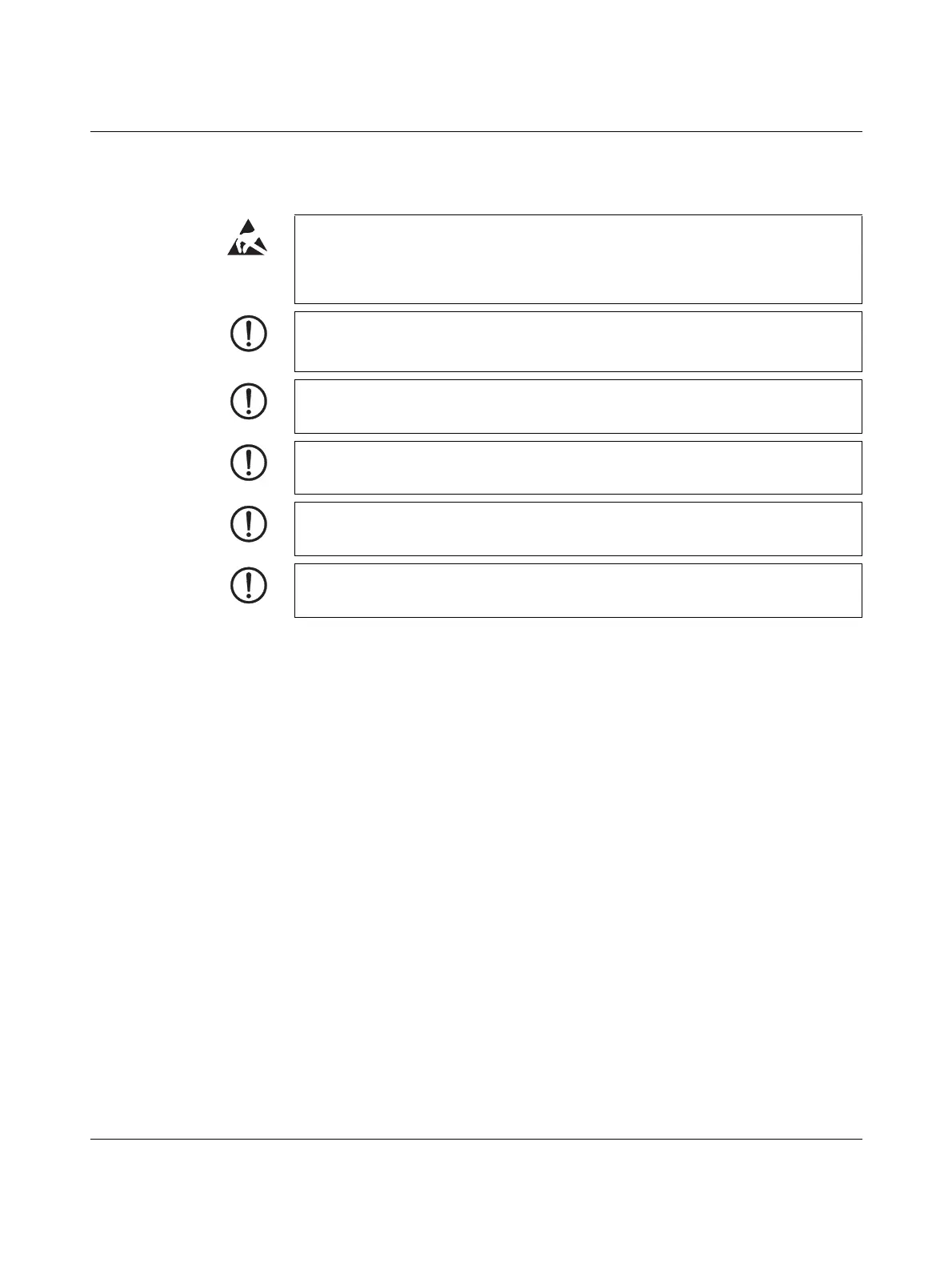Mounting Axioline E devices and connecting cables
8395_en_03 PHOENIX CONTACT 29
4.2 Installation instructions
4.3 Mounting distances
No specific distances are required between devices or between a device and a cabinet door
or cover. Mounting distances are determined solely by the plugs used and the bending radii
of the cables.
NOTE: Damage to the electronics
The device contains components that can be damaged or destroyed by electrostatic dis-
charge. When handling the device, observe the necessary safety precautions against
electrostatic discharge (ESD) according to EN 61340-5-1 and IEC 61340-5-1.
NOTE: Damage to the electronics
The device may only be installed and removed by qualified electricians in accordance
with the ESD rulations.
NOTE: Data corruption or loss
Implement the FE connection via mounting screws in order to ensure noise immunity.
NOTE: Damage to the electronics
To ensure IP65/IP67 protection, seal unused connections with protective caps.
NOTE: Damage to the electronics
Only supply the sensors with voltage U
S
which is provided at the terminal points.
NOTE: Damage to the electronics
Avoid polarity reversal of supply voltages U
S
and U
A
.
