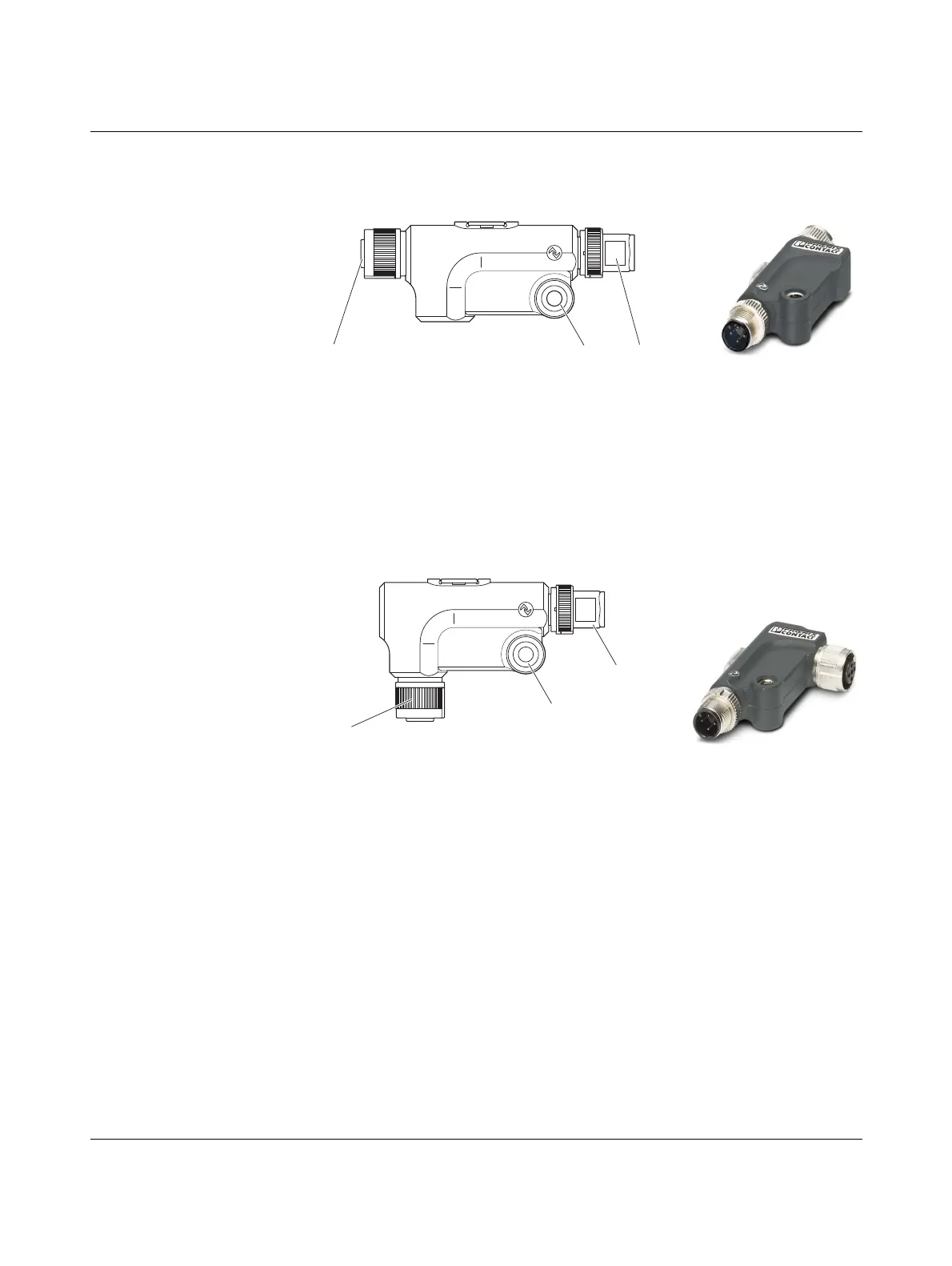Axioline E IO-Link devices
8395_en_03 PHOENIX CONTACT 53
5.3.3 Connections of the straight IO-Link/analog converter
Figure 5-10 Connections on the converter
1. IO-Link interface (indicated by IO-Link symbol)
2. Fixing options; options for connection to functional earth ground
3. Analog input/output
5.3.4 Connections of the rectangular IO-Link/analog converter
Figure 5-11 Connections on the converter
1. IO-Link interface (indicated by IO-Link symbol)
2. Fixing options; options for connection to functional earth ground
3. Analog input/output
