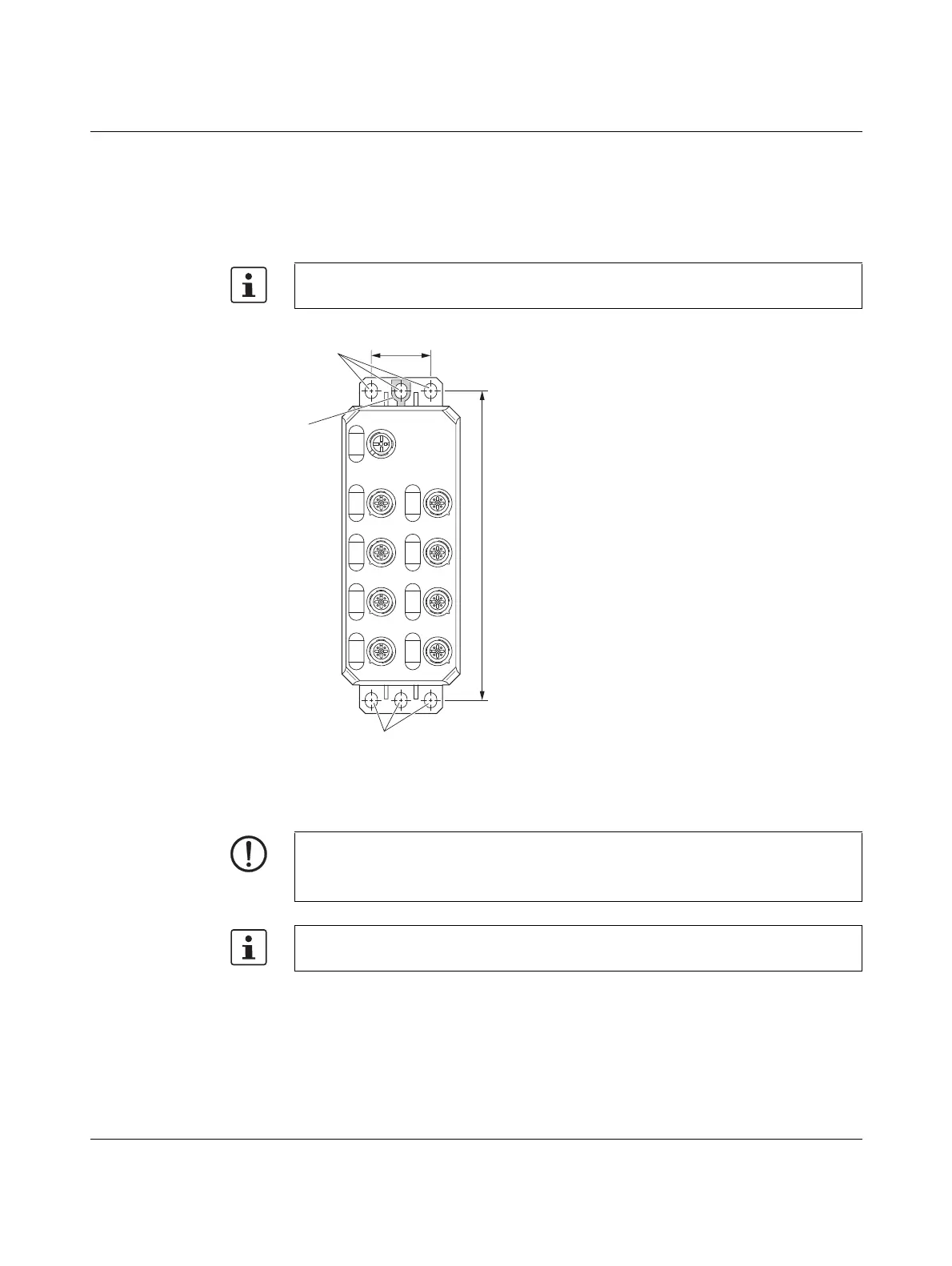Axioline E IO-Link devices
8395_en_03 PHOENIX CONTACT 49
5.2.5 Mounting of the Axioline E IO-Link
digital input and output devices
Screw the devices tightly down onto a flat surface using the fixing clips (1 in Figure 5-5).
Ground the devices by means of the grounding lug (2 in Figure 5-5).
Drill hole spacing
Figure 5-5 Mounting of the Axioline E IO-Link digital input and output devices
Functional earth
grounding
Connecting cables Then connect the cables , see page 36.
Use standard M5 screws with toothed lock washer. Observe the maximum torque of the
screws.
NOTE: Data corruption or loss
Functional earth grounding is crucial for interference-free operation.
Ground the devices by means of the grounding lug.
For more information on the installation, please refer to the packing slip and the chapters
4.1, 4.2 und 4.3.
