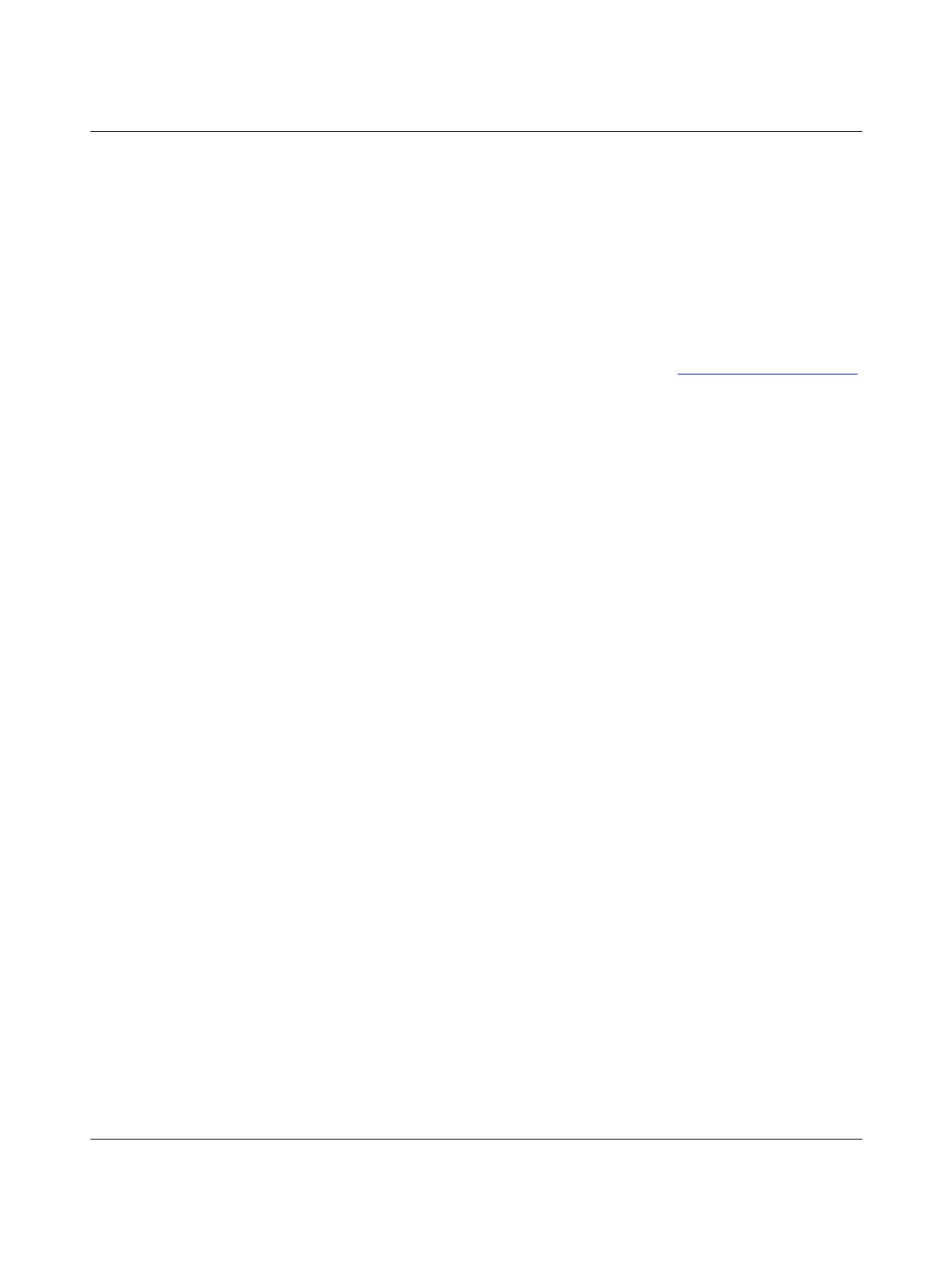UM EN AXL E SYS INST
44
PHOENIX CONTACT 8395_en_03
Device description file
IO Device Description
(IODD)
For each Axioline E IO-Link device, there is device-specific information in the form of a
device description file. It contains information on identification, device parameters, process
and diagnostic data, communication properties, and the structure of the user interface in en-
gineering tools. The engineering tool can easily read and process this information. Both
about the IODD as well as about a IO-Link device internal device ID, you can identify any
Axioline E IO-Link device type.
To ensure that the parameter data of an Axioline E IO-Link device are not lost during the de-
vice exchange, it is possible to store them automatically directly in the Axioline E IO-Link
master. If a new, identical replacement device is connected, the parameters of the prede-
cessor device are automatically transferred to the new Axioline E IO-Link device. Changing
parameters can, for example, during operation by the PLC.
The current IODD file is available for download at the address phoenixcontact.net/products
.
