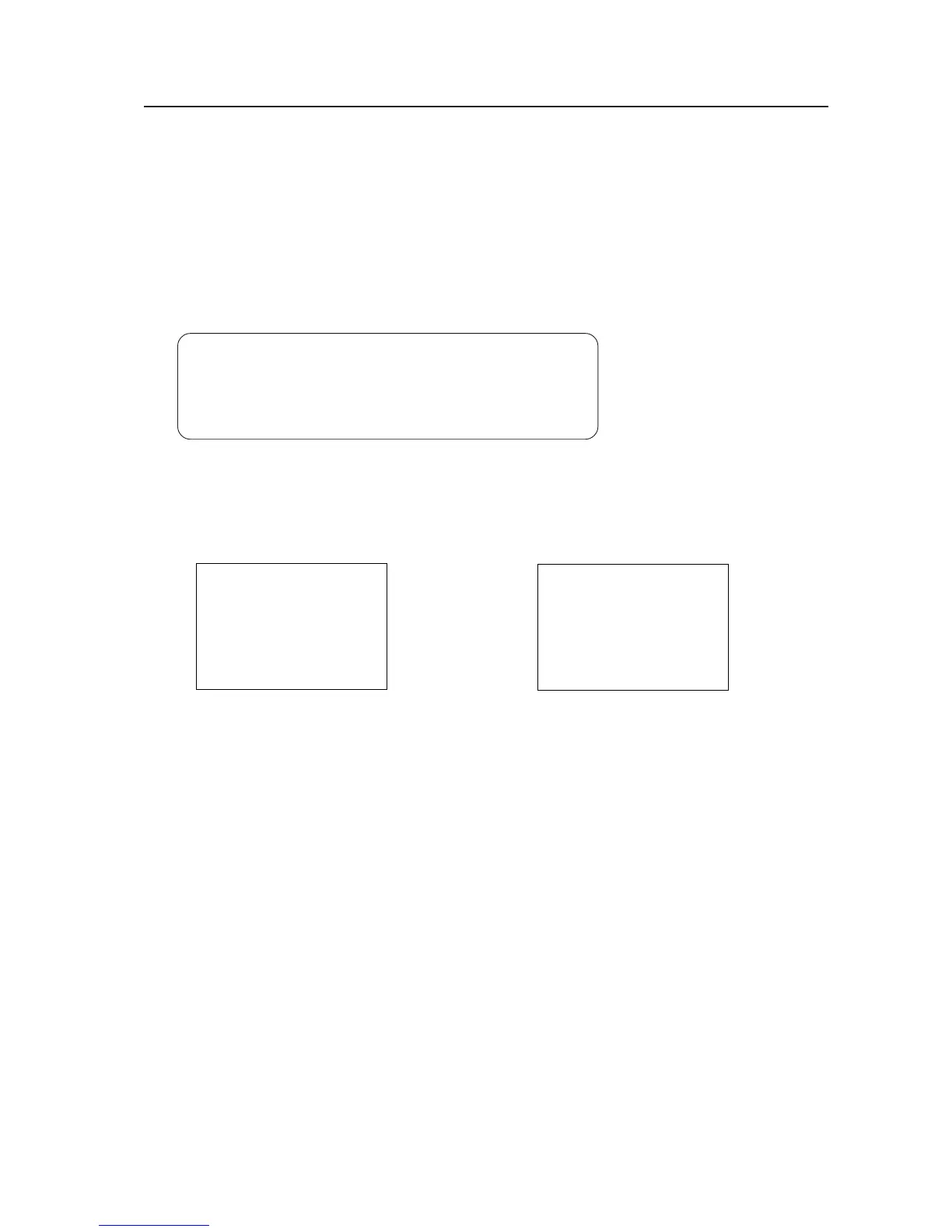101
Menu Mode
5) Setting up peripheral equipment
The unit is equipped with a function for automatically identifying whether the input signal is a PC signal or a video
signal from something like a DVD player from the input signal frequency. However in the case of 31.5k / 60Hz video
signal input or 640 x 480 / 60Hz PC signal input this function does not operate.
In such cases, it is necessary to switch over the setting manually.
This setting needs to be made separately for INPUT 3 and INPUT 4.
(Examples) • When connecting AV unit = SETTING : VIDEO
• When connecting PCs = SETTING : PC
SCREEN
MAIN MENU
ALL RESET
PICTURE
POWER SAVE
3SET UP
BRIGHT
:
0
COLOR
:
0
TINT
:
0
SHARP
:
0
RESET
SET : NEXT
CONTRAST
:
0
MENU : MENU OFF
5∞ 3 : SELECT
SET UP
SET : CHANGE
EXIT
5∞ 3 : SELECT
3SETTING : VIDEO
SIGNAL : RGB
HIGH CONTRAST : OFF
TERMINAL : BNC
CLAMP : MODE 1
1 Select SETUP.
Screen 1
2 Move the cursor to SETTING and change the
setting using the SET button.
Pressing the SET button toggles the setting
between VIDEO and PC.
Screen 2
Set-able condition : INPUT 3 or 4
31.5 Hz horizontal, 60 Hz vertical at signal
input time (no automatic switching)
Factory preset : INPUT 3 : PC
INPUT 4 : PC
(NOTE) No setting of INPUT 1 and 2 possible
(INPUT 1 and 2 do not correspond to PC signal)