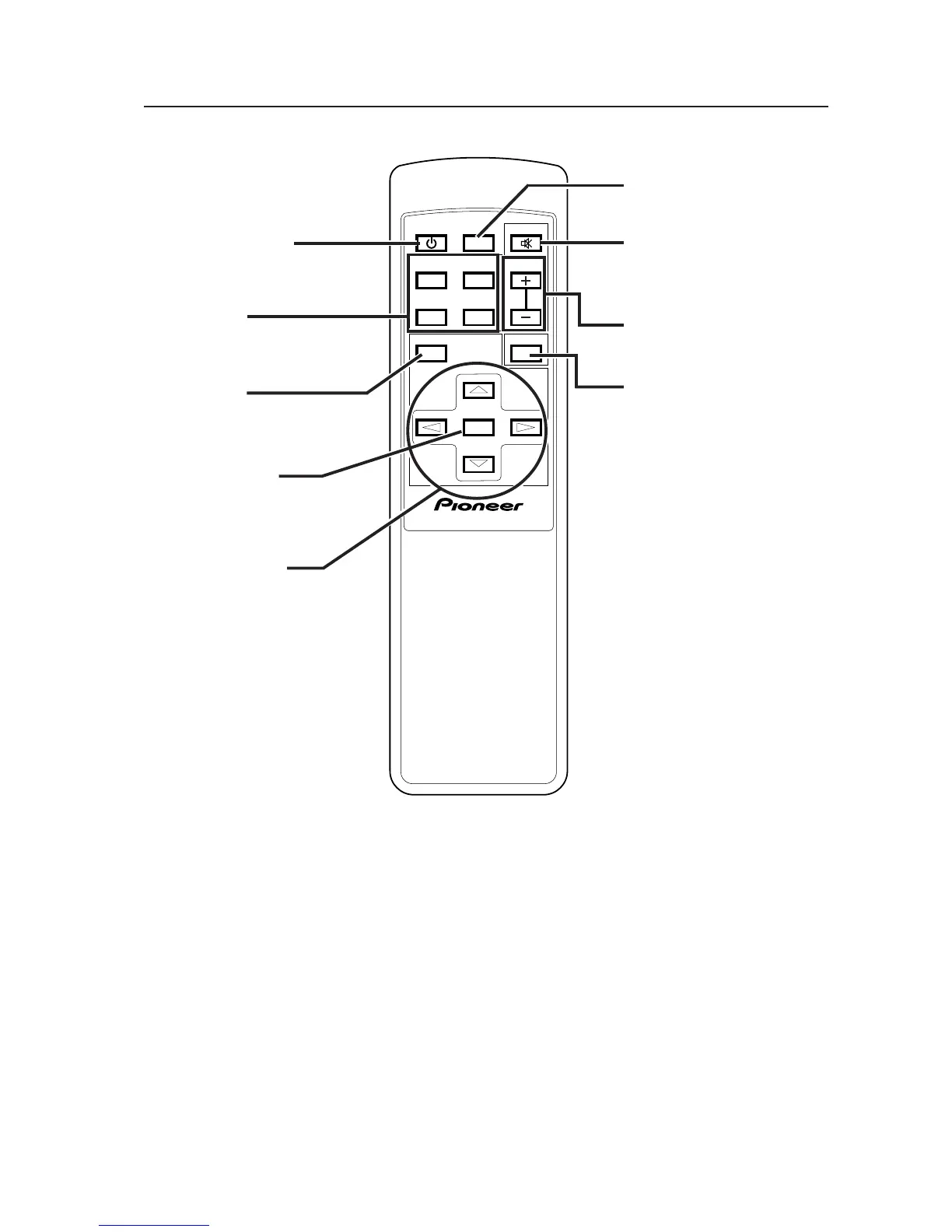13
RGB
(BNC)
1
VIDEO
2
INPUT
Y/C
VOL
MENU
STANDBY
/ON
SIZE
SCREEN
MUTING
DISPLAY
34
RGB
(D-sub)
SET
Î
2.5 Remote Control Unit
Remote Control Unit
STANDBY/ON button
Used to turn the system on or off
(standby).
MUTING button
Used to temporarily turn off the
sound.
Adjustment buttons
(5∞32)
Used to move the cursor on the menu
screen, or to adjust various settings.
INPUT button
Used to select inputs.
SCREEN SIZE button
Used to manually select the
screen size.
SET (select) button
Used to select the item to be
adjusted on the menu screen. Used
to change the various settings.
MENU button
Used to display the menu screen.
VOL buttons (+/–)
Used to adjust the volume.
DISPLAY DISPLAY button
Used to view condition of inputs
and settings.