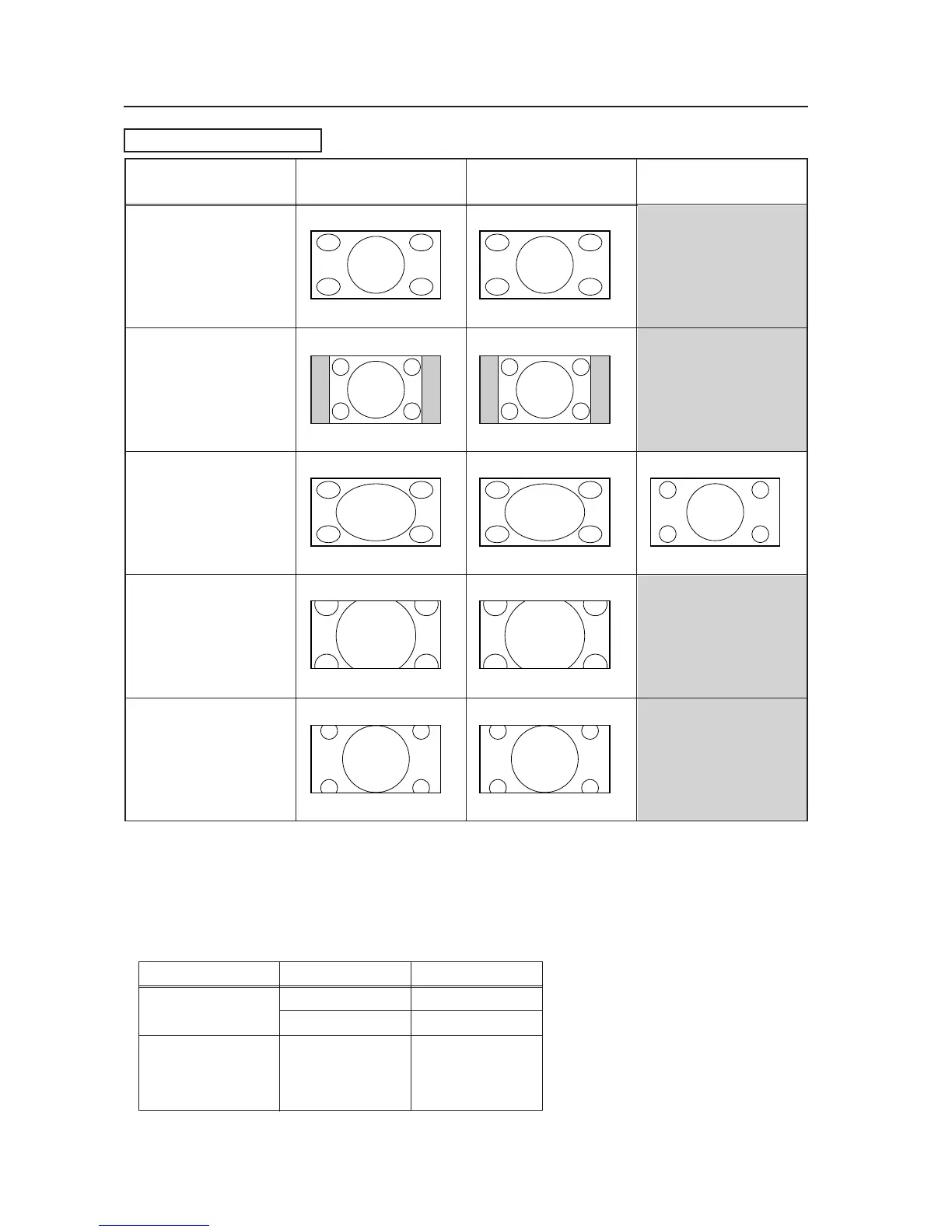88
Before Beginning Adjustments
5.1.4 List of adjustable and settable items
1) Normal Operating Mode
• V. POSITION (V scroll function)
When the screen size is set to CINEMA WIDE or ZOOM, you can adjust the image position using the 5/5 buttons
Screen size Variable range
ZOOM ±25
CINEMA WIDE ±15
ZOOM ±64
Supplementary instructions Amount of screen information with video input signals (default settings)
NATURAL
WIDE
4:3 NORMAL
FULL
ZOOM
CINEMA
WIDE
NTSC PAL
HDTV system
(60Hz system) (50Hz system)
Units: %
Video signal input
PC signal input
(Adjustment possible only
for 1280 × 1024/ 60Hz)
85
85
93 93
91
91
93 93
91
91
93 93
71
71
93 93
80
80
93 93
85
85
93 93
91
91
93 93
91
91
93 93
71
71
93 93
80
80
93 93
95
95
94 95