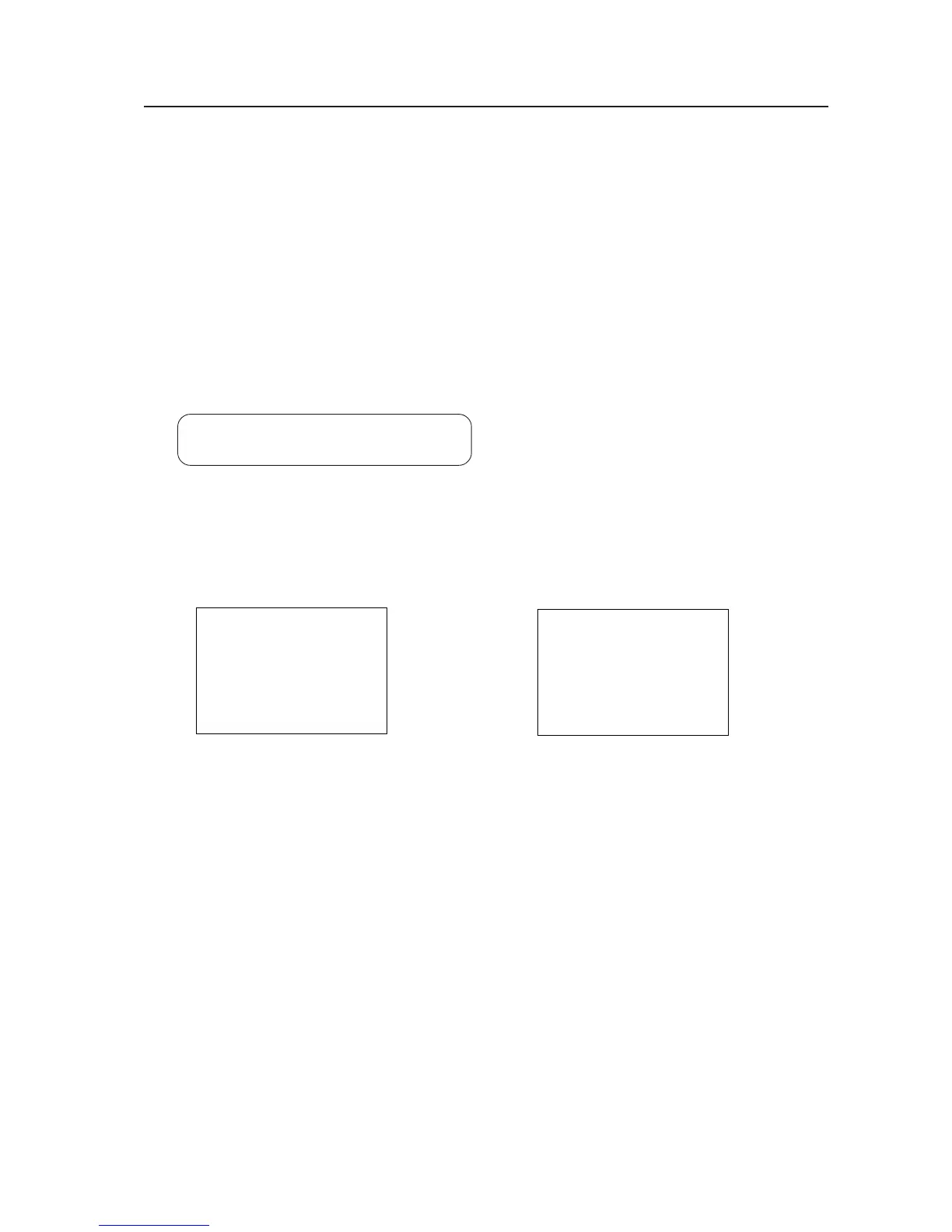97
Menu Mode
5.3.3 Settings in menu mode
1) Setting power save
This is a function that automatically switches to a power-saving mode when a picture signal (sync signal) is not
detected.
When input signals consist of PC signals, it is also possible to specify that an automatic reset be performed upon the
re-input of video signals.
Set to OFF when using power save mode. = Set OFF
Go into power standby mode when no input signal is detected over a period of 8 minutes or more.
= Set MODE 1
Switch between normal operating mode and power save mode depending on the presence or absence of input
signals.
= Set MODE 2
MODE 2 can only be set for PC signal.
SCREEN
MAIN MENU
ALL RESET
PICTURE
3POWER SAVE
SET UP
BRIGHT
:
0
COLOR
:
0
TINT
:
0
SHARP
:
0
RESET
SET : NEXT
CONTRAST
:
0
MENU : MENU OFF
5∞ 3 : SELECT
PC : MODE 2
POWER SAVE
3VIDEO : MODE 1
BRIGHT
:
0
COLOR
:
0
TINT
:
0
SHARP
:
0
RESET
SET : CHANGE
CONTRAST
:
0
EXIT
5∞ 3 : SELECT
1 Select POWER SAVE.
Screen 1
2 Bring the cursor to VIDEO (or PC), change the
setting with the SET button.
When the SET button is pushed:
VIDEO selected: OFF Ô MODE
PC selected: OFF = MODE 1 =
MODE 2 = ...
Screen 2
Factory preset: VIDEO : OFF
PC : OFF
(NOTE) MODE 1: Press the STANDBY/ON button on the remote control unit or the main unit operation panel
in order to change from standby mode to normal operating mode
MODE 2: Operate the PC connected to the display or press the INPUT button on the remote control
unit or the main unit operation panel in order to return from power-saving mode to normal
operating mode
MODE 1: The power consumption in standby mode is 0.6W
MODE 2: The power consumption in power-saving mode is about 160W.