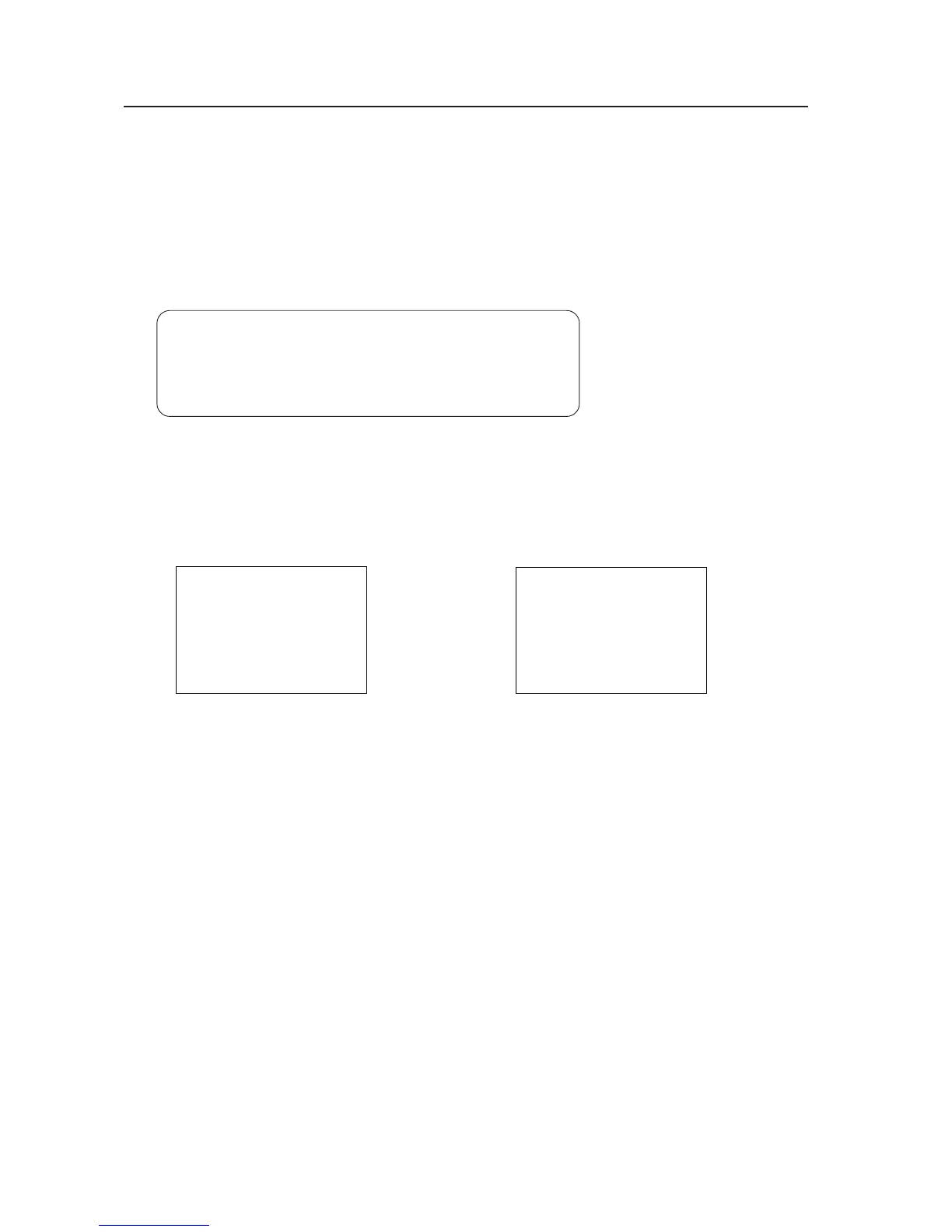102
Menu Mode
6) Setting the input signal format
INPUT 3 and 4 support RGB and two component video signal types. Thus, you must make the appropriate setting for
the particular component.
This setting needs to be made separately for INPUT 3 and 4, as described below.
(Examples) • To reproduce RGB signals = SIGNAL : RGB
• To reproduce HDTV equipments = SIGNAL : COMPONENT 1
• To reproduce DVD players = SIGNAL : COMPONENT 2
SCREEN
MAIN MENU
ALL RESET
PICTURE
POWER SAVE
3SET UP
BRIGHT
:
0
COLOR
:
0
TINT
:
0
SHARP
:
0
RESET
SET : NEXT
CONTRAST
:
0
MENU : MENU OFF
5∞ 3 : SELECT
SET UP
SET : CHANGE
EXIT
5∞ 3 : SELECT
SETTING : VIDEO
3SIGNAL : RGB
TERMINAL : BNC
CLAMP : MODE 1
HIGH CONTRAST : OFF
1 Select SETUP.
Screen 1
2 Move the cursor to SIGNAL and change the
setting using the SET button.
Pressing the SET button moves the settings
through the sequence RGB=COMPONENT
1=COMPONENT 2···.
Screen 2
Set-able condition : When reproducing video signals (other than
PC signals) via INPUT 3 or 4. (For PC signals,
input setting is RGB.)
Factory preset : INPUT 3 : RGB
INPUT 4 : RGB
