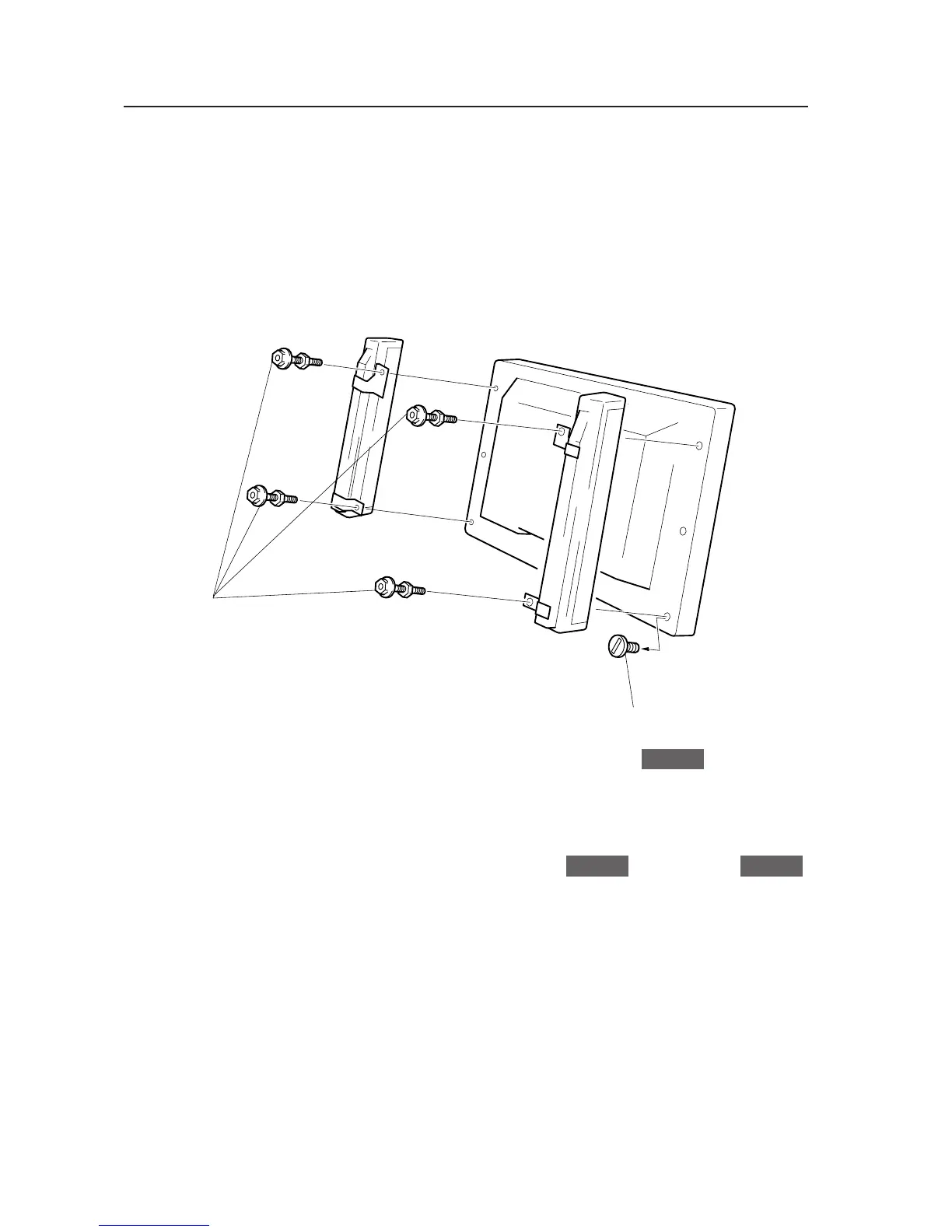80
Speaker System
4.9.5 Mounting with PDK-5006 (wall-mounting hardware)
Monitor mount bolts
(supplied with PDK-5006)
Hole rivet
When mounting the plasma display, with the optional speakers attached, to the wall-mounting hardware, first fasten the
speakers to the display with the supplied monitor mount bolts, as shown in Figure 4 . Next, referring to Figure 5 ,
follow normal mounting procedures to secure the mounting hardware to the display.
Mounting the optional speakers to the display makes it difficult to see the monitor mount bolts and angle-setting
screws. Take care while performing mounting work.
Figure 4