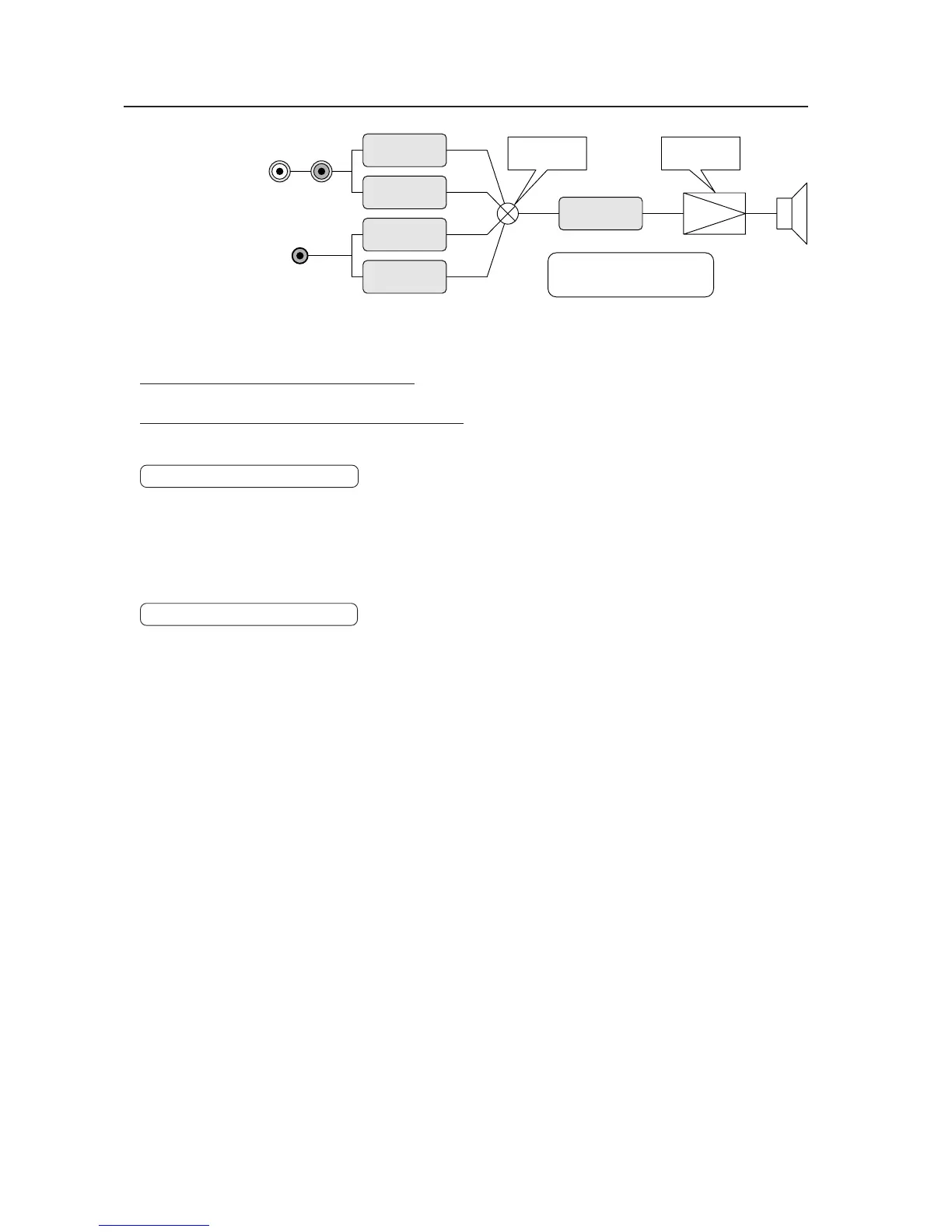124
Integrator Mode
1 AUDIO INPUT
(INPUT1/2)
....Pin jack
2 AUDIO INPUT
(INPUT3/4)
....Stereo mini jack
This unit is equipped with 2 audio input systems
No. 1 AUDIO INPUT (INPUTS 1 and 2): Pin jack
→ Is selected when either PICTURE INPUT 1 or 2 has been selected.
No. 2 AUDIO INPUT (INPUTS 3 and 4): Stereo mini jack
→ Is selected when either PICTURE INPUT 3 or 4 has been selected.
Use of SUB VOLUME: Example 1
In the case that a video deck is connected to INPUT 1 (pictures only) and a DVD player is connected to INPUT 2
(pictures and sound)
→ (Video input) When INPUT 1 or INPUT 2 has been selected, DVD player audio will be output.
Since sound is not required while a video is being played using the video deck (INPUT 1), you should set the SUB
VOLUME for INPUT 1 to zero.
Use of SUB VOLUME: Example 2
In the case that a DVD player is connected to INPUT 2 (pictures and sound) and a PC is connected to INPUT 4
(pictures and sound)
→ If the difference in volume between the DVD player and the PC is irritating, adjust the SUB VOLUME for whichever
is louder.
INPUT1
SUB VOLUME
INPUT2
SUB VOLUME
INPUT3
SUB VOLUME
INPUT4
SUB VOLUME
INPUT
SELECTOR
POWER
AMPLIFIER
VOLUME
Audio block diagram
(conceptual diagram)