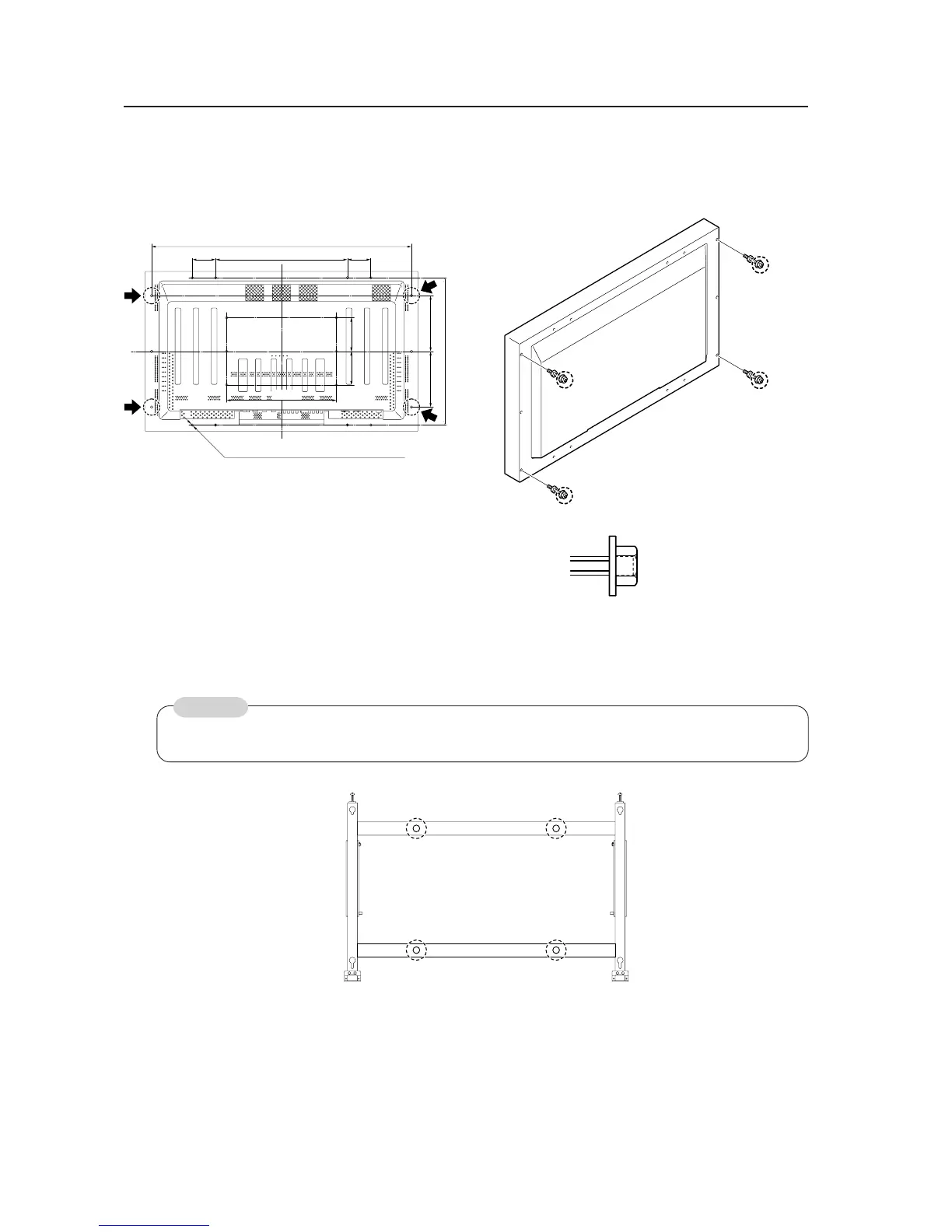68
Tiltable Plasma Display Wall-Mount Hardware: PDK-5006
2 Mounting the assembled mounting hardware to the wall.
1. Firmly fasten the mounting hardware to the wall at a minimum of four points (b), using appropriate screws or
bolts. Make sure that the screws and bolts are appropriate for the wall's strength and composition.
The nuts of the monitor-
fastening bolts should be
tightened so that their surface
is level with the screw.
CAUTION
bb
bb
3) Mounting the monitor-fastening bolts to the plasma display
1 Mount the monitor-fastening bolts to the four rear corners of the plasma display.
1162
590 104104
150 150
250 250
660
20-M8 (With a
φ
16 hole rivet)
Monitor-
fastening bolt
590
Monitor-
fastening bolt
Monitor-
fastening bolt
Monitor-
fastening bolt
Before mounting to the wall, check that the fittings have adequate strength.
