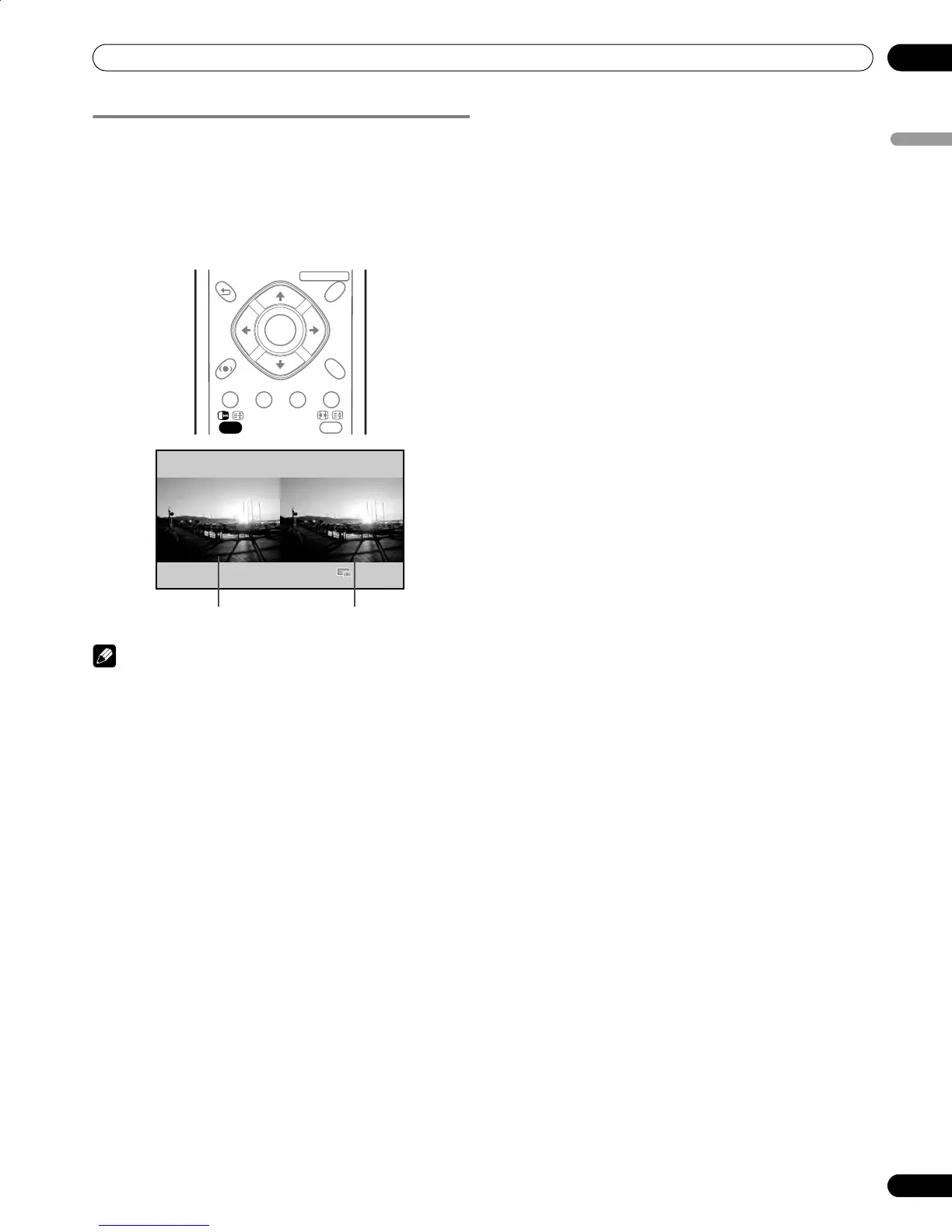25
En
Basic Operations
06
English
Freezing images
Use the following procedure to capture and freeze one frame
from a moving image that you are watching.
1 Press d.
• A still image appears on the right screen while a moving
image is shown on the left screen.
2 Press d again to cancel the function.
NOTE
• With the screen split, any image cannot be frozen.
• When this function is not available, a warning message
appears.
RETURN
HOME MENU
FRONT
SURROUND
AV
SELECTION
ENTER
Normal image
Still image
PDP506HDG.book Page 25 Monday, June 27, 2005 12:57 PM
