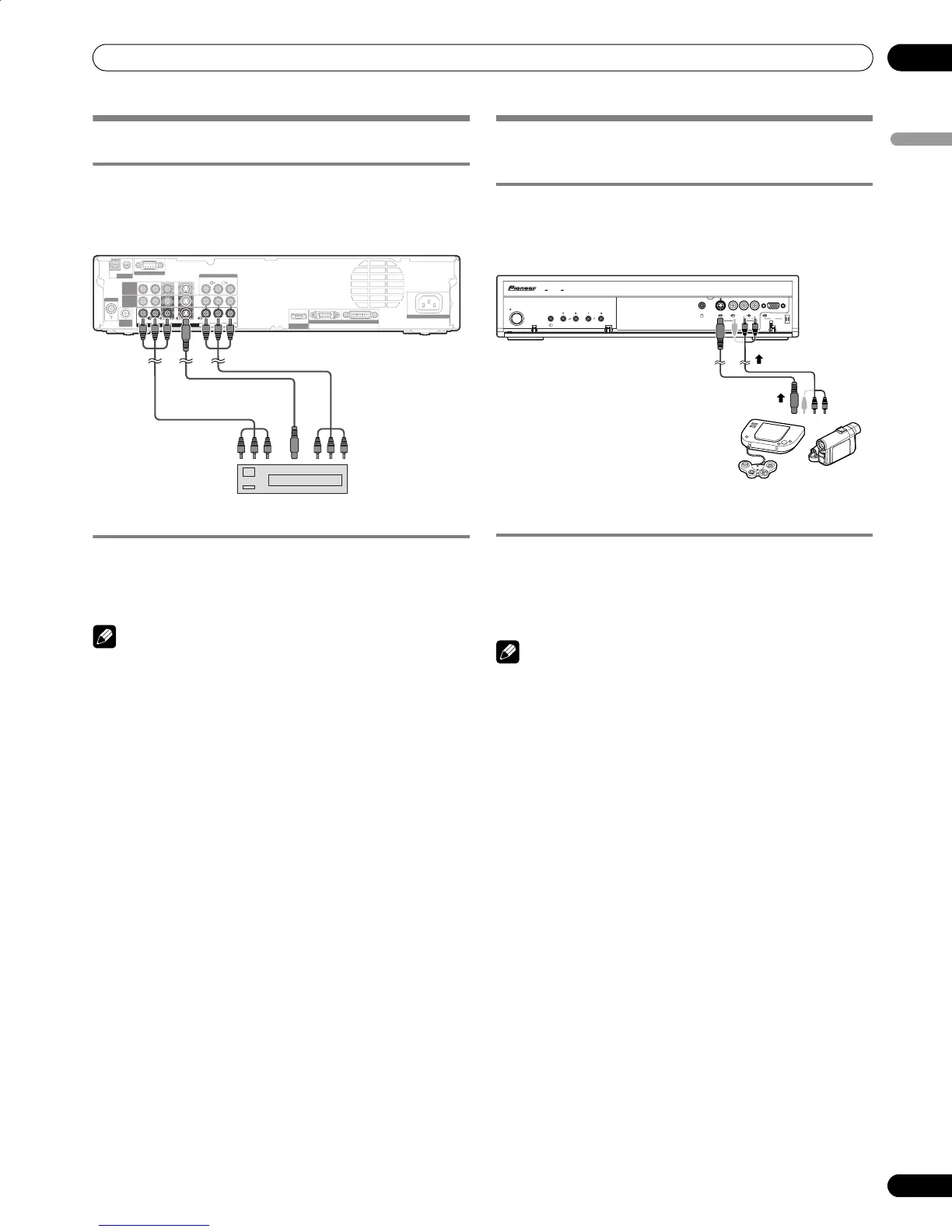45
En
Enjoying through External Equipment
11
English
Watching broadcasts via a digital tuner
Connecting a digital tuner
You can use the INPUT 1 terminal when connecting a digital
tuner and other audiovisual equipment.
Displaying broadcasts via a digital tuner
To watch a digital tuner image, press INPUT 1 on the remote
control unit or press INPUT on the Media Receiver to select
INPUT1.
NOTE
• Refer to your digital tuner operation manual for the signal
type.
• The INPUT 1 terminal is checked for cable connections in the
order where; 1) Component video, 2) S-Video, 3) Video.
• Connect the external equipment to only terminals that are to
actually used.
Enjoying a game console and watching
camcorder images
Connecting a game console or camcorder
Use the INPUT 4 terminal to connect a game console,
camcorder, and other audiovisual equipment.
Displaying an image from the game console or
camcorder
To watch an image coming from the game console or
camcorder, press INPUT 4 on the remote control unit or press
INPUT on the Media Receiver to select INPUT4.
NOTE
• The INPUT 4 terminals are checked for cable connections in
the order where; 1) S-Video, 2) Video.
• Connect external equipment to only terminals that are to be
actually used.
IN OUT
CONTROL
ANT IN
SUB
WOOFER
INPUT 3
INPUT 2
SERVICE ONLY
S-VIDEOVIDEO
YC
B/PB C R/PR
R-AUDIO-L
INPUT 1
COMPONENT VIDEO
MONITOR OUT
VIDEOR-AUDIO-L
INPUT 3
HDMI
BLACK WHITE
AC IN
SYSTEM CABLE
Media Receiver (rear view)
Digital tuner
Component
cable
(commercially
available)
AV cable
(commercially available)
S-Video cable
(commercially available)
STANDBYON
STANDBY/ON
INPUT VOLUME CHANNEL
ANALOG RGB
PC
PC
INPUT 5
S-VIDEOPHONES VIDEO AUDIOLR
Media Receiver (front view)
Game console/
Camcorder
AV cable
(commercially available)
S-Video cable
(commercially available)
PDP506HDG.book Page 45 Monday, June 27, 2005 12:57 PM
