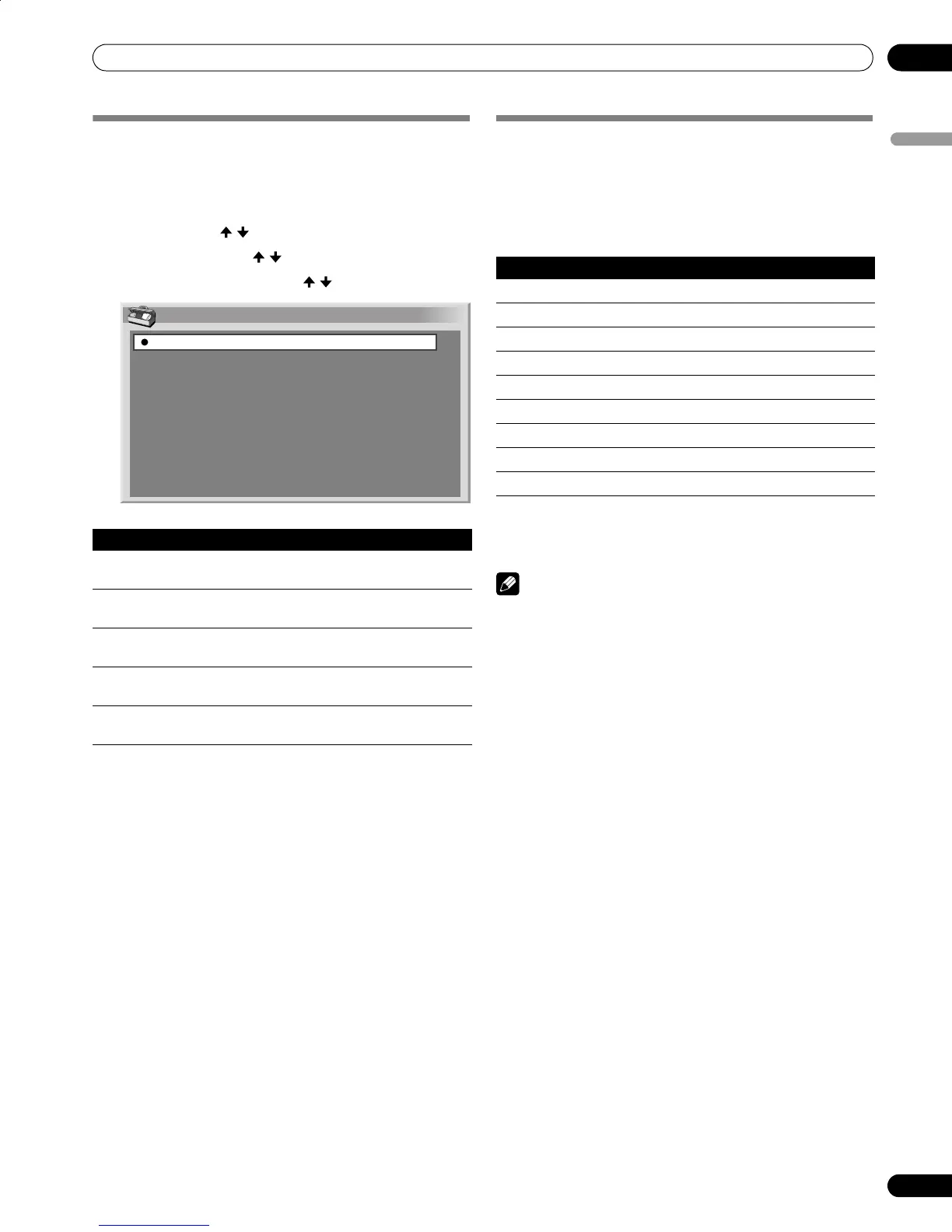47
En
Enjoying through External Equipment
11
English
Avoiding unwanted feedback
You can prevent unwanted feedback from adversely affecting
the quality of images. Specify the output terminal whose
output is to be inhibited.
1 Press HOME MENU.
2 Select “Option” ( / then ENTER).
3 Select “Monitor Out” ( / then ENTER).
4 Select the desired parameter ( / then ENTER).
5 Press HOME MENU to exit the menu.
Using HDMI Input
The INPUT 3 terminals include HDMI terminals to which digital
video and audio signals can be input. To use the HDMI
terminal, activate the terminal and specify the types of video
and audio signals to be received from the connected
equipment. For the types of these signals, see the operation
manual that came with the connected equipment.
For audio, the system supports the following:
• Linear PCM (STEREO 2ch)
• Sampling frequency: 32 kHz, 44.1 kHz, 48 kHz
NOTE
• PC signals are out of correspondence.
Item Description
Always Output Outputs composite video and audio signals no
matter which input source is selected.
INPUT1 Prohibit Does not output composite video and audio signals
when INPUT 1 is selected.
INPUT2 Prohibit Does not output composite video and audio signals
when INPUT 2 is selected.
INPUT3 Prohibit Does not output composite video and audio signals
when INPUT 3 is selected.
INPUT4 Prohibit Does not output composite video and audio signals
when INPUT 4 is selected.
Monitor Out
Always Output
INPUT1 Prohibit
INPUT2 Prohibit
INPUT3 Prohibit
INPUT4 Prohibit
Input signal correlation table
1920*1080i@50Hz
720*576p@50Hz
1280*720p@50Hz
720(1440)*576i@50Hz
1920*1080i@59.94/60Hz
720*480p@59.94/60Hz
1280*720p@59.94/60Hz
720(1440)*480i@59.94/60Hz
1920*1080p@24Hz
PDP506HDG.book Page 47 Monday, June 27, 2005 12:57 PM
