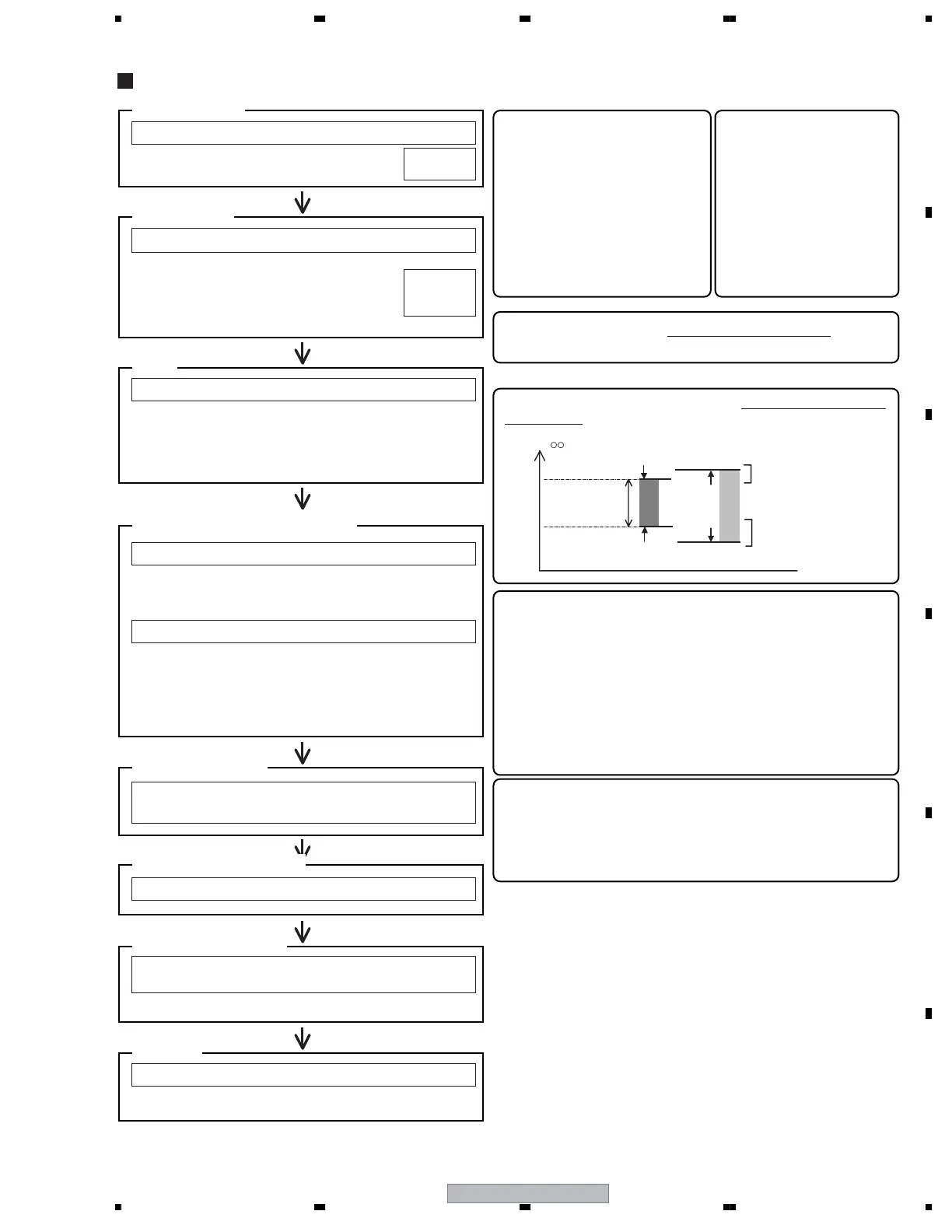PDP-507XD
119
5678
56
7
8
C
D
F
A
B
E
The Definition of Abnormal Cells
Abnormal bright cells: Within five cells on screen.
(fewer than 2 cells within a radius of 1 cm)
Abnormal dark cells: Under fifteen cells on screen.
(fewer than 2 cells within a radius of 1 cm)
Count abnormal cells at a distance of 1 m from panel.
If abnormal cells won't occur longer than one second, do not count the
abnormal cells.
Do not count still dark cells and bright cells.
Vsus setting = 205 [137] [V]
Vsus margin = 17 [V] or more
Vofs setting = 28 [075] to 48 [182] [V]
Vofs margin = 19 [V] or more
Vyprst setting = 260 [036] to 300 [128] [V]
Standard settings of the unit at shipment:
Vsus = 205 [137] [V]
Vofs = 15 [005] to 60 [246] [V]
Vyprst = 250 [013] to 300 [128] [V]
Vxnrst = 180 [V]
Vh = 130 [V]
Vadr = 60 [V]
(Ranges of the adjustable voltage
when the upper and lower limits of
each voltage are to be checked in
this flowchart)
Ranges of the adjustable voltages
When calculating the voltage, round off the fractional part.
(For circuit protection, it is desirable to set the voltage to a lower value.)
Switch modes to start the voltage adjustment, as follows:
Enter Factory mode.
Display RST MASK 01 (white).
Mode switching
For margin measuring, be sure to read the value within the hysteresis
(stricter value).
Note: The voltages in the flowcharts are given in absolute values
(without ±).
With erroneous discharge
With erroneous discharge
Upper limit of the voltage
Lower limit of the voltage
Read the voltage
within this range.
Without erroneous
discharge
Down
V
Down
Up
Up
OUTLINE
FAY
MKS S51
Set Vsus and Vyprst, and tentatively set Vofs:
VOL SUS : Set to 137 (205[V]).
VOL RST P : Set to the voltage indicated
on the panel label.
VOL OFFSET : Tentatively set to the voltage
indicated on the panel label.
Voltage setting
VSU137
VRP∗∗∗
VOF∗∗∗
With the black mask displayed, check if there are stationary
or horizontally moving lit cells.
CA check with black
Perform aging with the fully white screen for 30 minutes
Measuring the upper limit of Vofs
Vofs setting
To prevent an error caused by the temperature characteristics
and to let the unit show its full properties after letting it sit,
perform aging for 30 minutes to raise the panel temperature to
a certain extent. This ensures the accuracy of inspection and
adjustment.
Aging
Check that each voltage value is correctly set.
Signals to be measured: red 760, red 1023+, green 1023,
and blue 1023
In a case where the upper limit of Vofs is less than 49:
Vofs set voltage = Upper limit value of Vofs - 9 [V]
In a case where the upper limit of Vofs is 49 or more:
Vofs set voltage = 40 [V]
Confirmation of settings
After the voltage adjustment is finished, make the following
settings:
Command transfer
Check that the picture is properly displayed.
Use DVD, LD, and broadcast signals for checking.
Mask: OFF, Factory: OUT
CA check
Actual Vofs adjustment (2 to 4)
Vsus = 205 [137] [V]
Vofs = 28 [075] to 48 [182] [V]
Vyprst = 260 [036] to 300 [128]
[V]
Vxnrst = 170 [V]
Vh = 130 [V]
Vadr = 60 [V]
(Ranges of voltage settings
for this unit)
Ranges of the voltage
settings
