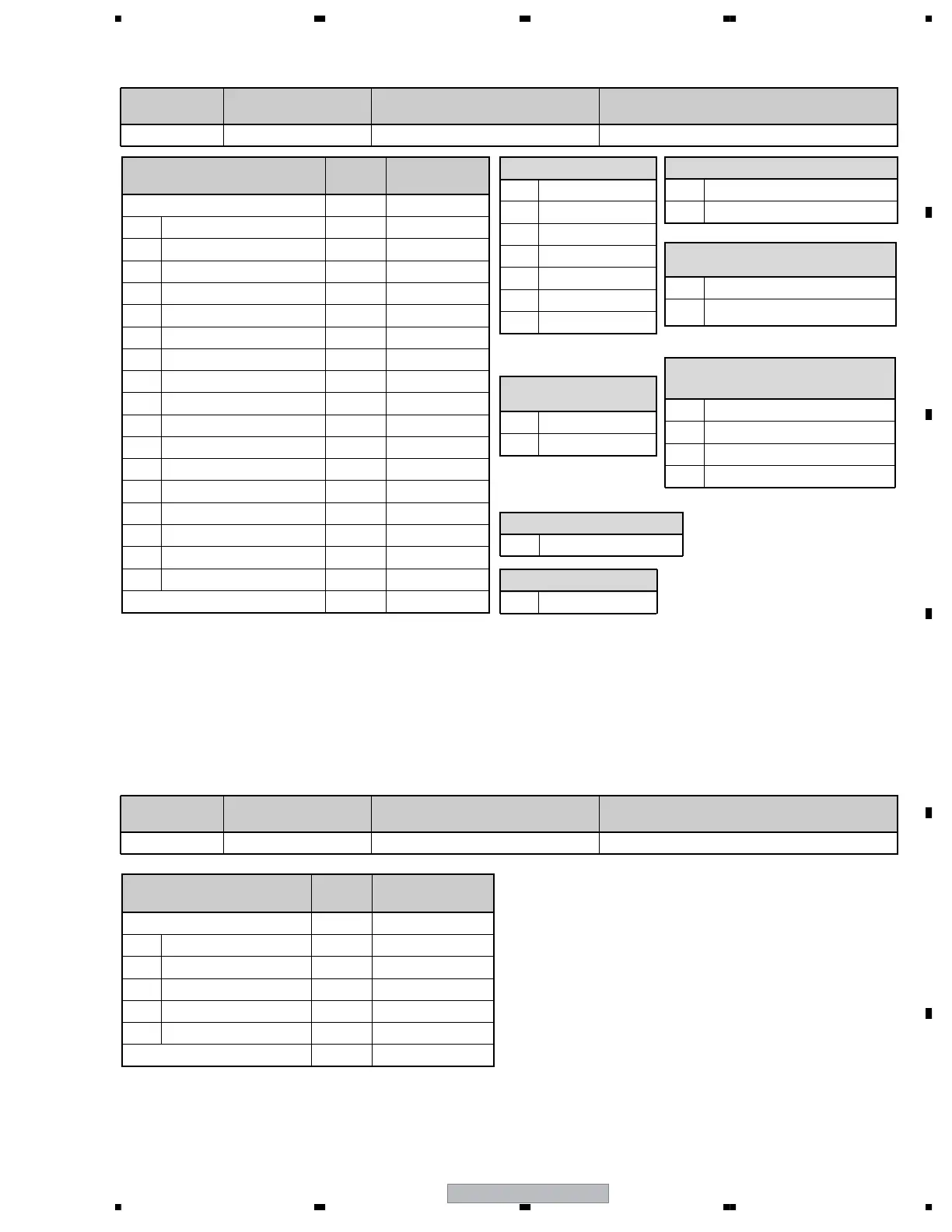PDP-507XD
169
5678
56
7
8
C
D
F
A
B
E
9.3.5 QPW
9.3.6 QPM
Data Arrangement
Data
Length
Output
Example
ECO 3 byte QPW
1 Drive sequence 3 byte 60V
2 Standard/nonstandard 1 byte S
3 Type of ABL/WB tables 2 byte T2
4 ABL adjustment value 3 byte 128
5 R-HIGH adjustment value 3 byte 256
6 G-HIGH adjustment value 3 byte 256
7 B-HIGH adjustment value 3 byte 256
13
Peripheral luminance correction
1 byte 0
14 Reserved 1 byte ∗
15 WB interlocked with APL 1 byte 0
16
Transition of protective operations
1 byte 0
17 Reserved 2 byte ∗∗
8 R-LOW adjustment value 3 byte 512
9 G-LOW adjustment value 3 byte 512
10 B-LOW adjustment value 3 byte 512
11 Gamma setting 1 byte A
12 Streaking correction 1 byte 1
CS 2 byte 37
12, 15: Setting for Items 12 and 15
0 OFF
1ON
13: Peripheral luminance
correction
0 OFF
2 ON (interlocked with APL)
3: Type of ABL/WB tables
Tn n: 1 to 4
11: Gamma setting
n0 to F
16: Transition of brightness by
protective operations
0 Upper limit state for brightness
1 Brightness being reduced
2 Lower limit state for brightness
3
Brightness being increased
1: Drive sequence
48V Video 48 Hz
50V Video 50 Hz
60V Video 60 Hz
72V Video 72 Hz
75V Video 75 Hz
60P PC 60 Hz
70P PC 70 Hz
2: Standard/
nonstandard
S Standard
N Nonstandard
Command
Format
Effective Operation
Modes
Function Remarks
[QPW] All operations
To acquire data on operations of the panel
Return data: 3 (ECO)+35(DATA)+2(CS)= 40 Byte
The command QPW is for acquiring the factory-preset data about the video of the panel.
Data Arrangement
Data
Length
Output Example
ECO 3 byte QPM
1 Pulse meter B 1 8 byte 00000000
2 Pulse meter B 2 8 byte 00000000
3 Pulse meter B 3 8 byte 00000000
4 Pulse meter B 4 8 byte 00000000
5 Pulse meter B 5 8 byte 00000000
CS 2 byte E7
Command
Format
Effective Operation
Modes
Function Remarks
[QPM] All operations
To acquire data on operations of the panel
Return data: 3 (ECO)+40(DATA)+2(CS)= 45 Byte
The command QPM is for acquiring the accumulated number of pulses of the panel.
