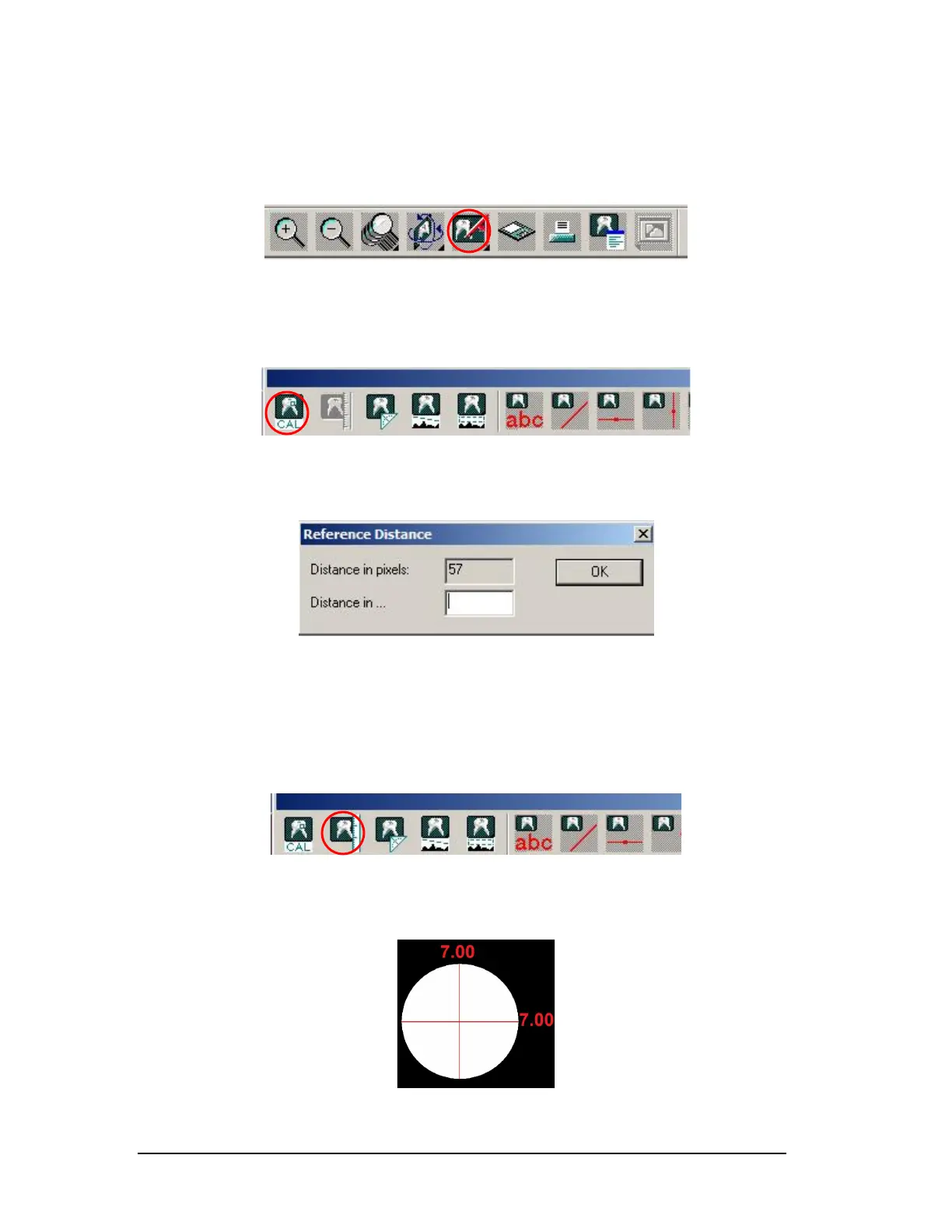10
2.1 Measurement Tool Calibration
Cl
ick the measurement toolbar at the top. (Figure 7)
Figure 7
Click on the first icon, CAL, and calibrate the Center Ball from top to
bottom. (Figure 8)
Figure 8
Enter the number 7 when asked to input a distance. (Figure 9)
Figure 9
2.2 Measuring Image
Cl
ick the second icon now and measure the Center Ball top to bottom and
left to right. (Figure 10)
Figure 10
The ball should be 7mm top to bottom and left to right. (Figure 11)
Figure 11
Printed copies of this document are considered uncontrolled.
7535.11.Rev001 08.07.2018