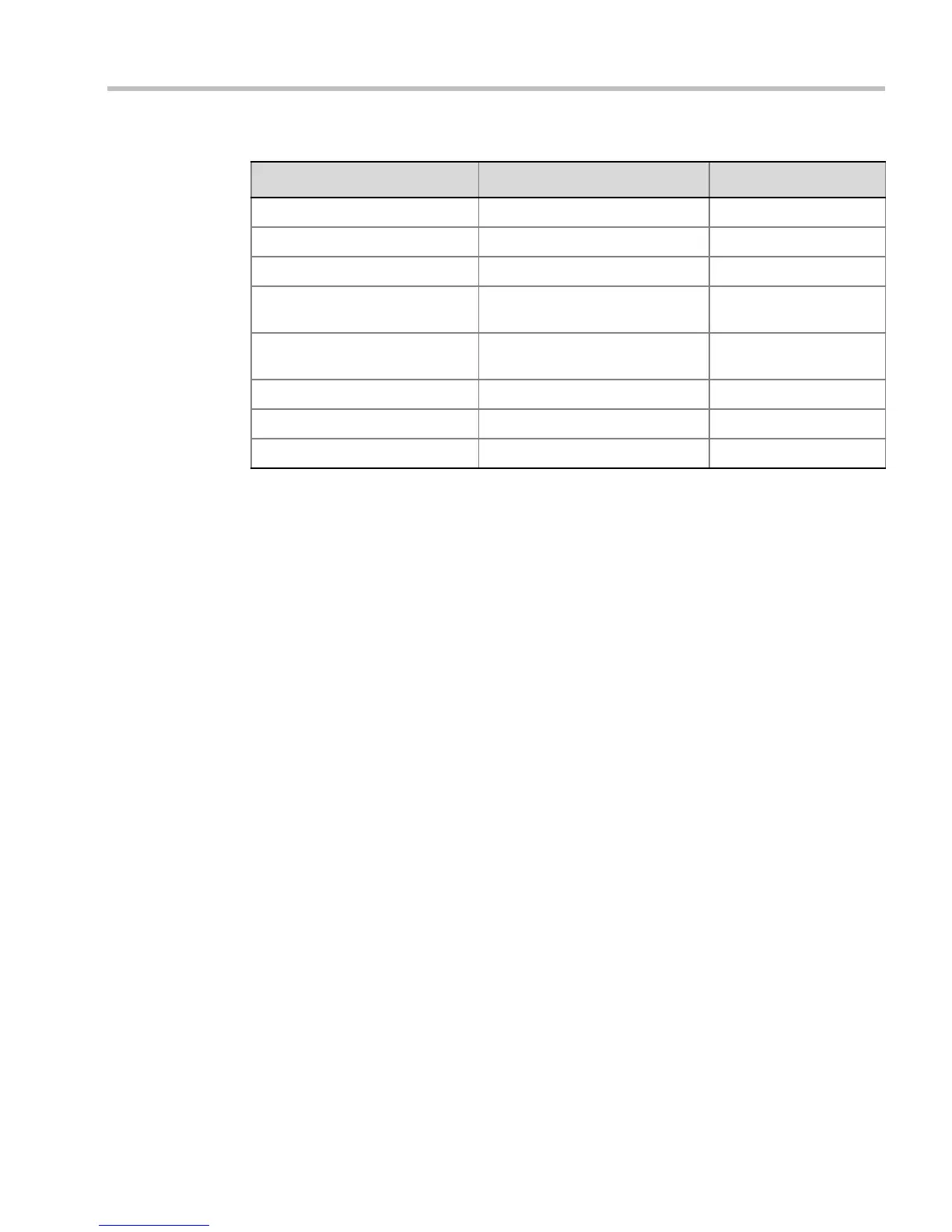Chapter 2-First Time Installation and Configuration
Polycom, Inc. 2-3
Installing the RealPresence Collaboration Server 800s
The installation of the RealPresence Collaboration Server 800s consists of the following
procedures:
• Unpacking the RealPresence Collaboration Server 800s
• Hardware Installation and Rack Mounting
• Connecting the Cables to the MCU
• Modifying the Factory Default Management Network Settings on the USB Memory
Stick
Unpacking the RealPresence Collaboration Server 800s
The RealPresence Collaboration Server 800s system uses a Polycom-branded Dell server.
To unpack and install the hardware:
1 Examine the shipping container for damage. If you find damage, file a claim with the
delivery carrier. Polycom® is not responsible for damage sustained during shipment of
this product.
2 Open and review the container packing slips.
3 Open the container and examine the contents. The system server package includes
these items:
— The Polycom RealPresence Collaboration Server 800s system.
— The Polycom® RealPresence Collaboration Server 800s Virtual Edition Quick Start Guide
— The server Product Information Guide.
— Power cord
Table 2-1 Network Equipment and Address Information
Parameter Factory Default Local Network Settings
Control Unit IP Address 192.168.1.254
Control Unit Subnet Mask 255.255.255.0
Default Router IP Address 192.168.1.1
Signaling Host IP address Same as the Media and defined
by the Media IP address
Media Card 1 IP Address Same as the Signaling Host
IP address
Gatekeeper IP address (optional) –
DNS IP address (optional) –
SIP Server IP address (optional) –
