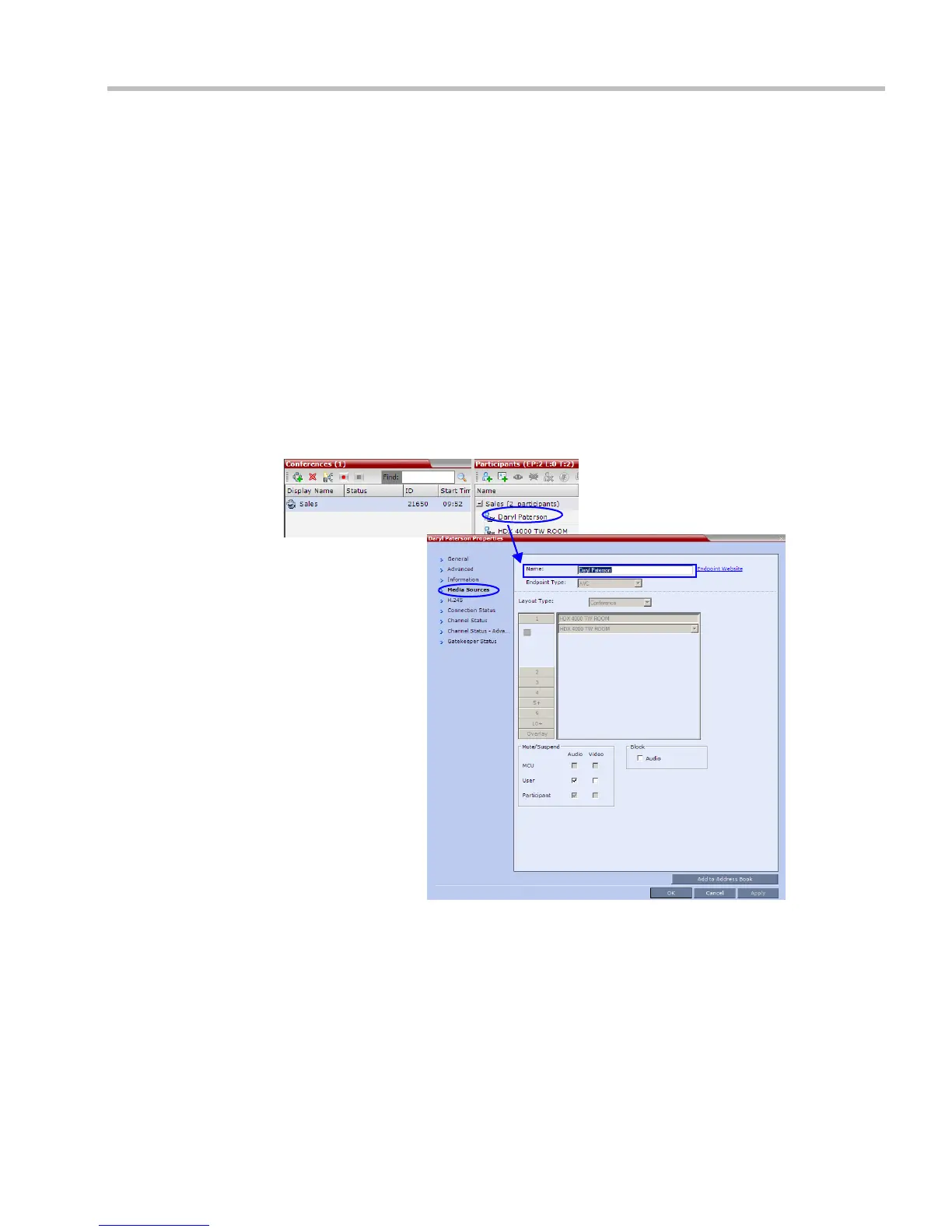Chapter 3-Basic Operation
Polycom, Inc. 3-33
— For a SIP undefined participant:
•Display the SIP DisplayName field.
or
Display the SIP Address (SIP application server).
or
Display the SIP ContactDisplay field.
or
Display nothing if all the fields are empty.
• If the endpoint’s Display Name is changed in the Collaboration Server Web Client, it
overrides all the above.
To change the Display Name:
1 In the Participants list, double-click the participant or right-click the participant and then
select Participant Properties.
2 Click the Media Sources tab.
The Participant Properties – Media Sources dialog box opens:
3 Enter the new Display Name in the Name field.
4 Click OK.
Displaying and Hiding Site Names
All Site Names display characteristics are controlled using the Site Names tab in the New
Profile and Conference Properties dialog boxes.
For more information see Polycom® RealPresence Collaboration Server 800s Administrator’s
Guide, "Defining New Profiles” on page 2-19.