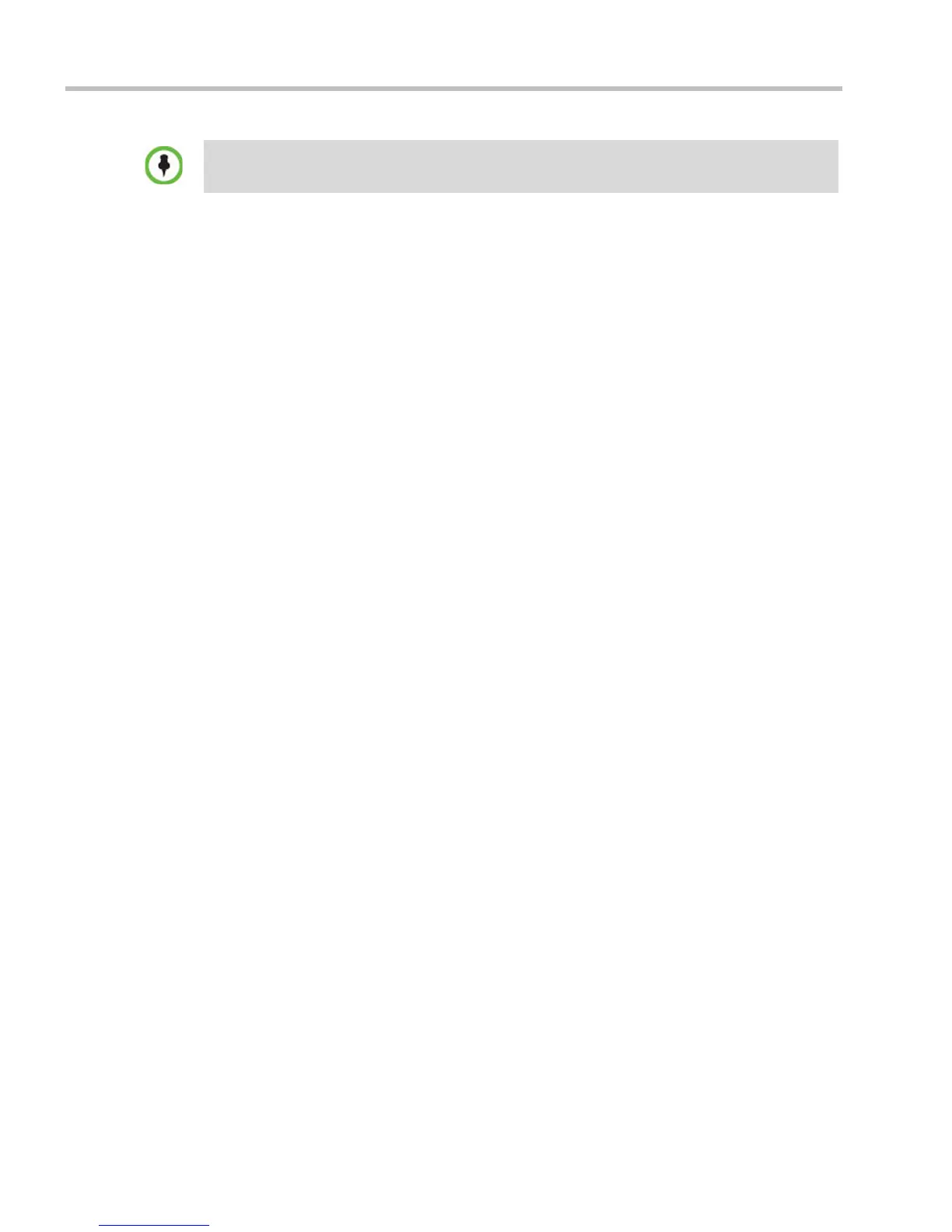Polycom® RealPresence Collaboration Server 800s Getting Started Guide
3-46 Polycom, Inc.
Operations Performed During On Going Conferences
During ongoing conferences, operators and administrators can perform various operations,
at the conference level affecting the entire conference or at a participant level affecting
individual participants.
Conference Level operations
The following operations can be performed during an ongoing conference, affecting all the
participants in the conference:
• “Changing the Duration of a Conference”
• “Adding Participants from the Address Book”
• “Moving Participants Between Conferences (AVC-based Connection)”
• “Saving an Ongoing Conference as a Template”
• “Copy and Paste Conference”
• “Changing the Video Layout of a Conference (AVC-Based CP and Mixed CP and SVC
Conferences)”
• “Video Forcing (AVC-Based CP and Mixed CP and SVC Conferences)”
• “Muting all Participants Except the Lecturer (AVC-Based CP Conferences)”
• “Sending Messages to All Conference Participants Using Message Overlay (AVC-based
Conferences)”
• “Auto Scan (AVC-based CP Only Conferences)”
• “Customized Polling (AVC-based CP Only Conferences)”
Changing the Duration of a Conference
The duration of each conference is set when the new conference is created. The default
duration of a conference is 1 hour. All conferences running on the MCU are automatically
extended as long as there are participants connected to the conference.
A conference’s Duration can be extended or shortened while it is running, by modifying its
scheduled End Time.
To extend or shorten a conference manually:
1 In the Conference List pane, double-click the conference Name.
If the video card installed in the PC does not support DirectDraw Acceleration, a black window may
be viewed. For more information, including workstation minimum requirements, see the Polycom®
RealPresence Collaboration Server 800s Administrator’s Guide.